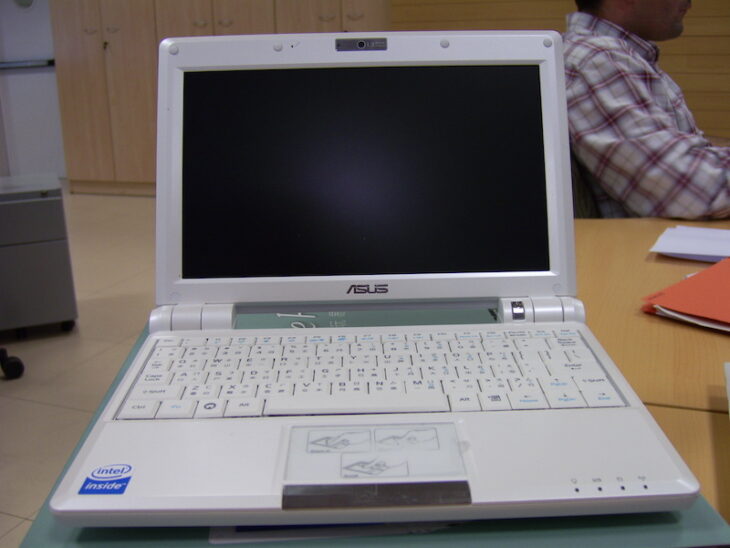Podcast: Play in new window | Embed
Jack said: “I’m having a problem with my laptop that I think may be due to the hardware. I’ve downloaded a lot of things to look at malware and antivirus and it doesn’t seem to do anything. It’s slowed dramatically. and I’m wondering if there’s any software that will allow me to test the various hardware components; the motherboard, memory, etc. I did download one thing that would test the hard drive and it comes up perfectly. Looking to see if there’s anything for like the motherboard that might tell me what’s wrong and what I might be able to do about it.”
There are several diagnostics tools you can try to get an idea of what could be going wrong. You can try AIDA64, it’s been around for a long time, and it will give you information about your system and run test on it. It is not free, it costs $40, but it may be worth considering.
HWMonitor has also been around a long time and it won’t exactly run tests, but it will monitor and report on your different hardware components. Speccy will do a similar job, and it may support more devices. BurnInTest will try to stress the system, including CPU, HDDs, SSDs, graphics cards, and even network ports. BurnInTest does offer a paid version, but you can see if the free version is good enough for what you need. Hardware tests are always tricky, it may take some work to figure out where the fault is, or even if there is a problem at all. Good luck, Jack!
But let us suggest that it might not be something wrong
But let us suggest that it might not be something wrong, unless of course performance has fallen off a cliff suddenly. Laptop hard drives are slow, both in transfer rate and rotational speed. They’re designed to balance performance needs against having a low power drain to let the battery run long. This is true for both Windows and Mac, by the way. Over time, they simply slow down.
The best thing you can do for a laptop, any laptop, is replace the internal hard drive with an SSD (solid state drive). And while you have the cover apart, we’d recommend doubling your RAM (unless, of course, you were already at 16GB).
If you’ve had a sudden drop in performance and not a gradual decline, then it’s likely not something natural. But sometimes we don’t recognize the gradual decline until it hits a critical mass.