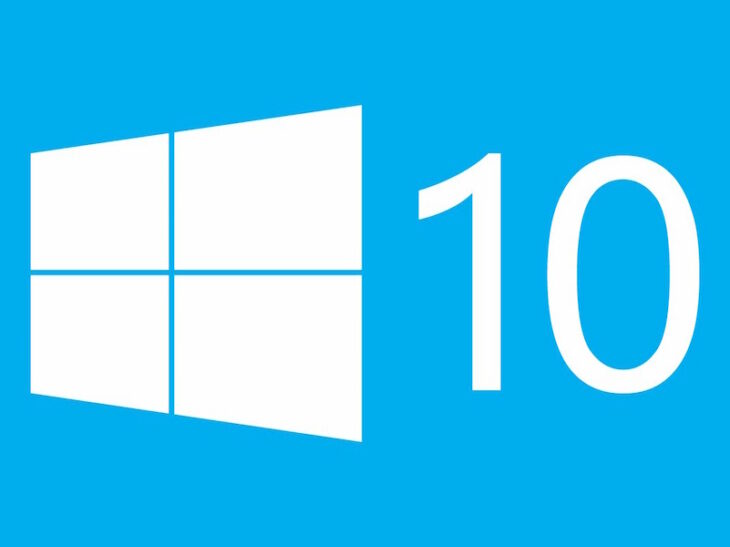Podcast: Play in new window | Embed
Richard asked: “I upgraded to Win 10 and it mostly works fine, but when I restart my computer, I get three run DLL messages that popup. How do I get that to not do that anymore?”
Richard, typically the best way to fix that error would be to find out what program those DLL belong to (DLLs are Dynamic Link Libraries and they store components that programs need to be able to run) and re install those programs.
Reinstalling, or even repairing will likely fix the issue, since what’s probably happening is that those files are either missing, or somehow broken.
What’s probably happening is that those files are either missing, or somehow broken.
If you tell us the names of the files that are missing we may be able to tell you what software they belong to. Sometimes many different programs make use of the same libraries so we can’t promise we’ll be able to give you a definite answer, but we may be able to narrow it down for you.
If you’d like to tackle it yourself, copy and paste (if you can) or type out (if you can’t copy and paste) the complete, exact error message including the name of the DLL and run a Google search on that.
In many instances that will yield information on what’s causing the error and how to fix it.