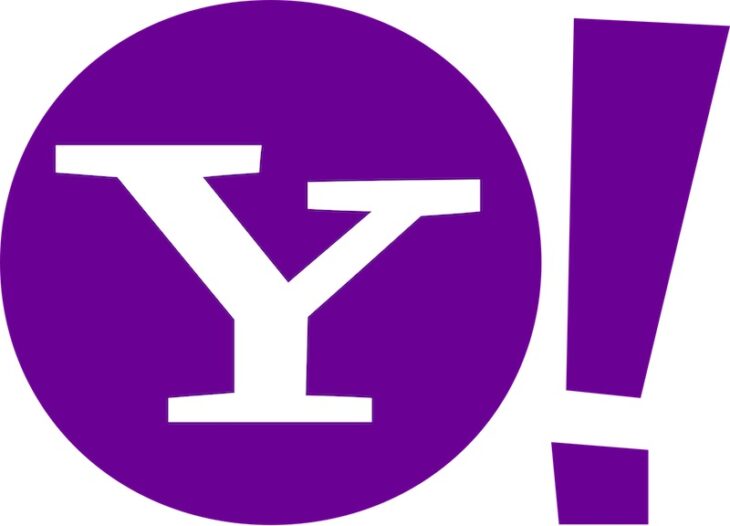Podcast: Play in new window | Embed
Jaquetta asked: “I want to know how I can get Yahoo off my computer. I sent it to be cleaned up. They charged me $100 and it’s still on there. I had Google Chrome and it knocked that out, then I got Mozilla Firefox and it knocked that out. I don’t want it on my computer because what follows is a whole bunch of advertisements and cookies that I don’t like.”
Yahoo is a website, how is it on your computer? If it’s just a shortcut on your desktop you should be able to just right click it and delete it, if it’s your browser’s home page, you should be able to go to any other page and make that your new homepage.
Yahoo did make a browser called Axis some years ago but as far as we know it’s not around anymore, so the trick is finding out what Yahoo thing you’re seeing and see if it can be turned off.
Homepages can be changed from the browser, if it’s a toolbar, you can probably disable it from the browser settings as well, if it somehow is some kind of standalone software that we don’t know about you should be able to uninstall it from the Windows Control Panel.
As far as cookies you don’t like, you will find cookies, you can disable them on your browser’s settings, but if you don’t you will always get them, they’re part of how websites work. If any site remembers anything for you, login information, where you like a certain feature, or if you prefer a certain color scheme, anything, it probably needs cookies to do it.
Ads will always be there too, that’s how free web content is usually financed, it probably has very little to do with Yahoo. If you tell us what Yahoo looks like on your machine we should be able to tell you the best way to get rid of it, but don’t expect that to make your computer stop using cookies or stop showing ads.
It sounds like perhaps you have some kind of malware on your computer
It sounds like perhaps you have some kind of malware on your computer that is setting your browser homepage and search engine to Yahoo. We’re not sure who you sent it to for this cleanup, but hopefully they scanned your computer for something like that.
If you want to scan it yourself, the program we recommend is AntiMalware from MalwareBytes. The on demand scanner is free for personal use and they offer a resident version that runs in the background at all times for an annual subscription fee.