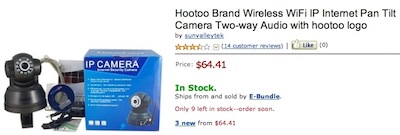HOUR 1:
Tech News & Commentary
Denise in Erie, Pennsylvania listening on WPSE 1450AM asked: “We’re combining two families and grocery shopping seems to be an issue with us. We were wondering if there was some software or some programming that would help us keep track of what we have, what we don’t have, what we need. Do you have any suggestions?”
This could be very simple or … it could become very involved. Obviously, the simplest, low-tech way is the way most people have been doing it for years. Just keep a pad and pencil on your fridge and make notes as you need something. But then again, if you wanted the old-fashion, low-tech option, you wouldn’t be listening to — and participating on — our show! So we thank you!
There is software available, and even Apps for every mobile platform, that will help you manage your grocery inventory. One such App we came across is called SplashShopper. It’s available for Windows and Mac, iPhone and iPod Touch, Blackberry, Windows Mobile and PalmOS. Unfortunately, this one doesn’t appear to be available on Android. At least not yet. The iPhone App is about five bucks and the desktop software is about ten. With it installed on both – you can sync your lists. So you can keep track on your PC, then sync it to your phone so that you have it with you at the store.
If anyone in your family has an iPhone, we found an app called “Shopping List Free” (their lite version). For more features, you can buy the app for $3. The app you allows you to manage multiple lists and sort items in categories and based on the stores you’re going to shop at.
Another device, that Dave uses, is called SmartShopper. This is an electronic device, that you can stick on your refrigerator (it’s magnetic) and you can speak your shopping list to it. You press a record button, say the item you need, and it will add it to your list. You can flag items you have coupons for, to make checkout a little easier. Once your shopping list is complete, you hit “print” and out comes a shopping list, organized by category. The SmartShopper sells for just under $80.
And then there is OurGroceries, a cloud based system for consolidating and sharing multiple shopping lists, recipes, and more. A recipe, to OurGroceries, is essentially a list of ingredients as well. You access a recipe and can add all the items to the list or only certain ones. That avoids any retyping later. OurGroceries runs through a web browser, or with apps for iPhone, Android, and BlackBerry. It’s ad supported, but Android users can purchase a key that gives them an ad-free edition. If you create an account and have everyone sign in with that email address, then everyone will be using the same shopping list, all the time. Whenever anyone notices that something is gone or running low, they pull out their smartphone and add it to that great list in the cloud.
For more information, tune in to Hour 1 of our podcast.
“Consumer Reports” Feature with Donna Tapellini
Surfing the web is complicated enough without the techniques some companies use to get your attention, keep you from going elsewhere, or even rip you off. Consumer Reports Senior Electronics Editor Donna Tapellini shares website tricks you should watch out for…
Apps of the Week
The “Into Tomorrow” team discussed the latest apps that they have been playing with recently, across multiple platforms…
For Android…
• ListenerTom from Albuquerque, NM listens via Podcast and told us:
“I am giving my Android app of the week. It’s called Autopandora. Yes, it’s FREE! You can program this app to work with your headset or Bluetooth. When your phone detects a Bluetooth device or corded headset, Autopandora will automatically open any application on your list.
Example: I have it set to open the music app when it detects my BlueAnt headset and opens the phone function with a wired headset.
Plus, I have a listener tip for those whom use the LG Ally. If you slide open the keypad and use the D pad, you can slide the bar on the MP3 file if you don’t want to slide your finger across the screen. Keep up the great work and thanks for all the help advice I hear on the show.”
• Dave recommends:
Words With Friends.
The scrabble-like iOS favorite is now available on Android too!
• Mark recommends: SMS Bot Widget.
A widget for Android that allows you to create shortcuts on your desktop to send predefined text messages to preselected contacts with a single tap. It’s awesome for those standard messages like “I’m on my way” or “Arrived safe,” or even “Driving right now, can’t text, call me instead.” It’s not an autoresponder, there are other apps for that, but for someone who sends repetitive text messages, SMS Bot is a thumb saver! Ad-supported freeware, available now in the Android Market.
For iPhone/iPad…
• Rob recommends:CoverPuppy – $1.99
According to the developers, “CoverPuppy showcases proud pet-owners’ darlings doing something precious.” Rob’s sister has two adorable Boston Terriers and he’s always taking pictures of them and posting on Facebook & Twitter. What’s unique about the app is that you can add your dog’s mug on 6 different magazine covers like: Bone Appetit, Spots Illustrated, Vanity Fur, Rolling Over, Newswoof or National Barker. Then, you can share your pup’s pictures right from the app onto social networks (Facebook or Twitter) or email. The most heart warming part is that a portion of the proceeds from each purchase (20%) will go to the ASPCA to help fight animal cruelty in the United States. You and your canine can help the community with this app.
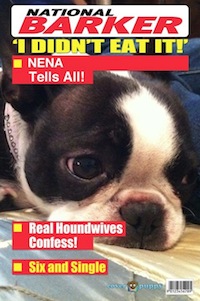 |
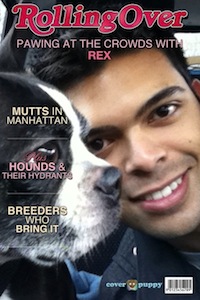 |
| Nena breaks her silence about the false accusations. | How Rex deals with the adoring crowds. And, of course,our very Rob Almanza had to share the spotlight 😀 |
Chris recommends: Coin Dozer.
The arcade classic, you can play for free or buy coins as In-App purchases.
Tune in to Hour 1 of our podcast for more details.
What are your favorite apps?Let us know!
Richard in State College, Pennsylvania listening on WRSC 103.1 FM suggested the name “Gravediggers” for Into Tomorrow listeners! <– What do you think?
For more information, tune in to Hour 1 of our podcast.
Guests in this hour:
• Ryan Bidan, Senior Product Manager – Research In Motion
Our Mobile Correspondent Rob Almanza spoke to Ryan at Mobile World Congress about the BlackBerry PlayBook’s best features. Find out whether or not this tablet will be worth buying.
Doug in San Jose, California listening on KLIV 1590 called in and commented on how he saw someone visiting from Japan with an all-clear phone.
For more information, tune in to Hour 1 of our podcast.
Lundy in Ohio, listens to our 24/7 stream via our FREE Android App asked: ” I’m looking for a basic indoor outdoor wireless security camera that works via WiFi to a computer. I don’t want to use a CCTV system. Any suggestions?”
 There are some basic cameras that you can try, for less than $200. For example, you can use something like the Digital Indoor/Outdoor wireless camera w/ PC Recording and Internet Viewing from Marquis Security Cameras. It’s a USB camera and is simple to set up. Just place the camera wherever you like and plug it in, than insert the USB receiver into your computer and install the software.
There are some basic cameras that you can try, for less than $200. For example, you can use something like the Digital Indoor/Outdoor wireless camera w/ PC Recording and Internet Viewing from Marquis Security Cameras. It’s a USB camera and is simple to set up. Just place the camera wherever you like and plug it in, than insert the USB receiver into your computer and install the software.
You can remotely connect via the Internet and view the camera image from anywhere in the world. This camera set features also an All Digital Transmission, which means that the pictures will be crystal clear. Being Digital also means that the signal is Encrypted, no one will be able to pick up your camera.
You have also the ability to streaming live over your Internet-connected PC and record the video to your hard drive to watch later. The camera is compatible with Windows 2000/ Vista/ XP.
We use a few WiFi cameras in our offices and studios. One is the D-Link DCS-930L. This one’s available for about $120. It is a wireless security camera that uses you home Wi-Fi. Once it’s setup, you can access a website from anywhere you have a connection and see what the camera sees. They even have an iPhone app for it. This particular one is only an indoor camera, but we have ours pointed through a window to keep an eye on our front walkway.
We’ve also found a camera on Amazon we’d like to mention, we haven’t tried it first hand and it looks like a cheap, generic chinese camera that may or may not work well, but it costs just $64. It’s a WiFi camera, it’s got pan and tilt capabilities, 2 way audio and an internal web server for remote viewing and it claims to also be accessible via cell phone browsers as well. It sounds too good to be true for the price, and we wouldn’t expect it to live up to all it’s claims, but if you want to take a look at it you can search Amazon for “HooToo WiFi Pan Tilt Zoom camera” or click here.
Tune in to Hour 1 of our podcast for more details.
Facebook friend Tom asked: “Ok boys, I have decided to challenge your brains. Here is my problem: I have a Seagate expansion 1TB drive that finally crashed on me. So far, I have not been able to re-format it, so i can use it again. I did manage to salvage most of my data from it before the crash. Is there a program that will be able to format it again so I can use it again, or has it gone the way of the T-rex?”
Seagate has a utility they call DiscWizard that can be used to format and partition any Seagate hard drive, internal or external. We’ll give you the link to the Seagate Support Downloads page in this week’s show notes, and you should be able to find the DiscWizard link on that page.
If DiscWizard won’t recognize the drive, then you have a hardware failure and you should contact Seagate for a warranty replacement of the drive, if it’s under warranty. If it’s not under warranty, then I’m afraid it’s time to buy a new hard drive.
Let us know how things turn out!
For more information, tune in to Hour 1 of our podcast.
This Week’s Prizes for Our Listeners
Improv Electronics: Several Boogie Board Paperless LCD Writing Tablets in a variety of colors and accessories including sleeves with stylus holders & magnet kits.
Intuit: TurboTax Deluxe Online – Several Pre-Paid Codes
Screen Guard: Foam Cleaning Spray with microfiber cleaning cloth to clean all of your electronic devices