Podcast: Play in new window | Embed
Tech News & Commentary
Victor in Buffalo, Missouri listens via TuneIn Radio and asked: “My question pertains to Caitlyn’s review of a USB microscope. I’d like to get one for the grandkids. Do any of those work on an iPad? Or am I gonna have to get a more versatile Android tablet to use a plug and play microscope?”
If you want a similar microscope that will work with an iPad, you can try the ProScope Mobile, it will even connect to several devices at once using WiFi. We should point out that USB microscopes that won’t work with iPad most likely won’t work with Android tablets either, even if they have USB ports.
The problem is not that there’s no place to plug them in, the problem is that you won’t find any driver to teach the tablet how to communicate to the microscope, so you’re going to have to go for a tablet-specific microscope (that most likely won’t work with computers).
Some people have been taking a less elegant approach, they’re just putting their tablet’s cameras up to a regular microscope so they image is display on the tablet’s screen… this does seem to work, but it may not be as interesting for your grandkids.
For more information, tune in to Hour 3 of our podcast.
“Into
Gaming Update” Weekly Feature with Mark Lautenschlager
Karen in Baton Rouge, Louisiana listening on “Talk” 107.3 FM WBRP asked: “What is the best, very basic laptop computer? I don’t need anything fancy and I don’t know anything about Gigabytes or whatever.”
If you need a very basic laptop, you might as well look for a cheap one, since you probably won’t be taking advantage of the more expensive features anyway.
A Lenovo G575 will cost you just $350 on Newegg.com, and since you don’t care about the technical details, here’s what you may want to know: the screen is comfortable at 15.6″ and the battery lasts up to 5 hours.
Asus has a very similar laptop, same screen, good battery life and even a keyboard with a numerical pad on the right side, and it will also cost you $350.
If you don’t mind paying more, for $540 you can buy a Dell Inspiron N5050, you can have a computer with a Core I5 processor, which is considerably faster and a hard drive with a capacity of 1 Terabyte, which means 3 times as large as the other two laptops.
If you don’t know about the technical terms, and you’re just looking for something basic, you probably won’t be filling up a large hard drive, or needing a very powerful processor to run very complex software, so if you’re looking for a computer that will just do the basics and last you a couple of years, the first two will probably serve you well enough.
Just keep in mind that computer are like everything else, you typically get what you pay for, cheaper ones don’t always last as long or have as many features or as much power, but then again, if you were only gonna watch TV once a week, would you buy a 65 inch high def screen?
Or, if you were only going to watch local channels, would you buy an internet enabled TV? Spend whatever makes more sense for the use you plan to give your laptop.
For more information, tune in to Hour 3 of our podcast.
Binoy from Wellington, Florida listens on the FREE “Into Tomorrow” App and asked: “I have 2 desktop PCs and I would like to use both with a single keyboard and a mouse. I use a LED monitor for both pc one with VGA and the other HDMI. Thank you.”
What you’ll need is a KVM switch. The “KVM” is for Keyboard-Video-Mouse.
The only thing you’ll have to be careful about is making sure you get one with the proper connectors for your mouse and keyboard. If they are USB, then you want to be sure and get a switch that handles USB. If they are the older, PS2 connectors, you’ll need one that takes PS2.
There are quite a few of them out there. We found some at places like Newegg.com starting at less than ten bucks, so they’re very affordable.
For more information, tune in to Hour 3 of our podcast.
Anthony in Canada sent us this picture and said: “Meet Bob from Lethbridge, Alberta. I work at the same company as Bob and when I spotted him in the lunchroom at our corp HQ in Calgary yesterday, I complimented him on his new Android and asked him if he was reading up on all the features. His response: “Trying to find out how to answer a call!! Lmao! When the dust settled, I showed him my IT app and he said he’d download that as soon as he got to that chapter!”
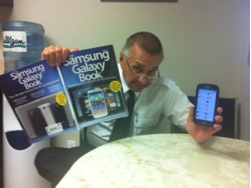
Meet Bob and his manual!
For more information, tune in to Hour 3 of our podcast.
Guests in this hour:
Seth Bostock, Executive VP of Business Development – independenceIT
Seth is with a company that is all for cloud computing and joins us to share some of the benefits of taking your information to the cloud.
“IFA History Feature” brought to you by Messe-Berlin
In 1975 during the 3rd International Funkausstellung, better known as IFA, the first self converging picture tube was demonstrated as a prototype by several manufacturers. The cordless ultrasound remote control was introduced and Telefunken demonstrated another breakthrough technology, the first completely modular television chassis. Siemens introduced the automatic program search for television sets – until then, channels had to be found by carefully adjusting a rotary knob.
If you have any questions about any of this week’s show info, please email us here.
This Week’s Prizes for Our Listeners
Corrosion Technologies: Several bottles of CorrosionX — A few squirts of CorrosionX clean contacts & connections & keep them protected for months (in salt spray environments) to years.
Ergotron: A Universal Tablet Cradle — This accessory converts a monitor mount to hold a tablet or eReader. Works with most popular tablets and eReaders, including Apple iPad, Barnes & Noble Nook and Amazon Kindle.
iolo Technologies: Copies of System Mechanic 11 – PC Tune-up Software
SMS Audio: “Street By 50” Wired headphones in black or white. We brought ’em back from 50 Cent and our interview in Berlin.


