Podcast: Play in new window | Embed
HOUR 2:
Tech News & Commentary
Irene in Madison, Wisconsin listening on WTDY 1670 AM asked: “I’d like to buy an iPhone and want to get a tablet to go with it. I need an unlimited plan. I believe I’m gonna go with Sprint so I can use the tablet anywhere at anytime. I’m going to get a hotspot cause I want to use my tablet wherever I am. Wondering if I should automatically get an iPad. I’m not gonna do heavy downloading on the Tablet at all. I’ll do that on my PC. Gonna use it for traveling, social neworking and searches. Do I really need to get an iPad and an iPhone? You talk about Android. If you think I should get the iPhone and iPad, what do I have to get for compatibility? Would an Android go with an iPad?”
Whether you’re gonna be using the iPhone’s built in hotspot or a MiFi device, you don’t need to get an iPad specifically, and if you decide to go with an Android phone with a hotspot feature instead of an iPhone, that would not mean you’d need an Android tablet.
WiFi hotspot just use a regular, standard WiFi network, so any WiFi capable device, regardless of brand or operating system will be able to use it, so you won’t get any added benefit for using an iPad with an iPhone than if you were using an iPad with an Android phone, in fact on Sprint you might be able to get a 4G capable phone and get higher speeds for your iPad than you would with an iPhone, since iPhones are 3G only.
One thing you should remember is that Sprint only offers unlimited data on the phone itself, your tethering plan will cost $29.99 and it will be capped to 5GB. That means that while you’re just using the phone, you’ll have no limits, but as soon as you turn on the hotspot, whatever device you connect to the phone, be it your tablet, laptop or any other device, it will be using data from your 5GB allowance.
This really shouldn’t affect you if all you’re planning to do is social networking and searches, but keep it in mind if one particular month you find yourself needing to download a bunch of really large files on the go.
If you already have a smartphone you like, but it doesn’t offer the hotspot (or “tethering”) feature, both Sprint and Verizon will sell you a portable hotspot device called the Mi-Fi. It’s about the size of a credit card and it’s ONLY a hotspot, not a phone. One nice thing about having a separate device is that incoming phone calls aren’t likely to mess around with your data connection.
Just like with the smartphone tethering, however, the portable MiFi units don’t have unlimited data. You’ll have a data cap and pay for overcharges. The only way to have unlimted tethered data would be rooting your Android phone and then using a tethering app that sneaks your traffic on to your regular smartphone data plan. However, this is strictly against the terms of your contract with your wireless provider and if you get caught, you can expect some awkward moments and maybe a large bill or two.
We are just about positive the new iPad 3 will launch next week, so stay close to your radio and Into Tomorrow and we’ll get you the details as soon as we have them. The rumors say there are new wireless iPad models with 3G and 4G LTE support, so you might want to see what those data plans cost before you make a final decision.
For more information, tune in to Hour 2 of our podcast.
“This Week in Tech History” Weekly Feature with Chris Graveline.
Valerie in Franklin, Tennesse listens on WTN 99.7 FM asked: “Recently, I have been unable to sync my iCal appointments to my Droid phone. It still works Droid to Droid, but when I try from my home computer, I get the message “unable to import” on my phone. This did not happen before, and I loved the convenience. I wonder if it had anything to do with upgrading the Droid system that was sent from Verizon or totally something else. I am not sure about the timeline. Thank you in advance for any assistance!”
The easiest way of keeping your iCal and your Droid synced is by using a Google Calendar on iCal. You can use it the same way you’d use a native calendar and any changes automatically get pushed to Google, which can then sync with your phone. The problem is that you already had this working, so you probably know this already.
Let’s see if we can figure out what’s wrong instead. We suspect that if your iCal events are not showing up on you Droid, Google is not aware of them. You say everything works from Droid to Droid, so your phone can create and read events from Google just fine, the problem must be that you are accidentally creating events to the wrong calendar on iCal.
Depending on the version of iCal you use, you will be able to see your calendars either on a list on the left of the screen or by clicking the “Calendars” button on the upper left corner, either way have a look and make sure that when you create an event it’s getting created to the Google Calendar.
We should mention that a Google Calendar is the most likely option for most consumers, but it is also possible that you’re using a different kind of shared calendar.
Microsoft Exchange calendars are very popular in enterprise settings, you may be using one of those, for example. The fix would be the same, make sure your events are being added to the right calendar. If this doesn’t fix your problems, by all means, let us know. We think this is the most likely culprit, but there are other potential problems you could be having.
For more information, tune in to Hour 2 of our podcast.
Guest in this hour:
Stephen Baker, Vice President of Industry Analysis – The NPD Group
Everyone knows Apple products are not cheap, but that may be ok. Stephen says that iPad owners are richer than non-iPad owners.

PRODUCT SPOTLIGHT with Rob: “MyCould Duo by Akitio”
We’ve all heard a LOT about “The Cloud” lately, but what if you had a PERSONAL Cloud for your very own use?
|
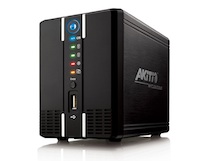 – Create your own cloud server from home or the office so you can easily share or access your content online. – MyCloud Duo from Akitio is a dual-bay personal cloud – A Network Attached Storage enclosure that supports one or two 3.5-inch SATA hard drives, from 80 Gigabytes to 3 Terabytes per hard drive – Access it remotely with their free iSharing iOS and Android Apps – Stream your music and video content on your smartphone or access other important files – Upload content from your smartphone with the app on your Android or iPhone – You can also connect to your cloud with an Internet browser. – MyCloud Duo can also stream content within your local network to UPnP-AV and DLNA compatible devices – You can also upload pictures to your social networks, including Facebook or Flickr … Or, videos to your YouTube Channel with the remote access to MyCloud via an internet browser. – Akitio MyCloud Duo costs just under $150. Hard drives are sold separately |
Rickey in Columbus, Ohio called to help another listener that had asked on a previous show about having Microsoft Word on an iPad and recommended both OnLive Desktop and CloudOn.
Thank you Rickey!
For more information, tune in to Hour 2 of our podcast.
This Week’s Prizes for Our Listeners
G-Technology: Several G-Drive Slim 500GB — Ultra-slim portable USB Drive
Honestech: Audio Recorder 3.0 Plus – Convert all of your music, including cassettes, LPs and 8-track tapes, into MP3s, WAV files, audio CDs and MP3 CDs, and listen to them on your portable music players.
Intuit: Copies of TurboTax Premier
ZAGG: ZAGGkeys FLEX Tablet Keyboard & Stand – A versatile standalone Bluetooth keyboard for smartphones and tablets. An $80 value.

