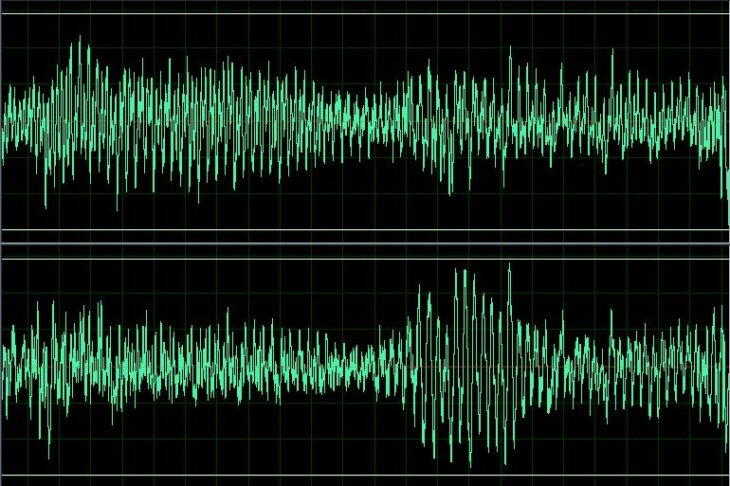Podcast: Play in new window | Embed
Randy in Nashville, Tennessee listens on SuperTalk WTN 99.7 needs to work with some uncompressed audio files and he asked:
I’m trying to convert WAV or WMA files to a PCM file and I don’t know the best way to do that. I have a Windows 7 computer. Can you help me?
PCM stands for Pulse Code Modulated, and that refers to the format of the actual audio itself. WAV and WMA, on the other hand, are file formats. So a WAV file, typically, is using PCM data.
PCM is an uncompressed file format, which is different from lossless (that’s compressed but only in a way that doesn’t lose any of the file’s original data when being uncompressed) and of course is much different from compressed or “lossy” (where a portion of the file data is thrown away to make a small file size).
WMA can be either lossless or lossy, but WAV should always be uncompressed PCM format files.
If what you have is a WMA Lossless format file and you want to convert that to an uncompressed WAV PCM file, Microsoft themselves makes a free tool you can download. We’ll link that to you in this week’s show notes.