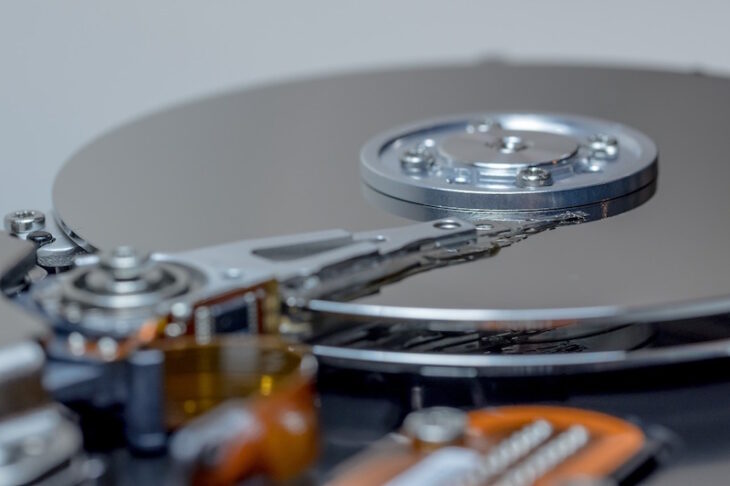Podcast: Play in new window | Embed
Jeff asked: “I have an Acer laptop with Windows 7. I’ve taken the hard drive out. I need to get all the information off of the hard drive. But the hard drive reader I have will only work on a Windows computer. Can I put Windows 7 on my macbook? Or what is the easiest way to get the information off of my hard drive? I know you mentioned Parallels, maybe that would work.”
You can indeed put Windows 7 on your hard drive, and Parallels would create a Windows installation on your MacBook, so both of those are viable options, however, you can probably get this done in easier ways too.
Any modern USB hard drive enclosure you look at will work under any operating system
Any modern USB hard drive enclosure you look at will work under any operating system, so you could just order a $5 USB enclosure online, slide your hard drive in and plug it into your new laptop and it should just pop up the same way any USB flash drive or external hard drive will. It’s an easy and cheap solution, it would certainly take you less time than installing Windows if you don’t plan to keep it.
If Windows 7 was set to encrypt your drive in any way, that may make it impossible to read it without first running Windows, so keep that in mind. There are ways to boot from an external drive on a Mac, you should be careful with that because your Acer and Apple laptops will require different drives so things may not go smoothly if you try to boot from your old drive. If you do want to try Parallels, the process would involve installing a fresh copy of Windows on it, then installing whatever software you need to read the hard drive reader, and use it as you normally would under Windows.
The downside of that is that a Parallels’ Windows installation is still a Windows installation and it will claim a significant portion of your hard drive
The downside of that is that a Parallels’ Windows installation is still a Windows installation and it will claim a significant portion of your hard drive. That’s fine if you plan to keep Windows around, but if you just need it to occasionally access the old drive, it may be overkill. Having said that, if that’s the way you’d prefer to go, it should work.
But before you dismiss it too lightly, again assuming that you have the disk space to spare, running Windows under Parallels on your MacBook really does let you have your cake and eat it, too. Parallels will run in a virtual machine and connect your Mac and Windows environments in all sorts of useful ways.
You’ll be able to read and write the same files, share data across the clipboard, and even launch Windows app simply by clicking on them as you would any other app.
If you want to really up your game, you can use Apple Bootcamp to make a truly separate partition from which you can boot Windows as if it were a Windows computer and not a MacBook. It’s not virtual, it’s “real” Windows. There are downsides to this, such as not being able to access the other system’s apps and files, but there are benefits also. It’s a real Windows machine then, nothing slowing it down. For processor intensive things like gaming, that’s a bonus.
If you make a Bootcamp partition and install Windows into it, and then install Parallels, it will see the Bootcamp partition and do its virtualizing magic with that copy of Windows rather than requiring you to install a second copy on the Mac partition (saving you a lot of space).
Bootcamp and Parallels are two roads to the same place, but when you combine them you wind up with the most flexible operating environment possible in terms of software compatibility.