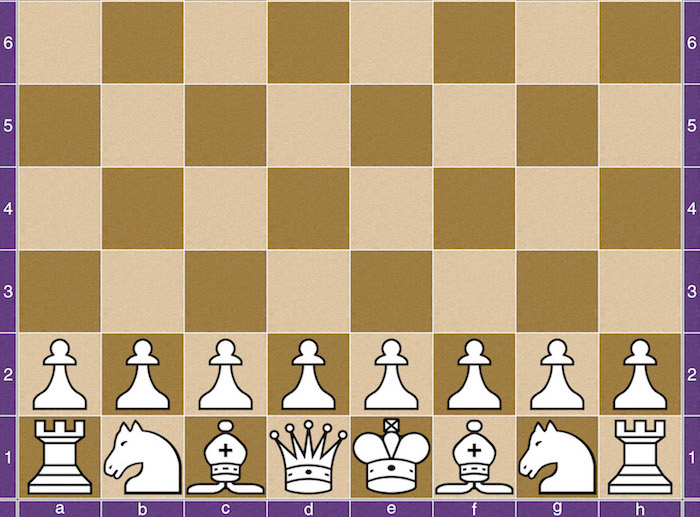Podcast: Play in new window | Embed
Victor asked: “My wife and I like to play cards and puzzle games. Is there a way we can privately play online? I travel a lot. Also – She has Windows 7 and they want her to install Windows 10 but she doesn’t want to yet. Since it’s free, is there a way I can download it and save it to install at a later date?”
Just about any multiplayer game you play on your phone will have an option to either look for people you know, or search for a user by name, so if you’re playing on your phones, just about any online multiplayer game will do.
If you’re using your computers, there are online multiplayer games that will allows you to play for free on your browser with up to a limited number of players.
Check out Pogo.com, they have whole sections on boards and cards games that may work for you.
As for your wife’s computer, if you’re thinking about saving a copy to install after the Windows 10 upgrade deadline if you want to, that may not work. Installing Windows 10 involves activating it too, which means sending the license and details about your computer to Microsoft so it can check to see if your copy is legitimate.
Microsoft may decide that you’re trying to activate for the first time after the cutoff, so you have to buy a license.
You could download it now, activate it, make an image of the computer with Windows 10 on it, and then roll back to 7. That does sound like a lot of work though, so you’re probably better off either staying on 7 or switching to 10 before the cutoff and trying it out.
You still have plenty of time!