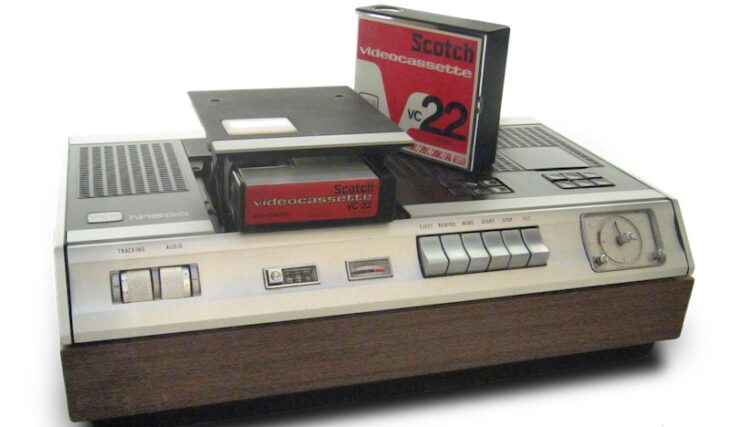Podcast: Play in new window | Embed
Jamie asked: “I have an old VCR, actually a couple of them. There’s a friend of mine who gets cable, but not a particular channel. They have railroad shows. I want to record these to bring over to his house to let him watch these railroad shows. He’s quite elderly, but has his wits about him. He’s retired from that business and it’ll be nostalgic for him. How can I accomplish that?”
The short answer is, record these shows and then deliver them to your friend in whatever format he can use to watch them.
You say that you have a couple of old VCRs. If they are both in working order, you could give one to your friend and record these shows using the other. Then just give him the tapes to watch.
We are sort of assuming here that you get the cable channel in question, the one with the railroad shows. Because if you don’t, then your first order of business is getting that channel. Most cable channels these days offer some kind of online streaming subscription for a fairly reasonable cost, so you can start there.
If your friend has a DVD player, then things get a bit more complicated
If your friend has a DVD player, then things get a bit more complicated. To do a good job burning a TV show to DVD, you really need to use a computer. And that, in turn, means recording the content using a computer. Even if they support a streaming app, that doesn’t mean they’ll make it easy to record the content. To answer more specifically we’d have to know which cable channel we’re talking about here.
But your driving force in this situation is going to be understanding what formats your elderly friend has and knows how to use, then adapting yourself to that. We hope that helps get you started.