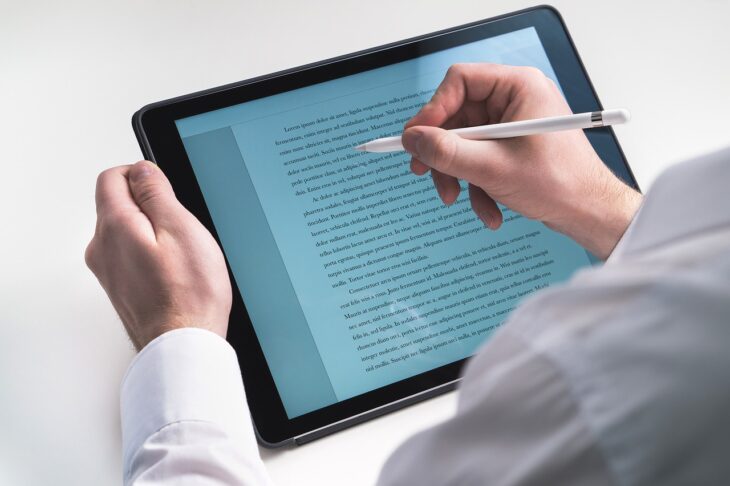Podcast: Play in new window | Embed
Tim asked: “I’m looking at tablets for taking notes. I’m looking to see which has the best platform that I can save multiple files and notes, and organize my notes in a category. As well as good handwriting and transition to a computer or other electronic items. Which would you recommend and what price?”
Tim, since your focus is on taking notes, you probably want to focus on tablets with a stylus of some kind.
The more notable options are the Samsung Galaxy tablets with S-Pen, the iPad Pro with Pencil, or a Surface with a Surface Pen.
All three have advantages and disadvantages. You can buy a Samsung tablet with an S-pen included for $330, meanwhile, both the Apple Pencil and the Surface pen will cost you $100. The Pencil can actually charge enough for 30 minutes of use in as little as 15 seconds, which seems like a useful feature for those that may forget to charge the device.
Microsoft has a clear advantage though, there’s no transition to a computer or other electronic items, the Surface already is the full Windows 10 computer.
In terms of pricing, an iPad Pro will cost you around $650 for the 10.5” model which starts at 64GB, a 16GB 10.1” Samsung Galaxy Tab will start at $330 and that includes the pen. A Surface Pro has a 12” screen and will cost you $800 without a keyboard cover or pen.