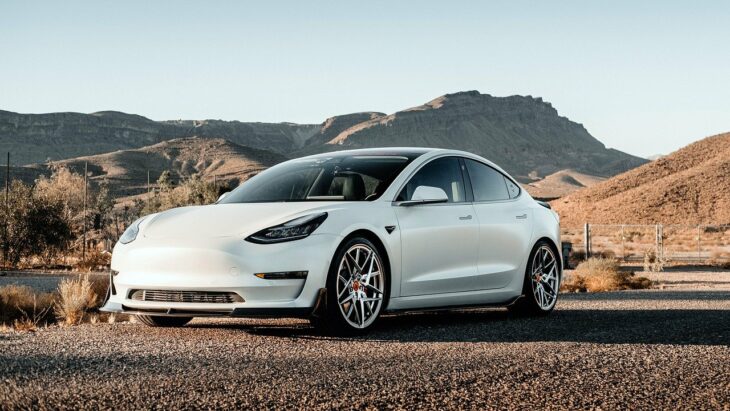Podcast: Play in new window | Embed
Tech News and Commentary
Dave and the team discuss TikTok’s new voice after a lawsuit, Amazon buying MGM, a Tesla radar change, Windows rumors, sharing cameras with the police, ByteDance changing CEOs, and more.
Don in Lewiston, Idaho calling via the AskDave button on our site and asked: “I have an old HP laptop that has a Realtek RTL8188EE Wi-Fi adapter. But then on my new ASUS laptop has a Realtek 8821CE wireless LAN adapter. I’m not too swift on wireless adapters so I’m wondering, what’s the difference? And why am I able to connect to distant wi-fi with my old laptop and adapter but with my new laptop and adapter I can’t connect hardly at all. Just curious what the difference is and why I’m having some issues.”
Don, there are two possible causes for your new laptop doing a worse job with WiFi.
First your old adapter could only handle 2.4GHz networks. Those networks are slower than 5GHz networks, but theyre better at getting through thick walls and other obstacles.
Its possible that your router can output both frequencies and your new laptop is defaulting to the faster one.
If thats the case, you should be able to tell your laptop or your router to use the other one and you should have similar coverage as you did before.
The other possible cause is not related to the adapter itself, but what its plugged into. Different laptops have different antennas and some are just better than others. Newer laptops dont necessarily have better ones.
Theres nothing too complex about the antennas, theyre just wires arranged in different parts of the laptop to try to catch the wireless signal, but your old laptop may have had better ones or better placed ones than the new one.
If thats the case youre better off just getting a signal booster for the network rather than trying to improve the antennas which will involve either taking your laptop apart, or buying a USB adapter that will cost you more than the signal booster itself.
 When you participate on the show – anytime 24/7 – and we HEAR you with any consumer tech question, comment, help for another listener, tech rage or just share your favorite App these days … you could win prizes.
When you participate on the show – anytime 24/7 – and we HEAR you with any consumer tech question, comment, help for another listener, tech rage or just share your favorite App these days … you could win prizes.
BenjiLock: Fingerprint Bike Lock – secure your bike with just a finger
ROCCAT: Elo 7.1 Air – Wireless Surround Sound Gaming Headset
Tivic Health: ClearUP microcurrent device to relieve congestion from colds, flu and allergies
Razer: Kiyo Webcam with built-in adjustable ring light
Elepho: Infrared Ear & Forehead Thermometers
All CALLERS — using the AUDIO option on our Free App or 1-800-899-INTO(4686) – automatically qualify to win prizes.
Audio archived for at least 6 months