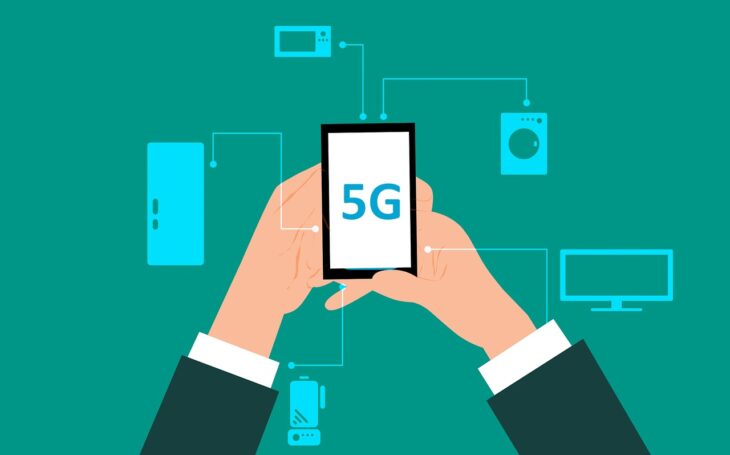Podcast: Play in new window | Embed
Tech News and Commentary
Dave and the team discuss Spotify’s no longer shuffling albums by default, T-Mobile’s 5G expansion, electric vehicle charger requirements in the UK, Vota Media, and more.
David in Madison, Mississippi listens on SuperTalk Mississippi, and asked: “Because I work in multiple locations across Mississippi, I want to be able to access all of my documents, pictures and other information instead of keeping it all on my hard drive at home. What would be the best website or cloud service to transfer all of my data and files so that I can access them regularly from wherever I am and from whatever tools or computer I am using?”
David, that will depend on what the documents you want to access are.
For example, if you live in Googles ecosystem, then its hard to beat Google Drive, since their documents dont count against your storage allowance. Google Drive also works across many kinds of devices, though its fairly clunky on mobile devices.
If you want to keep your own files, for example, some PDF manuals Dropbox or Box are pretty effortless. Theyll sync with a folder so you dont have to bother with uploads but you know your documents are automatically synced (Google Drive does this too, but it leans heavily on Googles office suite).
Apple devices all read and sync to iCloud automatically as if it was just another folder on your mobile or home devices, so that would be a good option if you stick with Apples ecosystem.
The real answer is that you probably want a mix. For example, something like Dropbox for your files, but the mobile version of QuickBooks for invoicing. Since you normally always do the same things in the same apps a mix like that usually feels pretty natural.
In the real world youd open a photo gallery and your pictures would be there and youd open, for example, Microsoft Office and your files would be there, they just happen to live in different clouds but all of your devices access them.
Joe in Hazleton, Pennsylvania listens online, and asked: “I’m a local musician and I would like to continue to play at home and record. Not necessarily for online, but for myself. I’d like to know what a good microphone would be for an acoustic guitar and I’d like to know about a good outboard interface for making recordings. Looking at the Scarlett from Focusrite. I think that might be a good one. Could you recommend a good microphone for around $250 and a nice interface that I could use?”
Joe, a Shure SM57 may work for you, its a popular and inexpensive cardioid microphone. Its unidirectional and generally popular as an instrument microphone. An SM57 will cost you around $100.
The Rohde (pronounced Road-uh) NT5 may work for you as well, its also unidirectional, meant for studio use and it will cost you about $220.
The Scarlett, in particular the Solo, would probably be a good choice if you want something that will allow you to record yourself and a guitar without breaking the bank.
A 2-channel Behringer U-Phoria UMC202HD may work for you as well, but its overall similar and itll cost you a little more at around $200.
A Zoom UAC 2 will raise the price a little bit more to $250, but its also a solid 2-channel option and we have experience with their products and they seem very durable.
 When you participate on the show – anytime 24/7 – and we HEAR you with any consumer tech question, comment, help for another listener, tech rage or just share your favorite App these days … you could win prizes.
When you participate on the show – anytime 24/7 – and we HEAR you with any consumer tech question, comment, help for another listener, tech rage or just share your favorite App these days … you could win prizes.
Elepho: eClip Baby Car Seat Alarm – Peace of mind to busy parents and SAVE your child!
benjilock: Fingerprint padlocks – The key is at your fingertips
Turtle Beach: Stealth 700 Wireless Gaming Headset
Infinacore: Walleygrip Detachable Wallet, Grip and Stand for your smartphone
Love Handles: Custom “Into Tomorrow” Smartphone Grips
All CALLERS — using the AUDIO option on our Free App or 1-800-899-INTO(4686) – automatically qualify to win prizes.
Audio archived for at least 6 months