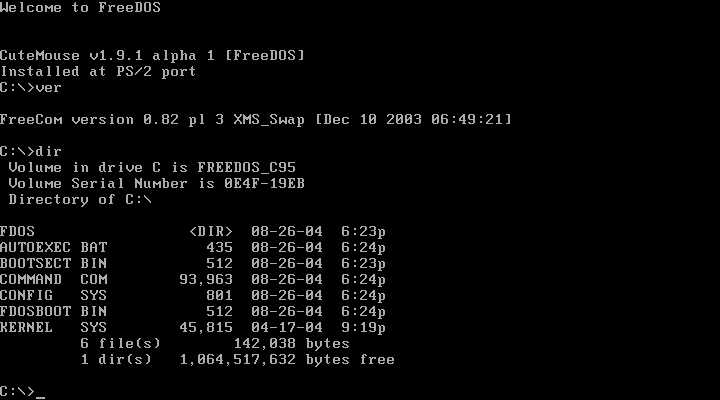Podcast: Play in new window | Embed
Roosevelt asked: “I have written some old programs in DOS in the late 90s. But they won’t run on the new computers now. The old programs are 32-bit and the new systems are 64-bit. First I could run them if they stayed on the CD and not copy to the hard drive. Now I can not run them at all. Can you help me?”
Older Windows versions came with compatibility modes that would’ve let you run older DOS programs, but unfortunately that support isn’t there on the latest versions.
Your options for running older DOS software are a little limited, you can try to run it as an administrator and cross your fingers, but Windows has been moving away from DOS for a while now and that probably won’t work.
That leaves you with emulators as the only real way to go. You can try DOSBox, since it exists for this very purpose, there are versions for Windows, Linux, and Mac OS X at DOSBox.com.
Perhaps the biggest challenge that your old programs face running on new computers is just how fast the new computers are compared with the ones you used in the 1990s.
You can also run your own emulator and install either DOS itself, or a version of Windows that used to support it, like XP.
Unfortunately, these solutions are more complex than just running your old programs like you used to, but DOS has been around since 1981, it’s pretty much enjoying a well earned retirement these days.
Perhaps the biggest challenge that your old programs face running on new computers is just how fast the new computers are compared with the ones you used in the 1990s.
You didn’t say what language or compiler you used in writing these programs, but it sounds like what you have now is an executable DOS program. And that compiled code could very likely crash simply because things happen so much faster on a new computer. Things that previously executed in a certain order can get OUT of order when processors are so much faster than they once were.
That’s one of the things DOSBox does, by the way. It emulates a slower computer in its virtual machine.