Podcast: Play in new window | Embed
Tech News And Commentary
In this segment of Into Tomorrow, the team talks, among other things, about the latest real-time car hacking demonstration by white hat hackers.
Tom in Erie, Pennsylvania listening on 107.1 WPSE “Your Money Station” wanted to know how to get his phone to save his photos directly onto his SD Card. He asked:
I have a Galaxy S4. I’m looking to automatically take my pictures – when I take pictures – to my SD card. Is there any way to do that, or do I need to a different Galaxy type phone? I love the Galaxy platform but it’s frustrating because it’s taking up too much of my memory for other apps.
Great question, Tom! Samsung does sort of hide that option on you. Here’s what you do.
1) Open the Camera app.
2) Look for the settings icon in the lower left corner. It looks like a gear.
3) Tap that.
4) Now look for and tap on Storage Location. This the tricky part because on a lot of Galaxy phones, it seems you have to scroll down some to find it.
5) Once you do, however, it’s a simple thing to select your memory card as the location where all future photos will be stored.
This works on all Galaxy phones from the S2 to the S5. It does not work on the S6 because, for some reason, Samsung decided that expandable memory was not a feature worth keeping.
Why is external memory being shunned by Samsung and others?
The real culprit might actually be Google. Google has been pushing for phones with larger internal storage that don’t have to rely on SD cards, and they have legitimate reasons for wanting to get rid of them.
SD cards have limitations that they can’t easily get around, for example, any app that resides in an
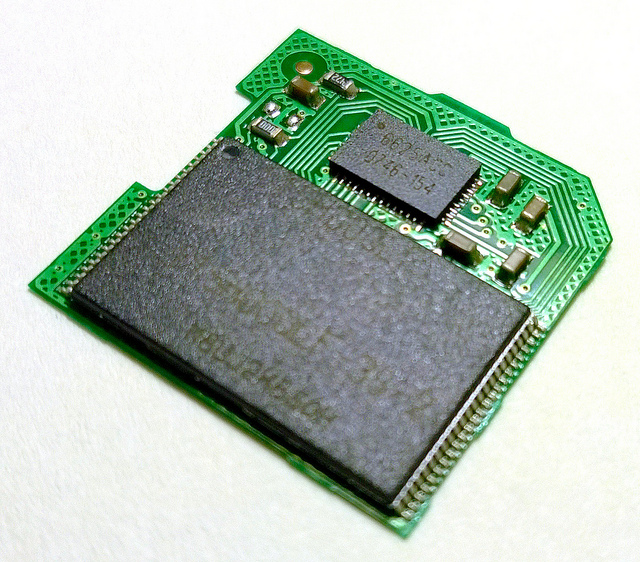
SD card can’t be started automatically, that means that users may not be able to see push notifications they expect to see, or they may not be able to use widgets, for example.
Google wants everything to open quickly and they want the user experience to be reliable and predictable, basically they want the phone to “just work,” so they’re having to adopt the same compromises that Apple did when the original iPhone came out.
So, Tom, for now, enjoy the fact that you can get your photos onto an SD card, but when you replace your phone be ready to need to look for a device with more internal storage, because external SD cards are on Google’s hit list.


