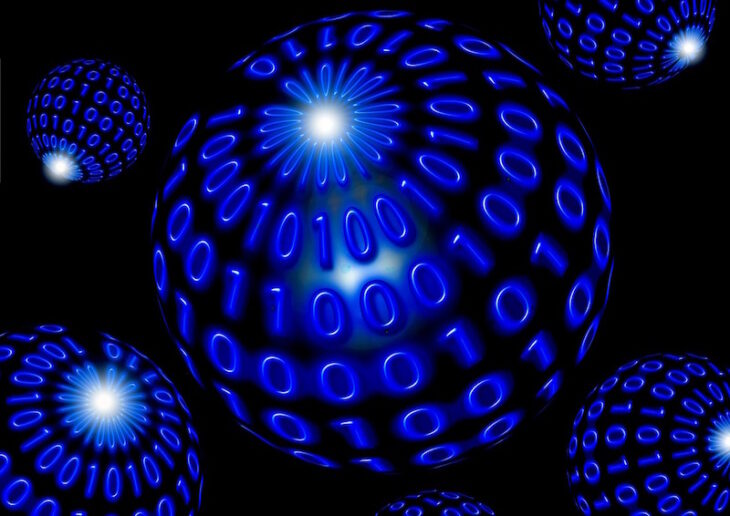Podcast: Play in new window | Embed
Austin asked: “Now that Google and other phones have an option for Antivirus, what do you do in regards to an iPhone and what kind of security measures should we take to protect the information on our phones?”
There really isn’t there much for you to do. Just don’t give any app permission to access any information you don’t want it to have.
Apps on smartphones don’t work like programs on computers, they can only access their own data and they can’t see other apps’ directories. That means that malicious apps cannot spread, they can only access the data you allow them to access, no need for them to know your location? or to read your contacts? Then say no when they ask.
There are antivirus apps for iOS too, but they’re really not needed, they not really needed on Android either. If your phone is not Jailbroken, apps cannot do anything you don’t explicitly give them permission to do in the first place.
A little healthy skepticism wouldn’t hurt, either. Smartphone apps do steal people’s data, but not by sneaking in the back door and swiping it from their desk drawer. They knock on the front door, ask you for your information, and you hand it over. It’s not that the app has a virus, it’s that the entire app is malicious.
If an app asks you for something you don’t think it should need to do whatever job it’s supposed to do, be skeptical.
The good news is that apps submitted to the iTunes App Store or the Google Play Store are not very likely to be in this category. Those apps are all, to one degree or another, vetted by Apple and Google. You can rest assured that bad apps get quickly removed.
So use common sense. If you want your smartphone and its data to be safe, do not root it (if you’re Android) or jailbreak it (if you’re iPhone). Do not, under any circumstances, install an app from anywhere other than a trusted location (such as the iTunes App Store, the Google Play Store, or the Amazon App Store).
And if an app asks you for something you don’t think it should need to do whatever job it’s supposed to do, be skeptical. There is no reason in the world that a weather program needs credit card information or your social security number. There is no reason at all for a game to need your banking information. Simply because an app asks you for something doesn’t mean you’re compelled to provide it.