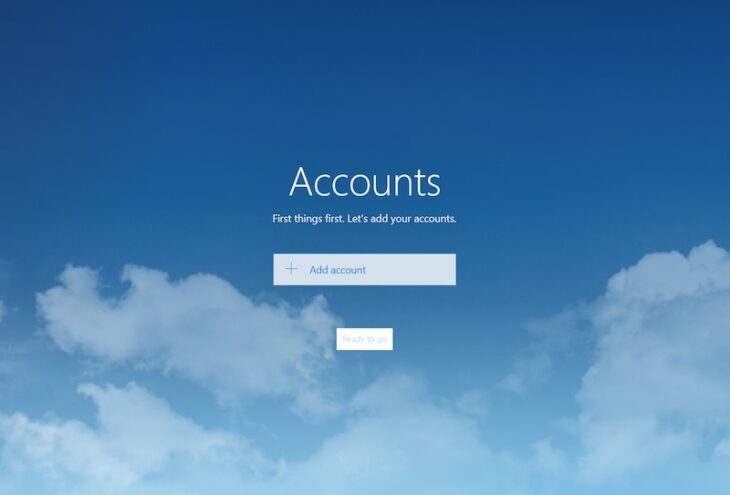Podcast: Play in new window | Embed
Eugene asked: “We have Windows 10 Installed and I was wondering how to get in and compose an e-mail. Do I have to download Windows Office or can I do it by like downloading an app?”
Windows 10 comes with it’s own built in email client, it shouldn’t be too far to find since it’s intuitively named Mail.
If you’re planning to use an Outlook.com, Exchange, Yahoo!, Google, or iCloud account, Mail shouldn’t need more than your username and password, if you want to use a different account you may or may not need to know the url for the servers you need to use to get access to your messages, but whoever is providing you with the email account should have that information.
If you don’t like that particular client, you can find lots of replacements, but you may just prefer to use webmail, since that’s what people are gravitating to these days. Webmail is not clunky and awkward anymore, and it’s so much more popular that clients these days that Mozilla is discontinuing its once popular Thunderbird client.
From your question, it sounds like you’ve installed Windows 10 on an existing computer. You didn’t say “we just got a new computer with Windows 10,” for example. If that’s the case then our answer would be “you use the same email program you did before the upgrade.” Windows 10 upgrades don’t disturb any existing Windows apps.
That’s Cortana, the “digital assistant,” also known as “the search function.”
Right next to the Windows button on the left side of your bottom taskbar, you’ll see a little circle. That’s Cortana, the “digital assistant,” also known as “the search function.” Click the circle, click in the Ask Me Anything box and start typing the name of your old email app. It should pop right up with it.
Now if this is a new computer, well then–just do what we said before. Use the built-in Mail app or use whatever web interface is offered by your email provider. Most people will tell you that those are better anyway. Hope this all helps you!