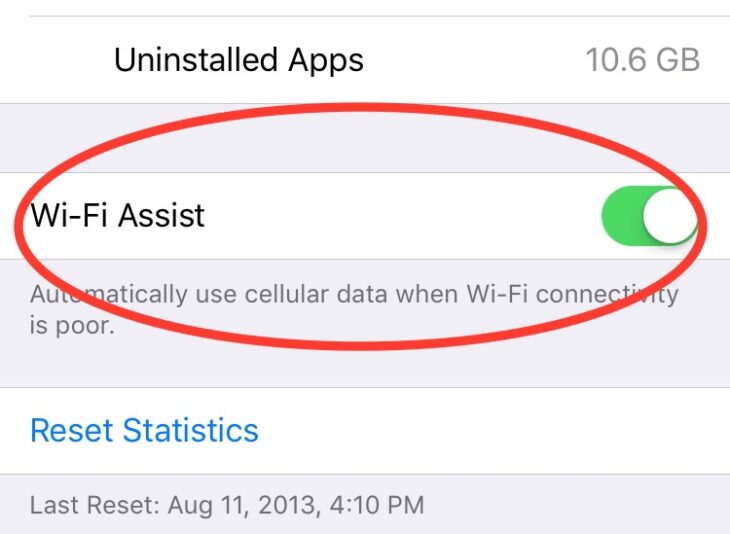Podcast: Play in new window | Embed
John asked: “I’ve got a Apple 5S phone and when I get on Wi-Fi, it switches back and forth. I don’t know if it’s because of the phone, or the way Apple’s got it setup, or if it’s Verizon.”
This is a tough one, there’s no big scandal about the iPhone’s WiFi capabilities, there are just rumors here and there, like the infamous WiFried, that may or may not have actually been a thing.
Network issues are hard to diagnose so this could be a problem with your phone, a problem with iOS, a problem with the network, or even your phone doing what it should be doing.
Typically iPhones treat WiFi differently when they’re asleep to save battery, so you may catch the phone off WiFi or on WiFi depending on what it’s doing to lengthen your battery life at that moment. It shouldn’t really make a difference and most people will never notice, but if you look closely you may see it.
If you actually have a problem with the phone dropping off WiFi while you’re using it, check your network first, WiFi is prone to interference and that may be to blame.
If you’re able to rule out the network make sure you’re on the latest version of iOS, since Apple may have identified an issue and fixed it.
The controversial WiFi Assist
On the latest version of iOS your iPhone can be set to fall back to LTE automatically via a feature called WiFi Assist. You can disable that under your cellular settings on the phone.
In fact, we’d recommend that you try disabling WiFi Assist first, and see if that’s what is causing this behavior. Tap Settings, then Cellular, and scroll all the way to the bottom where you will find the option to disable WiFi Assist.
By the way, WiFi Assist was added with iOS 9, so if you haven’t updated your phone to that software yet, then WiFi Assist isn’t the issue. But the reason we suggest it so strongly is that WiFi Assist doesn’t just kick in when it doesn’t see an Internet connection while you are connected to WiFi, it also kicks in when it sees the Internet being slow on your WiFi connection. In other words, if it thinks your LTE connection would be faster, it will switch.
WiFi Assist doesn’t just kick in when it doesn’t see an Internet connection while you are connected to WiFi, it also kicks in when it sees the Internet being slow on your WiFi connection.
One last thing. You weren’t too specific about where it was “switching back and forth.” We assumed that was between WiFi and cellular/LTE, but if it’s switching between WiFi networks, then what we would suggest is this.
When you are connected to the network you don’t want it to connect with, tap Settings, then Wi-Fi, and then tap the small blue letter “i” next to the network name. Then choose “Forget this network.” Your iPhone will no longer try and connect to that network.