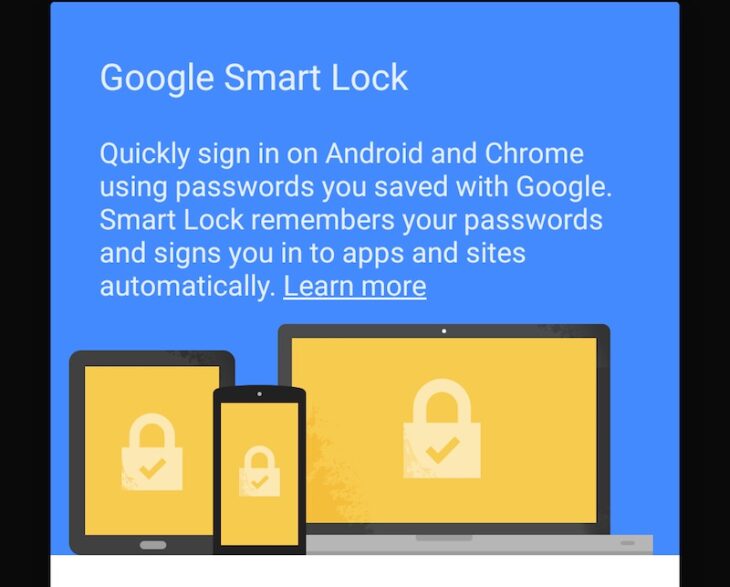Podcast: Play in new window | Embed
Vince asked:”I have a Verizon Android phone and I’d like to know what the best password protection app. I don’t want the subscription kind. I don’t care about the cloud either, as long as I can save all my passwords to my phone and back them up to my SD card. It doesn’t matter if I have to pay for the app, as long as it’s not a subscription.”
Vince, free password managers tend to have limitations, so no matter which you download, they probably will try to sell you a subscription service for something.
Since you don’t want cloud syncing, you can try apps like LastPass or Keeper, they both offer subscription services, but you can get started for free and see if they’re good enough to fit your needs.
Google itself has its own SmartLock Password Manager
Google itself has its own SmartLock Password Manager, it is free and just uses your Google ID it may fit your needs, it’s a little more basic than that some of the subscription based services, but it won’t cost you any more and it sounds like it will do what you want it to do. Think of it as Android version of the way Chrome remembers passwords.
Most password managers exist to sell you the rest of the services. That means that you should expect that, if you use 3rd party solutions, at some point you will run into something you need to do that it won’t do unless you pay something extra.