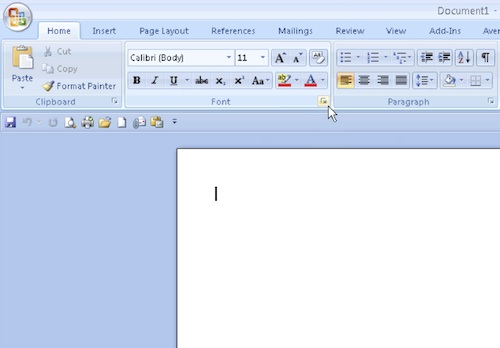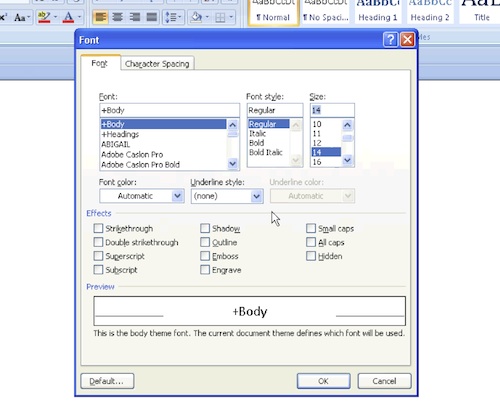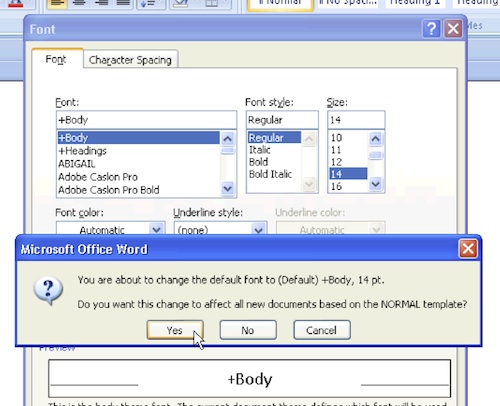HOUR 1:
Tech News & Commentary
Andrew in Merryville, Missouri listening on KMA
99.1 FM asked: “I was wondering how the wireless chargers worked for
the new phones. Like for the iPhone and the Androids. How they can
charge the battery without any wires. And is this going to be able to
be transferred to any other technology, like car batteries or something
like that?”
The wireless transmission of energy is common in much of the world,
radio waves are energy and people use them to send and receive cell
phone calls, TV, radio and WiFi signals everyday. For example,
something as simple as an electric toothbrush recharges through 3
simple steps.
First, a current from the wall outlet is directed into the charger and
into the base coil with an electric wire. When the current flows
through the base coil, the coil generates a magnetic field which in
turn induces a current to flow to the coil in the toothbrush handle.
This charges the toothbrush battery.
This is the same power transmission principle that is also used for
other products like Powermat, a recharging mat, which we’ve talked
about on the show. These products have built-in coils capable of
inducing current flow in the coils of nearby devices that have
compatible coils and the circuitry needed for power transfer.
In terms of how they are operated, it’s really quite simple. The device
to be charged must have a back plate that is compatible with the
charging mat. Some new devices are coming right from the factory with a
back plate like that, while others require that you replace the
existing one with a new version made for the particular charging mat
you’ve chosen. Or, in many cases, just put a new cover over the device.
For that reason, it’s very important that before you purchase a
charging mat you first check whether the device or devices you want to
charge are supported. You should also see whether the replacement back
plates — or new covers — are included with the mat or need to be
ordered separately.
So it’s not magic. Just conductive backplates and a clever mat! As for
your question of whether we’ll see that on car batteries, I don’t think
that will happen anytime soon. Imagine the amount of power floating
thru the air, that would be needed. *I* wouldn’t want to risk walking
thru that power field, thanks anyway.
Just some useless trivia that our Director of Research Horacio
uncovered: Nikola Tesla was lighting bulbs wirelessly in the early
1900s using electrodynamic induction.
For more information, tune in to Hour 1 of our podcast.
“Consumer
Reports” Feature with Paul Eng
Our
larger appliances like dryers & refrigerators can use a lot
of electricity, but have you ever thought about electronic items as
energy black holes? Consumer Reports Web Senior Editor Paul Eng tells
us it’s your flat screen television that could actually be running up
your bill.
The “Into Tomorrow” team discussed the latest apps that they
have been playing with recently.
- For Android:
• Dave recommends: The Delta Airlines App• Mark recommends: PowerAmp - For iPhone/iPad:Rob is in love with PhotoBooth on his iPad 2 and recommends the following apps as an alternative, if you don’t have an iPad 2: PocketBooth … IncrediBooth … or Photo 1-2-Chris recommends: Vevo
Tune in to Hour 1 of our podcast for more details.
What are your favorite apps?Let us know!
Guest in this hour:
Jim Barry, Digital Answer Man –Consumer Electronics Association (CEA)
Jim always visits us with a bag full o’ goodies! This year is no
exception with a lot of products you’ve heard us mention on the show
before, including others you may not know about.
Wireless Update with Chuck Hamby from Verizon Wireless
Having
trouble choosing the “right” cell phone? Verizon’s Chuck Hamby is back
this week with some tips for getting the right phone at the right
price.
Bruce in Hayesville, Kansas listening via the
Android App asked: “I am seeking out how to change the default font on
MS Word 2007. It starts out at 11, I’d love it to start off at 14.”
This is very easy to do with just a few clicks of your mouse. On the
bottom right corner of your font window is a little arrow. Click it.
Select the font properties you want, then click on “default” That’s it.
Here are the detailed steps:
1) Click on the little arrow at the bottom right:
2) Change the font size to 14 and click default at the bottom left
) Accept the changes and you’re done!
For more information, tune in to Hour 1 of our podcast.
This Week’s Prizes for Our Listeners
Improv
Electronics: Several Boogie Board Paperless LCD Writing
Tablets in a variety of colors and accessories including sleeves with
stylus holders & magnet kits.
Intuit:
TurboTax Deluxe Online – Several Pre-Paid Codes
SmartShopper
Electronics: Several SmartShoppers — Electronic Grocery List
Organizer