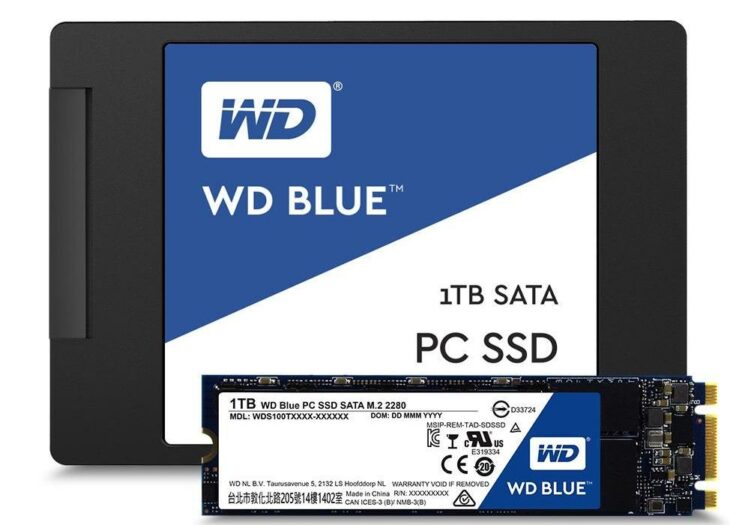Podcast: Play in new window | Embed
Craig asked: “I got an older laptop and right now it still has the regular old hard drive. I’m wondering if I should upgrade to SSD. Computer is about 6 years old. I have lots of RAM. I use it for CAD modeling and Excel spreadsheets. I’m wondering if I should upgrade to SSD or upgrade the whole computer. What’s the best way for me to upgrade, or should I?”
Craig, if your laptop has enough processing power for your CAD needs, an SSD upgrade may be a less expensive way to get you a noticeable performance boost.
If you upgrade your whole laptop, you’ll probably need another high-end machine, since 3D modeling uses a good amount of memory and processing power. An SSD will cost a fraction of a new performance laptop, but it will also only give you a fraction of the performance upgrade.
Upgrading to an SSD is definitely worth trying
If you can function well right now, and you’d be happy with a moderate upgrade, an SSD is definitely worth trying. You will definitely notice that your laptop is faster to boot up, that your software starts up faster, and that your computer is just faster overall.
It will still be a 6-year-old laptop, but installing an SSD will definitely improve its performance.
One consideration for you is the size of the SSD you’d need. Some design programs do like to store a lot of data, and if you end up needing to access an external HDD to fetch your data, you won’t feel as much of a difference. Unfortunately, SSDs are still more expensive than traditional hard drives, so a very high capacity one may make you overthink your upgrade and make you want to go for a whole new computer.
Having said that, we think an SSD is worth considering, they really do make a big difference in how a computer performs.