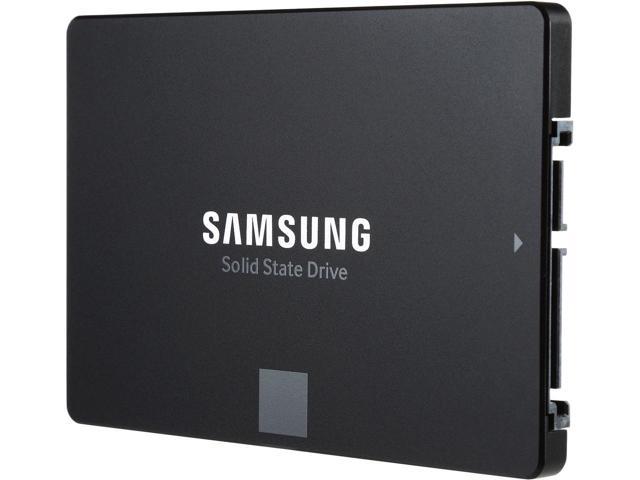Podcast: Play in new window | Embed
Geoff asked: “I have just bought a new Windows 10 desktop PC. I want to install a Samsung 250GB SSD to make boot-up faster. Please can you tell me if I need to change anything in the BIOS after installing the SSD and should I use the software provided by Samsung, or something else?”
Geoff, you shouldn’t need to change anything in BIOS, your SSD will be recognized as a storage device and the faster data speeds will come from the way it fetches data internally.
In terms of Windows software, it should work just fine without you having to install anything on it, but Samsung may provide some software to try to optimize data to either make access quicker, or to extend the life of your drive by minimizing read and write access. You don’t really need it, but since you have it already, you might as well take advantage of it, if it’s not too intrusive.
There are benefits to changing the SATA mode to AHCI
There’s a chance that Samsung is also providing you with a migration assistant, since you want to make the bootup process faster, this drive should be your main Windows drive (the one where Windows resides), and if Samsung can make porting Windows and all your settings easy, then why not let them? The last version we saw of a Samsung product to facilitate data migration between old and new drives was called “Samsung Data Migration” so… you can’t really miss it.
There are benefits to changing the SATA mode to AHCI in the BIOS, specifically increased read rates when using apps that lean heavily on multi-threading — they’re doing a lot of stuff behind the scenes at the same time. We’re talking video editing, 3D rendering, heavy duty stuff. If that’s important to you, install the SSD, switch to AHCI, and do a fresh install of Windows. If all you care about is booting quickly and launching apps faster, don’t bother.
Audio archived for at least 6 months