Podcast: Play in new window | Embed
Tech News & Commentary
Bryan calling in via the App asked: “I was calling because I’m available for an upgrade on my phone but I’ve been waiting to see when the next Samsung Galaxy upgrade is coming out. I was wondering if you heard anything about that at CES or not.”
You may want to hold off on updating a little longer, the S4 is probably coming soon.
Everyone pretty much agrees that the S4 will be launched this year, dates differ, some expected it to be announced at CES, it wasn’t, some expected it to be announced at Mobile World Congress, rumors say that’s not the plan either, there are also rumors that it might make it’s appearance at an event in NYC in March, we’ll see if that happens.
What we know is that it’s coming soon, how soon we can’t tell you, but everyone expects an update to the S3 soon.
We’ve also heard rumors of an S4 and an S4 Mini, for those turned off by the phone’s size, but we’ve also heard rumors that it may come in Galaxy Note 2 size… the truth is we don’t know much yet.
What we can tell you is, if you’ve waiting this long, unless you’re in a hurry, wait a little longer. It’s probably coming really soon.
The Galaxy S4, however, might be facing some competition for its spot as the state of the art in Android phones. The new HTC One (not to be confused with the similarly named HTC One X and HTC One X+) released on February 19th, has some astonishing specs.
Indeed, from it’s quad-core Qualcomm Snapdragon processor to its incredible 468ppi display with Gorilla Glass 2 (the iPhone 5 has 326 and the Galaxy S3 has 306, by the way), to its beastly 2300 mAh battery, this phone is the new state of the art when it comes to hardware.
The HTC One will be available in mid-March from all major carriers except Verizon, who has been oddly silent on the phone. It’s possible that Verizon may offer it later, or under a different name.
For more information tune in to Hour 1 of our podcast. Just click the red arrow in the upper right column on this page.
Consumer Reports with Donna Tapellini
Microsoft this week unveiled the Microsoft Surface Pro, which they claim will deliver a laptop-like experience in a tablet. But is that what users can actually expect? Consumer Reports is currently putting it through its paces in their lab. Senior Editor Donna Tapellini is here to give some their initial impressions.
The “Into Tomorrow” team discussed the latest apps that they
have been playing with recently.
• Listener Jim does not recommend: Podcasts, FREE

“Before iOS 6, if you wanted to download a podcast on an Apple mobile device, you would have to open iTunes, search for it and download it. Unfortunately, this worked too well, and Apple decided to rectify that… With iOS 6 came a lovely alert letting you know that, if you want to download podcasts through iTunes, you have to download the Podcasts app. No problem! a new podcasting app with auto-downloads sounds great!… but nooo, they failed to mention that you’d no longer be “downloading a podcast,” instead you’re now “applying to download a podcast,” and may or may not get to, depending on how the bureaucratic processes inside the app go. Typically, you express interest in listening to an episode, should it please the mighty App Lords, and you’re immediately faced with a wonderful “Preparing to download” message. You see, downloading an MP3 is apparently an olympic event, and it requires years and years of arduous preparation after which, evidently, our podcast-downloading olympian trips and breaks an ankle and doesn’t even show up to the competition. Apple’s Maps never bothered me, but even mighty Zeus couldn’t use this app reliably for it’s intended purpose… ”
• James recommends: MyScript Calculator, FREE
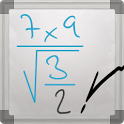
“Alright this app is a life saver for high school students, college students or anyone in general that hates math as much as I do. You know when you’re trying to calculate something in your smartphone, instead of having to navigate the whole thing to find corresponding symbols to do things beyond adding subtracting multiplying or dividing, don’t you just wish you could write the problem or formula in yourself and have it answer it for you? Yes? Then download MyScript Calculator, its a free app for Android or iPhone that isnt just the standard calculator app that comes with your phone, this one lets you actually write in numbers and symbols yourself which are then converted into digital text. You can even scratch them out if you mess up. You can do logarithms, calculus, trig, whatever kind of math you need to do. ”
— James
• Mark recommends: TextExpander, $4.99

“This is a simple, yet very powerful app. It has only one job to do, but it does that job in virtually every app on your phone. What TextExpander does is let you define short codes that are expanded into longer phrases. For example, you can use TE to have the short code tyvm expand to Thank You Very Much when you’re entering an email, a text message, or anything else that uses the standard iOS keyboard. Since a lot of what we type on our phones is repetitive and typing long phrases is hard to do accurately, TextExpander saves you both time and frustration..” — Mark
• Chris recommends: RetailMeNot, FREE

“I love shopping! Well, okay… I hate shopping. I’d rather spend a day locked in a phone booth with a ravenous bear that hasn’t eaten in a month. But… my wife loves shopping, and I love my wife, so I go along. At least there’s an app that can help us save money while we’re out picking out shirts, and shoes, and makeup, and purses and little freaking doily things for the end table. RetailMeNot is a company that we have had on the show. They have an app that makes it easy to save on the go. You can search for online and in-store coupons from many stores. There’s even a feature that, when enabled, will sense when you are say, at your neighborhood mall and give you a list of all the stores there that have coupons available. That saves the trouble of searching. You and others with the app can report the success of the coupon. You simply hit a button after you used it to tell others that it worked for you. The RetailMeNot app is free for both iPhone and Android” — Chris
Guests in this hour:
Marian Merritt, Internet Safety Advocate – Norton by Symantec
Norton is a leading security company that provides a range of solutions including tech for PC’s and mobile devices, live tech support services and online backup.
Rickey in Woodlands, Texas listens and is calling in via the iPhone App asked: “What kind of LTE booster would you recommend for a 1500 sqft apartment? How easy are they to install? and, how expensive do they run?”
Well, there are a couple ways you can go with this. It really depends on whether you want a solution for a single device, or whether you want to boost the signal for an entire building.
At the device level, Wilson Electronics makes the Slick 4G-V cradle for Verizon LTE networks. This $130 mobile booster is designed for use in vehicles, but there is an optional indoor kit that will let it work with your smartphone or wi-fi hotspot inside a building. Wilson is coming out with “A” and “C” models for the AT&T and Sprint networks in the future, but right now Verizon LTE is the only one supported. The Slick will boost 2G and 3G signals as well, however.
The zBoost SOHO DataBlast phone signal booster from Wi-Ex, speeds 4G data on the Verizon LTE & AWS networks, extending a 4G Cell Zone indoors for multiple devices and they say, covers up to 2500 square feet. It’s simple to set up and includes everything you need for the home or office.
If you’re looking more at a whole building solution, then you could check out CellAntenna’s CAE500 Building LTE signal boosters. This requires an external antenna and wiring connected to one or more internal antennas. CellAntenna recommends professional installation, but if you’re handy with that sort of thing you can buy the kit from them for prices ranging between $495 for one indoor antenna to $705 if you want four indoor antennas. The CAE500 will boost both Verizon and AT&T LTE signals.
For more information tune in to Hour 1 of our podcast. Just click the red arrow in the upper right column on this page.
John in Milford, Michigan listening on CKLW 800 sent us this comment about a previous show: “In regards to finding out who actually “said” something, or the truth about many things people like and share on social networking sites there are a number of other sites available in addition to Snopes. There is www.hoax-slayer.com , www.thatsnonsense.com , www.facecrooks.com and www.thebulldogestate.com . These 4 also have social media accounts (Facebook, specifically). Just thought you could share those with your listeners, in addition to your Snopes reference. I, personally, use all 5 of these websites, as well as their Facebook pages, all of the time.
Thank you for all that you do. I enjoy hearing about new technology that could potentially make my business or personal life easier.”
Thank you, John!
For more information tune in to Hour 1 of our podcast. Just click the red arrow in the upper right column on this page.
“Wireless Update” Weekly Feature with Chuck Hamby
Gerald in Lakewood, New Jersey sent us the following comment: “Always like to hear your show.”
Short and sweet! Thank you, Gerald!
For more information tune in to Hour 1 of our podcast. Just click the red arrow in the upper right column on this page.
This Week’s Prizes for Our Listeners:
Special prize for our APP Callers …
Street by 50 headphones from SMS Audio valued at $250. All callers — using our FREE “Into Tomorrow” App, joining us now thru the end of March — will qualify to win!
Covington Creations: Earbud yo-yo — A simple solution to tangled earbuds.
Iolo: System Mechanic – Fix and speed up your PC… Automatically.
Magellan: eXplorist 610 – Premium, rugged, handheld GPS with camera, microphone and speaker to record all your actions in the outdoors.
Yamaha: PDX-11 Portable Speaker — Free your iPod and iPhone music for your active Lifestyle.


