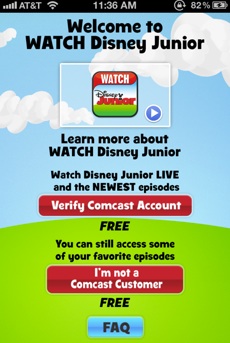Podcast: Play in new window | Embed
Tech News & Commentary
John in Miami Lakes, FL listens online and asked: “When is the next Call of Duty gonna come out?”
The next installment of the Call of Duty series is going to be released on November, 13th of this year. You can expect another sequel to the Activision version of “Modern Warfare” probably around the same time next year, as they have done in years past.
Call of Duty is a series of military-themed first person shooter games published by Activision and developed by a variety of companies, although Infinity Ward and Treyarch have done the most work on it. The next installment in the franchise is “Black Ops II” — set to launch on November 13th of this year. Black Ops II’s single player campaign will feature two connected storylines, one set in the 1970s and 1980s, and the other set in the future year of 2025. The game will feature “Strike Force” missions that allow the player to change the course of the current mission as well as the overall storyline of the game. Treyarch has confirmed that Black Ops II will once again feature the popular “zombie mode.”
Call of Duty has been one of the most successful video game franchises in history with nine installments so far. It started out as a PC game but quickly moved over to consoles, where it is probably best known today. It has branched into two distinct storylines, called Modern Warfare and Black Ops. The upcoming Black Ops II game, for example, is a sequel to the original Black Ops game released in 2010, but 2011 saw the release of Modern Warfare 3 that became one of the biggest entertainment launches in history selling more than 6.5 million copies for more than $400 million dollars during the first 24 hours in the U.S. and U.K. alone.
For more information tune in to Hour 1 of our podcast.
Consumer Reports
with Jim Willcox
Just when you thought LCD TVs couldn’t get any bigger, Sharp recently introduced a 90-inch Aquos model whose $11,000 price tag is as impressively large as its screen size. Consumer Reports Senior Editor Jim Willcox gives us the scoop on this behemoth tube.
The “Into Tomorrow” team discussed the latest apps that they
have been playing with recently.
For iOS:
• Mark recommends: Google Drive, FREE
” My app this week is Google Drive for iOS. Google Drive is the cloud storage system added to Google Docs, similar to Drop Box, SkyDrive, and SugarSync. It features 5GB of storage for free and has both a PC and Mac app to make adding files to the cloud as simple as copying them to a folder. Being from Google, if you had ANDROID, you’ve been able to access Google Drive since day one. But iPad users had to deal with the mobile web site – until now. The native iOS app easily views your files in your Google Drive, lets you set them to be Available Offline, open them for editing in other apps, and generally makes Google Drive useful to us iPad users. I would like it better if it allowed EDITING the documents, but we will take what we can get at this point. Google Drive for iPad is free and available now in the iTunes App Store.”
— Mark
• Chris recommends: Pimp My Hair, FREE for a limited time, $1.99 after
“Snap a pic or choose one from your library and let our revolutionary hair-matching algorithm automagically take you from fugly to fabulous” — Chris
Dave’s new hair
Rob’s new hair
Chris’ new hair
Mark’s new hair
• Rob recommends: Watch Disney Junior, FREE
“This app is great for kids who enjoy Disney Junior programming. Parents can play their favorite shows live or on-demand on the iPhone, iPod Touch or iPad. Shows include: Mickey Mouse Club House, Jake and the Never Land Pirates, Little Einsteins, Octonauts and more. The app can be linked to your Comcast Xfinity Account. That will give you access to live programming. Otherwise, there are a limited amount of shows you can watch on-demand. I like the fact that some of the shows include Closed Captioning. You can activate by pushing the ‘CC’ button on the video player. The app is free on the App Store.” — Rob
Tune in to Hour 1 of our podcast for more details.
Ralph in Nashville, Tennessee listening on WTN 99.7 FM listens online asked: “I have a Kindle Fire and I have Internet in my house. I would like to take the Internet with me for the Kindle Fire. How do I go about doing that?”
There are rumors of a new Kindle Fire that may include 3G or 4G mobile access. The one available today, the one you have, is WiFi-only, so you won’t have able to just take the Internet with you by only taking your Kindle with you.
Obviously, you’re not limited to using your Kindle Fire on your own WiFi network only, so if another network is available wherever you want to use it, you can just connect to it but assuming you want to use it somewhere without WiFi, you can look at either a MiFi device or, if you have a smartphone, at a wireless tethering plan for your phone, that would give your Kindle Fire the 3G or 4G connection it’s lacking.
Unfortunately, you won’t be able to use aircards designed for computers. WiFi tethering is pretty much your only option to add mobile broadband capabilities to your Kindle Fire.
Having your smartphone tethered to your tablet might be expensive or it might be included in what you already pay, so you should check with your wireless provider. For example, T-Mobile wasn’t charging for tethering, nor does Verizon if you have one of their new Share Everything plans.
For more information tune in to Hour 1 of our podcast.
Guests in this hour:
Ali Panjwani, Agent – Geek Squad
How do you feel about cloud services? Should you use them? Ali shares how to get started and why.

Ali and his van at our Broadcast Center
Sean in Fairbanks, Alaska listening to 970 KFBX asked: “You mentioned the application about saving the battery, on your Android. I didn’t catch what it was” and Doug in Melbourne, Florida listening to WMEL asked: “What was the name of the Android software download for battery saving?”
The app is called JuiceDefender and you can download it for free from the Google Play Store.
For more information tune in to Hour 1 of our podcast.
This Week’s Prizes for Our Listeners
Boingo: Several 60-day Certificates — With Boingo you can connect online at free and paid Wi-Fi hotspots.
Idea Incubator: Several txtRng — “the stylus with style”. This is a unique stylus Rob recently featured it on our Product Spotlight.
NQ Mobile: Activation codes for NQ Mobile Vault (Premium Version) — An Android app that keeps your text messages, pictures, and videos safely hidden from prying eyes.
ZoneAlarm by Check Point Software: Several download keys for ZoneAlarm Extreme Security (antivirus, firewall, spyware protection)