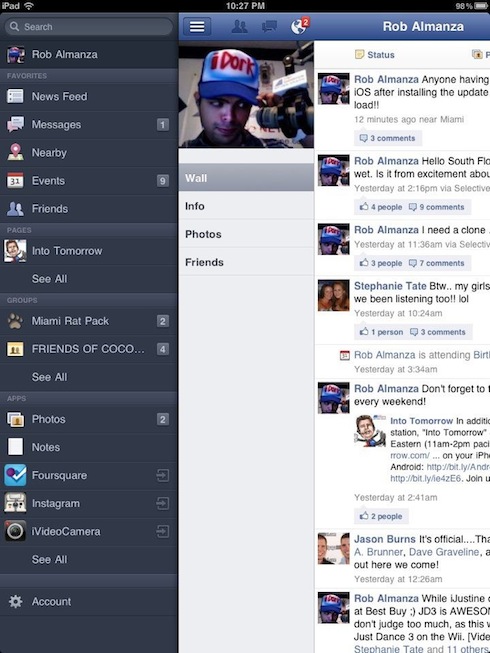HOUR 1:
Tech News & Commentary
Murray in Koshigaya, Saitama, Japan listens to the podcast and asked: “What is the best way (and the easiest way, in case they’re different) to backup a Kindle?”
If you want to back up your Kindle to your computer (as opposed to Amazon’s servers), you can connect it to your computer using a USB cable and it will show up the same as an external hard drive or a flash drive would. After that, just open it and copy the files to whatever folder you want to store them in on your computer, it’s as simple as that!
Or, you can add them directly to whatever external hard drive you’re currently using. We hope you keep your computer backed-up as well. Having said that, it’s not that simple for Amazon! If your Kindle is a second generation or newer, it should have “Whispernet” built-in. Whispernet and Whispersync will just work in the background and make sure that all of your content is available on all of your devices. For example, if you have the Kindle app on your phone and buy a new book there, your book will also instantly be on your Kindle, and that all your content is synchronized. So, if you have a Kindle and the app on a smartphone, if you read the first page on the book on the Kindle and go to page two, when you open the same book on the phone, it will already be on page two.
To connect to Whispernet you need a network connection. If you have a Kindle 3G, it’s already happening without you noticing. If you have a WiFi Kindle, just connect it to a WiFi network and it will happen without you having to do anything.
For more information, tune in to Hour 1 of our podcast.
Consumer
Reports Feature with Donna Tapellini
Amazon recently made headlines with their announcement of three new Kindles including the Fire, its first tablet offering. Donna Tapellini, Senior Electronics Editor for Consumer Reports shares what you need to know about the Fire.
The “Into Tomorrow” team discussed the latest apps that they
have been playing with recently.
For Android:
• Mark recommends: The NEW iHeart Radio app, FREE
“I can’t recall whether I ever reviewed the old app or not, but I know I reviewed the ThumbPlay streaming music app. Hold on to that for just a moment. iHeart Radio is Clear Channel’s app to deliver access to their hundreds of radio stations across the country directly to your smartphone or tablet. The old version was ugly, slow, and frequently locked up while playing the stream. So aside from it being the ONLY way to get Clear Channel stations on your smartphone, it didn’t have much going for it. Now, remember that ThumbPlay mention? Well I liked their software, it was solid and worked extremely well on both my BlackBerry and Android smartphones. Clear Channel bought the software and the new iHeart Radio app is based on ThumbPlay. It’s faster and easier to navigate, with big simple buttons and clear controls, it sounds terrific, and it’s rock solid reliable. I’ve not had a single freeze up in hours of listening. With this app for Clear Channel stations, and TuneIn Radio for everything ELSE in the world, my smartphone is now THE best radio this sports talk junkie has EVER had. It’s all free in the Android Market.” — Mark
For iOS:
• Rob recommends: Facebook for iPad, FREE
“It’s finally out!! According to Facebook, the “full Facebook experience” is on the iPad, as they are embracing more mobile users. It displays larger photos (full-screen mode), works faster, has a clean look, and actually is easier to use than the website. There’s a search bar at the top of the left-hand navigation menu, and groups, lists, games and apps are also located on the left-hand menu, while notifications and messages are at the top of every screen. You can also video chat with friends, IM, and play games using full-screen mode. Watching and recording video is also possible in the app.” — Rob
Rob’s profile on Facebook for iPad
• Chris recommends: Angry Talking Bird Free, FREE
“The Angry Talking Bird is hilarious and sometimes a little harsh with his insults, you will not be able to control your laughter.”
Tune in to Hour 1 of our podcast for more details.
Listener George in Milton-Freewater, Oregon recommends: TouchPal, FREE
“TouchPal Curve is a next generation of swiping technology. It combines the swiping and the prediction perfectly. In other swiping keyboards, you have to swipe through the complete word, which is a big headache for long words. With Curve, you may swipe only a part of the word and pause in the middle at anytime.” Thank you George!
What are your favorite apps?Let us know!
Guest in this hour:
Angie Hicks, Founder – Angie’s List
Do you have any home improvement work to be done? Maybe you need to choose a health care provider? Well, our next guest is helping people choose and rate those and many other local services.
Patty in Guam asked: “I believe my computer has frozen up on me. I need my information because I am a librarian and I’m cataloging information in a library program. I don’t know how to get it unfrozen. I press control, something and delete, and nothing. I press escape and nothing happens. I turned it off and back on and nothing happens. I get a popup that comes in saying your monitor is working, but check your PC. I’m frustrated. Can you please tell me how to unfreeze my computer?”
You may not be able to, if restarting it is not making it come back. It’s possible that your facing a hardware issue. Depending on what hardware issue it is, you may still be able to get your information back.
Basically, if your hard drive is still working, you should still be able to access everything that was in there. The problem is that we cannot tell you if that’s the issue from here, we’d need to have access to your machine.
Unfortunately, the only way you’re gonna be able to get this machine up and running again is by having someone look at it and figure out what’s wrong in person. You can probably have someone visit you or visit a local computer repair shop or electronics store in your area.
For more information, tune in to Hour 1 of our podcast.
Amanda in Miami Lakes listens online and asked: “I have a touchscreen in my car. What’s the best way to clean it?”
There are a few good ways to safely clean touchscreens. One is to simply use a microfiber cloth with some distilled water. Wring out most of the water leaving the cloth slightly damp. The reason you want to use distilled vs. tap water for this is that distilled water doesn’t contain the microscopic impurities and minerals that, over time, could damage the screen.
Another way is to buy a “screen cleaning kit” that includes anti-static wipes. These kits typically use the proper chemicals to safely clean without damaging your screen. One product we use here for everything from touchscreens to laptops is Zagg Wipes XL Gadget Cleaning Wipes. These are also antibacterial, so that helps kill any germs that are on your screen from people’s fingers. You can find Zagg Wipes XL online at places like Amazon.com for about ten bucks.
One thing you don’t want to do, though, on a touchscreen or even a TV, is use glass cleaner. Glass cleaner usually has ammonia or alcohol in it that can damage your screen over time.
We’ve also used a product called “Screen Guard Foam Cleaning Spray” on our electronics with touchscreens. It’s safe for LCD & Plasma, Navigation Screens, cell phones, keyboards, and Laptops. It comes with a micro fiber towel. Screen Guard is available online for under $17.
For more information, tune in to Hour 1 of our podcast.
“Wireless Update” Weekly Feature with Chuck Hamby
Are you a football fan and want to always have the latest news and info at your fingertips? Verizon’s Chuck Hamby is here to help.
Listener Art asked: “Why would Netgear come out with a DSL modem/wireless router, when DSL is slow and old technology?”
DSL isn’t necessarily slow and old, in some places (places with decent phone lines) you can get very respectable DSL speeds.
Generally speaking cable is faster and fiber optic lines even faster, but phone lines are more common than cable TV, so DSL can be very convenient for a lot of people who may not have cable, or access to cable internet.
And then there’s the obvious economic reason, it doesn’t matter if DSL is the top of the line, best way to get internet or not, what matters is that it’s popular and as long as it’s popular Netgear and it’s competitors will try make and try to sell DSL modems.
For more information, tune in to Hour 1 of our podcast.
This Week’s Prizes for Our Listeners
Energizer: Several Weather Ready 2 LED Flashlights
Logitech: Tablet Bluetooth Keyboard for iPad
Otterbox: Several protective cases, including: Defender for iPhone 4 & Defender for Motorola Xoom Tablet
Philips: Sonicare AirFloss (interdental cleaner) … Experience a microburst of clean in-between.