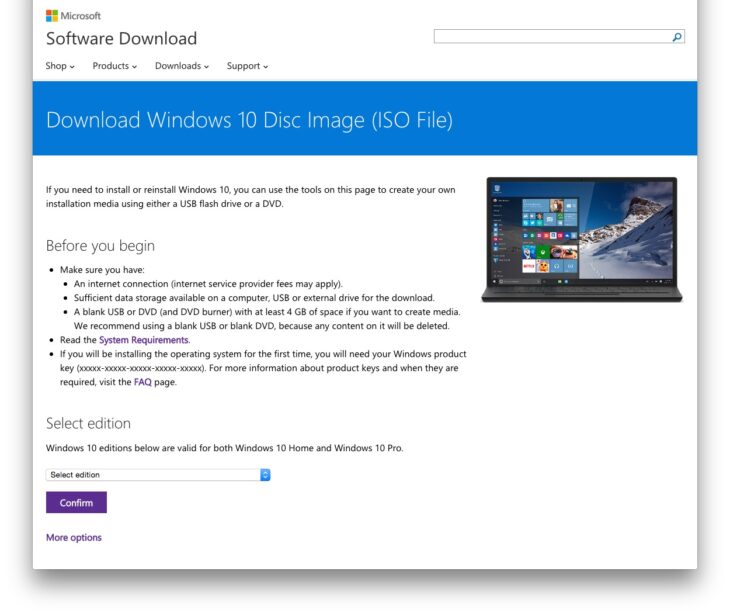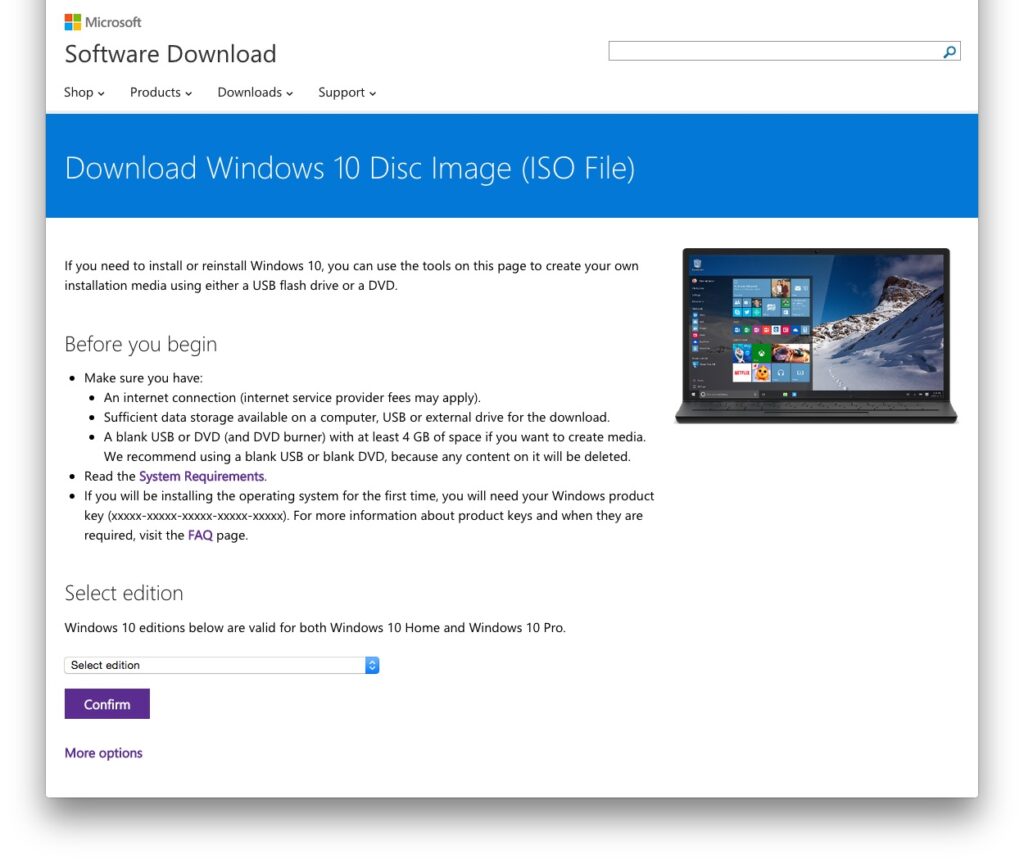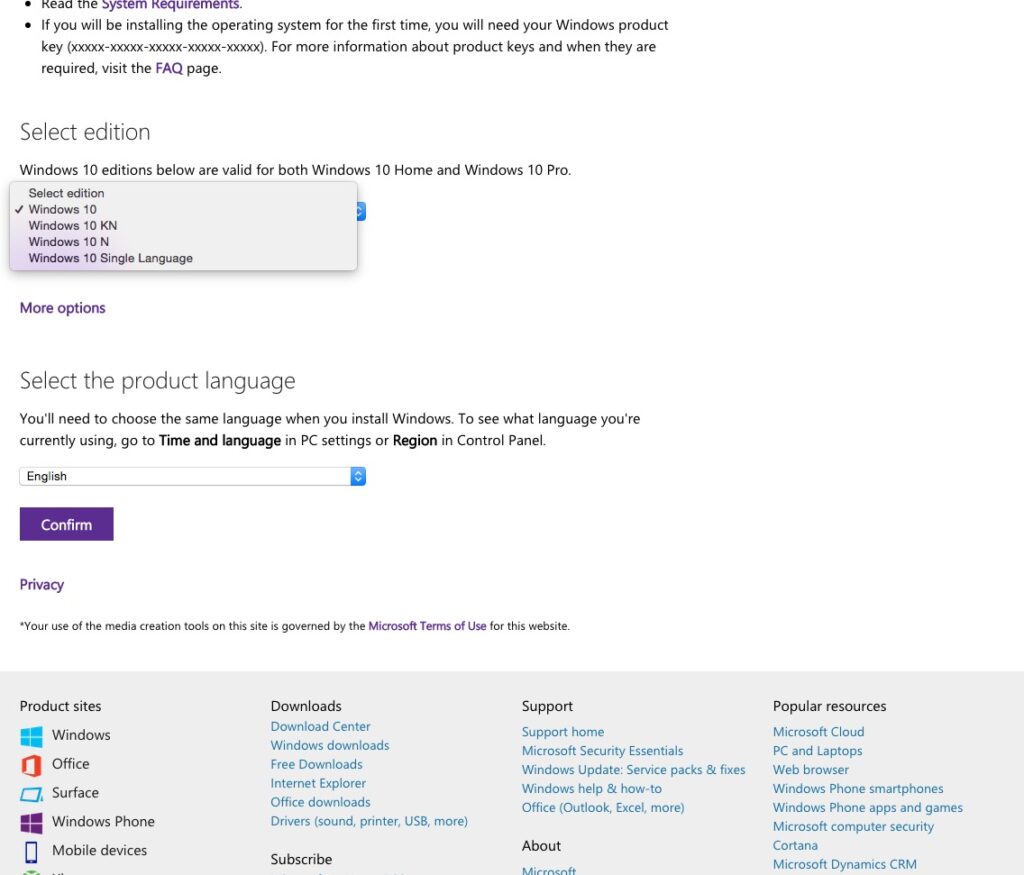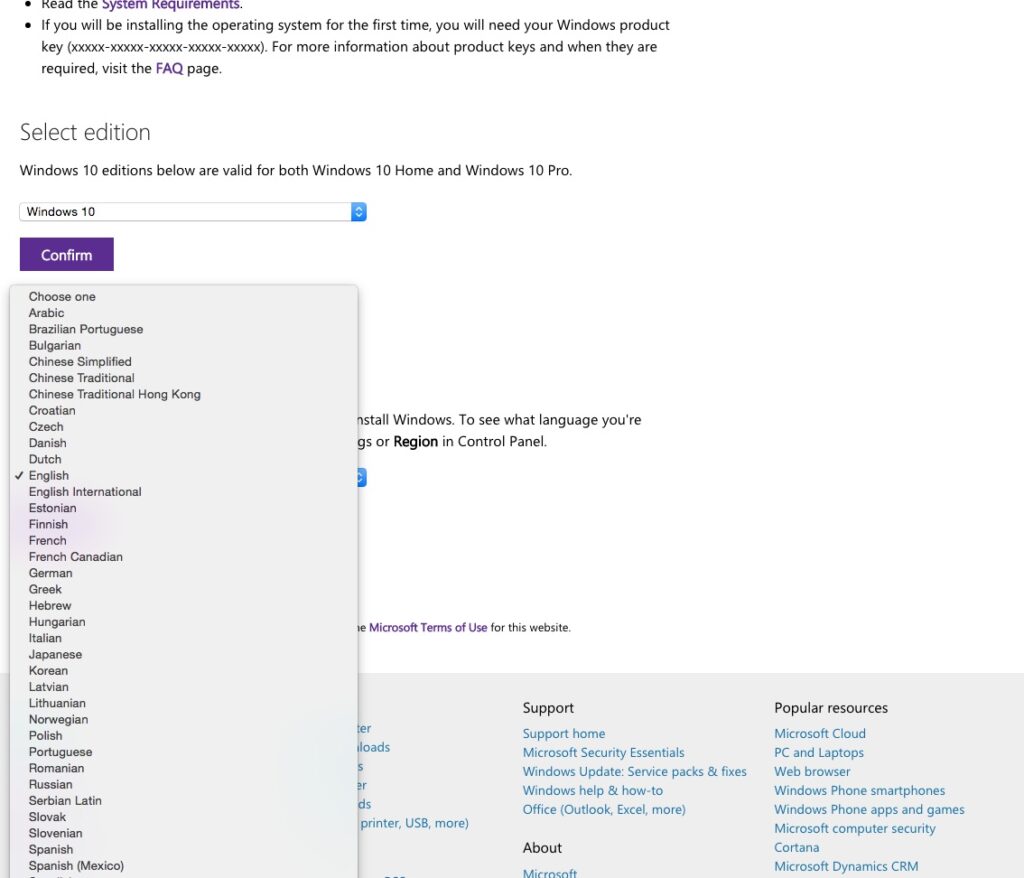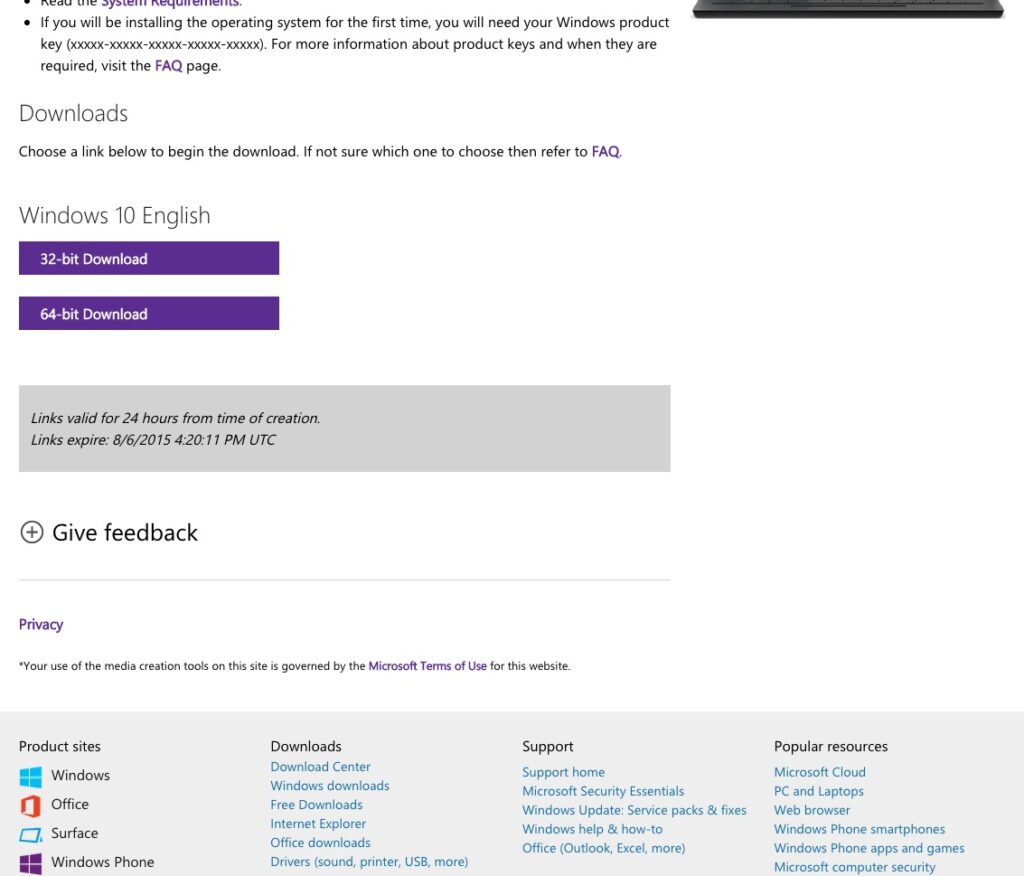Have you been in line to get Windows 10 since it was officially released?
Well, enough is enough, Microsoft has been delivering downloads in batches to ensure everyone has the best possible download experience.
That’s fair enough, bandwidth is expensive, and no one likes waiting for days for their flashy new copy of Windows to finish downloading while servers are overloaded. It’s been a while though, so we’re going to help you skip the line.
First of all, head on over to Microsoft’s Windows 10 download page (yes, that’s a thing, feel free to kick yourself for not thinking about it).
From there the process should be simple and obvious, but we’ll detail it below for you:
After that just follow the prompts on the installation tool and you should have Windows 10 in no time and without the wait. Just keep in mind that you will need your Windows product key.