Podcast: Play in new window | Embed
HOUR 2:
Tech News & Commentary
Chris from Moline, Illinois, listening via the Android App asked: “Our cellphones, Verizon, are our main source of internet connections. We use PDAnet and Foxify to tether our Android to the computer. For the first 2 years I had a 3G phone, and it would take about a week to use 1GB of data, now with 4G I can use a gigabyte easily in one day and I swear I haven’t changed my habits. Yes, I am a heavy internet user, but I swear I haven’t changed my habits and it has more than doubled when we are in 4G are a. So, I’m wondering if you or any of your listeners have had the same experience and if so, do you have any explanation. I’ve told people that switching to 4G is like drinking from a firehose, I don’t have any technical basis for that, but that’s sureeee what it feels like.”
As far as we can tell, LTE does eat up more bandwidth when using certain services. VEVO and Netflix seem to increase the quality of their streams when they detect a user is on LTE, but other sites like YouTube seem to treat 3G and 4G users the same way.
Probably the main reason for LTE users to be going through more data is that things load faster, so they load more of them. They go to more websites in the same time, or load more videos because they don’t have to wait for them to buffer. The same website sometimes also loads more images because at the higher speed it doesn’t take as long for each image to load, or they may look at the first 10 seconds of a 3 minute video, but in that time the whole video may have loaded, where on 3G it may have barely loaded anything beyond the first 10 seconds.
The other obvious reason is: people like playing with their new toys. LTE is fast and people probably use it more when the first get it, over time you may find your usage drops a little when the novelty wears off.
For more information, tune in to Hour 2 of our podcast. Just click the red arrow in the upper right column on this page.
“This Week in Tech History” Weekly Feature with Chris Graveline
Margie in Jackson, Michigan listening on 800 CKLW- The Information Station asked: “Will the iPad Mini have the same things that the iPad does, only be smaller, or will the iPad Mini have a lot less options than the regular iPad?”
We know absolutely nothing about the smaller iPad, including whether or not it will ever actually exist. Right now all we have are rumors and all the rumors are consistently saying is that the smaller iPad will be… smaller.
That’s it, we know nothing about any features that it may or may not have, and we’re unlikely to have any information about it until Apple introduces it, assuming they’re planning on even doing that.
Apple does tend to limit features on “lite” products, so sometimes an iPod Touch will not inherit every single iPhone feature that it could, the same may happen with the smaller iPad, if it’s a real product that Apple actually intends to put on the market. At this point we just don’t know. Is it September 12th yet?
For more information, tune in to Hour 2 of our podcast. Just click the red arrow in the upper right column on this page.
Mike in Springfield, Tennessee listening on 1590 AM – Bringing the world to your neighborhood asked: “I see that some of the new laptops being sold are advertised to include an upgrade to Windows 8. Can you tell us what major changes we can anticipate to be included with this upgrade? Also, my son has seen articles stating that Microsoft plans to make the Windows 8 OS compatible with the XBox OS. Can you comment on the subject?”
Well… the most obvious new feature is the new start page with it’s Metro style active tiles (which does not at all resemble a mid-90s AOL home screen…)
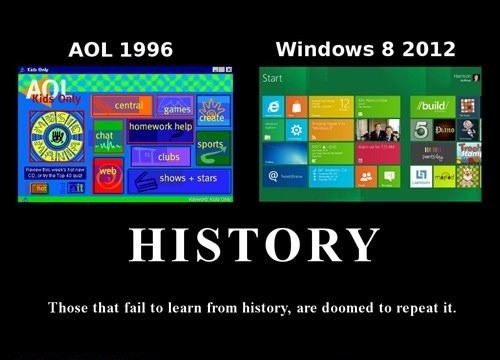
But, Windows 8 includes many other big changes: a brand new search function, a redesigned and re-branded file explorer, native USB 3.0 support, better support for multiple screens, a new and improved file copy dialog, faster boot-up times. There are somewhere in the neighborhood of 300 changes included in Windows 8, most of them probably less than super exiting features, the kind that are only technically a change, like “arial black is now ever so slightly blacker…” but there are also some very big, very exciting changes, so you should notice the difference as soon as you upgrade.
Now as for XBox and Windows sharing an OS or even features, that’s not likely to happen. Those rumors probably come from the fact that Windows 8 doesn’t call it’s built in games “Windows games” or anything like that, but “XBox Windows”, that doesn’t mean your XBox and computer will have any kind of special new connection, it’s just the name Microsoft is using to market it’s Windows games.
For more information, tune in to Hour 2 of our podcast. Just click the red arrow in the upper right column on this page.
Guests in this hour:
Karl Seelig, Founder & CEO – RingPlus
Want to reduce your monthly cell phone bill? RingPlus wants to bring your cell phone bill down to zero.
PRODUCT SPOTLIGHT with Rob: Back to School Tech
1) The Flying Alarm Clock
Not every student looks forward to waking up in the morning to get ready for school. There are some unique alarm clocks available today that help you get out of bed. For example, take a look at the The Flying Alarm Clock from ThinkGeek. It wakes you up with a loud shrieking alarm and shoots a little propeller-driven key that leaps off your nightstand. To turn off the horrible noise, you have to get out of bed and put the key back in the base. The key jumps pretty high so it may land anywhere in your room, forcing you to get up. The Flying Alarm clock costs just under $20.

2) Bluetooth Keyboard for Tablets
We still think that tablets are not laptop replacements. But, for those who prefer to use a tablet for as much as they can in college, we recommend improving your tablet functionality with a Bluetooth keyboard. You’ll be able to type faster and more accurately. Most of the keyboards in this category are part of a protective case for your tablet as well. A company called ZAGG makes some of our favorite tablet keyboard cases products. And you can easily find them at stores like Target or Best Buy. Take a look at the ZAGGFolio as an example. Available just under $100 and comes in several colors. That one is designed for the iPad, but ZAGG also makes other keyboards that work with Android tablets.
) MIMOBOT Flash Drives
For students who use a USB drive regularly, you don’t have to go for boring. A company called Mimoco makes some of the most fun and unique USB drives. They have several drives based on popular comics, cartoons, superheroes (like Batman & Superman), movies (like Star Wars), and more. For example, I have an R2-D2 Mimobot, which I love. These fun USB drives start at $10 for 4GB of storage. Prices vary based on storage capacity and popularity.
Our KidsTech Reporter Caitlyn has the following tips:
1) YouTube
Want to find new awesome hairstyles for school? Well, YouTube has lots of videos on how to do your hair. You also can see what people think about it. It’s also good to use for fashion and social tips for school. Like what to do and what not to do.
2) Brain Pop
Brain Pop is something she’s been using since Kindergarten. They have a junior website and an older kid’s website for those in middle school like Caitlyn. On Brain Pop, they have videos, games, quizzes, and lots more to help you with subjects in school. Some subjects they have are science, social studies, English, and Math.
) Smartphone
If you’re lucky enough to own a smartphone, it’s a great tool for school and not just for texting. You can use the features on it to help with things like math, by using the calculator, in case one day you forget your calculator. You can also use the calendar to add special day reminders. For example, there might be early release days or field day or other occasions. You can also setup reminders when an important assignment needs to be turned in. You might meet new friends and you can add their numbers in your contacts. You also can use notes to right down information on stuff you are learning or a new classroom that you have to go to.
Alex in State College, Pennsylvania listening on 103.1- Happy Valley’s Place to Talk asked: “I just got the Google Nexus 7. It’s unlocked, it’s hacked, I’ve got my custom ROMs on there and it’s pretty sweet. I was just wondering if I could use a microphone headset with that.”
Sorry, it looks like you can’t. The Nexus 7 does not support a 4-pin microphone jack which means you won’t be able to use a wired headset like the kind you normally get with phones.
It seems that Bluetooth presents the same problem, you will get audio, but the microphone won’t work.
This is actually kind of a big omission by Google because it doesn’t just rule out microphones, but also credit card readers like Square. We’d expect them to change that for future releases.
For more information, tune in to Hour 2 of our podcast. Just click the red arrow in the upper right column on this page.

