HOUR 3:
Tech News & Commentary
Ed in Springfield, Tennessee listening on WDBL asked: “I have a Sony camcorder that’s a few years old. It records on MiniDVD. It gives me an error when trying to finalize the DVDs. When I put them into a computer drive, there are no files showing. I’d like to have the movies that I made. Is there any software to rebuild the data on these DVDs, or a trick to get the movies to display? I have both a Mac and a PC.”
This one’s gonna be down to luck. A couple of different things may happen depending on how lucky you get.
1) You could see the files on a computer. That would’ve been the best case, but you already know that’s unfortunately not the case for you.
2) You may be able to recover the files with specialized software even if Windows or Mac OS X can’t see them on their own.
) You may either need to give up or send the disk to a professional recovery service.
Since you already know that case 1 won’t work for you, let’s focus on number 2. There are a few programs you can use to try to recover the files. We suggest you start with either Handbreak for the Mac (completely free), or with ISOBurn for Windows (free to try, but you have to pay a $30 license to recover files). If you see the files with either one of those programs, you should be able to rip them to your computer and either watch them from there or use a regular DVD burning software to copy them to a another DVD.
Another program that may help you is CDRoller for Windows. It’s $34, but some people have reported success with it. We suggest you try the other ones first, since you can see whether or not they can read the files before paying for any license, but if all else fails it might be worth a try.
We have run into one case where ISOBurn could not recover the files and the company told the user they were disappointed their software couldn’t help him and offered him to refund the license fee. And, if he wanted to send them the DVD, to try to recover the video themselves. We don’t have any personal experience dealing with them, but we think that speaks well about them and they may be worth trying. If you want to try professional recovery services, keep in mind they will be pricey, we have run into flat fees of $100 per disk and above.
For more information, tune in to Hour 3 of our podcast.
“Into Gaming Update” Weekly Feature with Mark Lautenschlager
Ron in Eerie, Pennsylvania listening on WPSE 1450 and asked: “I’m interested in converting an old satellite receiver to an over-the-air TV antenna.”
It will take some work. The satellite dish itself cannot be used to receive over-the-air TV signals. They’re different technologies that work with different frequencies and are used for different purposes. Even many of the satellite receivers that have a connection for an antenna won’t work for over-the-air, unless you also have a satellite dish connected to it. What you can do is use an antenna that clips on to your satellite dish and uses the cables that already run into your house to carry the signal.
Basically, the setup works like this: You clip the antenna onto your dish, connect the cable from the dish to the new antenna, and then at the other end of the wire (inside your home) use a “diplexer” to split the satellite and TV signals. A diplexer is just a cable splitter that has one input and two outputs, one for VHF/UHF signals for regular over-the-air TV, and one for satellite signals.
The catch here is that this may or may not work, because you may actually have more than one cable running from the satellite dish to your TVs. For example, you may have one cable that runs to your living room and from there splits off into your kitchen, and a second individual cable that runs into your bedroom. If you connect the antenna to your bedroom’s cable, then you won’t see an improvement on the living room’s TV. Unless you know how the house is wired, get ready to face a little disappointment if you decide to attempt this.
The costs you’re looking at (if you decide to go for it) are around $60 to as much as $100 for a clip on antenna. You could make one for a lot less, but if you buy an already made one, it’ll cost you around that. A signal splitter (the “diplexer”) per room isn’t very expensive. You can find them for as little as a few dollars — for less than $10. A lot of clip-on antennas are sold as a kit that already includes several splitters.
For more information, tune in to Hour 3 of our podcast.
Tom in Southwest Virginia listens to the Podcast and asked: “I was listening to the podcast and heard the caller ask about tablets. I am writing this on my Archos 101. Even though it is only Android 2.2, I have been very pleased with it. Archos now has announced their new Gen 9. This runs Android Honeycomb. Please be sure to check it out at IFA. The specs look awesome! 1.5 dual core processor, 3G capability, and still a very thin body with a 10.1-inch screen. One more thing is the available 250 GB hard drive. Of course it is 3mm thicker than the standard. I think it is supposed to be under $400. I look forward to hearing what you think.”
The Archos 101 G9 looks really interesting! Not only does it have the powerful 1.5GHz processor you mentioned, along with Honeycomb and the option to add the huge 250GB hard drive, but it can also connect to a TV via an HDMI cable, mirror the display on the TV and can be controlled by an Android phone. It can also receive content from a networked computer via WiFi.
An interesting feature of the Archos G9 tablets is that their 3G capabilities come from a USB drive that is compatible with computer and doesn’t plug-in as much as “dock” inside the tablet.
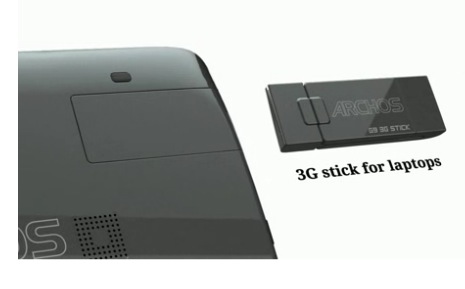


For more information, tune in to Hour 3 of our podcast.
Guests in this hour:
Juan Hardoy, Senior Attorney – Microsoft
Each day, software pirates prey on unknowing business owners and consumers. We can unwittingly cause challenges for ourselves when we purchase and use counterfeit or pirated software. So how do we protect ourselves?
“IFA History Feature” brought to you by Messe-Berlin
In 1973 the second International Funkausstellung, today known as IFA, in Berlin saw the market introduction of the first home video recording system in the world, the VCR system by Philips and Grundig. Home video recording had been made possible by an invention of Telefunken engineers, helical scan, which allowed the machines to record in very small tracks without cross talk. Telefunken and Teldec, the joint record company of Telefunken and Decca, introduced the first picture disc named TED. The TED disc was read with a pick up needle like a long play audio record.
That’s this week’s IFA Update brought to you by Messe-Berlin. Be sure to visit IFA-Berlin.com.
Josiah in Wichita, Kansas listens via the iPhone App and asked: “I’ve been looking at the iOS 5 details that Apple put out and I was wondering what you think of it? Also, what’s your opinion on the newest Android OS?”
For starters, for the patent-infringement-sue-crazy Apple, there are a lot of similarities between the new iOS 5 features and stuff I’ve been doing on Android for a long time! For instance, the Notification Bar. Just like Android, you can see all of your notifications aggregated in a drop down menu at the top of the screen. And, if you’re playing a game or browsing the web, instead of having a blue window pop-up in the middle of the screen, you’ll see a message pop-up at the top of the screen. Now, why do they have to copy Android? Running out of ideas? A lot of the stuff they are releasing with iOS 5 is already done with Android and other mobile platforms.
Rob is excited about the notification bar. He really hates when he unlocks his iPad and a bunch of reminders and other notifications take a long time to clear. With this notification bar, all calendar reminders, messages, email and app notifications will be hidden together. He is also excited about other features like:
1) iMessage: You’ll be able to text, send pictures or videos, locations and contacts to any iOS 5 user over WiFi or 3G. Basically, you’ll be texting for free!
2) To-Do List Reminders: I love making lists on the notepad on my iPhone. I use it whenever I go shopping for groceries or household items. With reminders, you’ll be able to check-off completed tasks on your list and setup reminders before or when you arrive at a store. You can do this with third party apps, but now it will be integrated in your phone.
) Twitter Integration: You’ll be able to tweet photos directly from your library without using a third party app.
4) Camera/Photos: You’ll be able to access the camera from the lock screen with a camera icon to the right of the “lock” bar. You’ll also have simple photo-editing features like cropping, enhance and red-eye reduction.
5) Rob’s most favorite is the Split Keyboard … especially on the iPad. He loves thumb-typing on his iDevices. But, the iPad’s big screen makes it a little difficult. The split keyboard is going to make thumb-typing convenient.
A cool feature a lot of iPhone users have been waiting for is wireless sync. With iOS 5, you’ll be able to sync your iOS device to your Mac or PC over a shared Wi-Fi connection. Every time you connect your iOS device to a power source (say, overnight for charging), it automatically syncs and backs up any new content to iTunes.

iOS 5’s Notification Bar
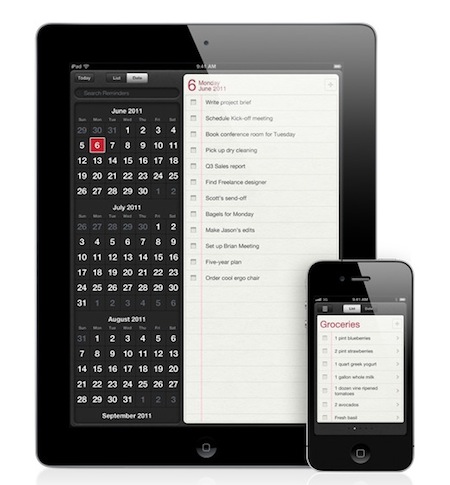
iOS 5’s Lists

iOS 5 adds a camera button even while the phone is locked
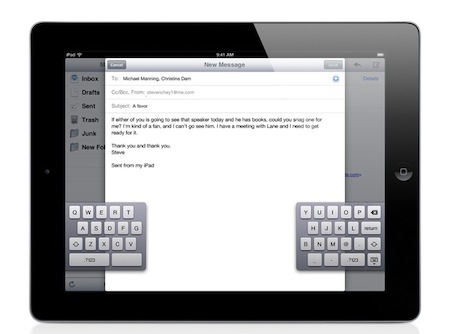
iOS 5’s split keyboard on the iPad
For more information, tune in to Hour 3 of our podcast.
Listener Steph asked: “Is there a virtual WiFi program for Vista?”
If by Virtual WiFi you mean the ability to use one WiFi adapter to connect to multiple WiFi networks at the same time using virtual adapters (that’s the Virtual WiFi we’re aware of), yes, but it’s still pretty obscure technology that hasn’t entered mainstream use.
You might want to to try the software that came out of Microsoft’s original research project. You should know that that software is the product of a research project and it’s meant more as a proof of concept than as production software, so it may not work perfectly well at all times.
We’ve also found out that Microsoft has silently added Virtual WiFi technology to Windows 7, though it’s a more scaled down version of what the research version offered. Under the research project you could have as many virtual adapters as you wanted interacting with just as many networks, Windows 7’s version can only handle 1 extra virtual network.
Microsoft hasn’t really advertised this capability yet, but if they’ve already added it to Windows 7, odds are you’re gonna be hearing more about it and it’s potential uses on future versions of Windows.
For more information, tune in to Hour 3 of our podcast.
If you have any questions about any of this week’s show info,
please email us here.
This Week’s Prizes for Our Listeners
C.Crane: Several Super USB WiFi Antenna
Endangerbles: Several music CDs to help children learn about endangered species
Logitech:Several items, including … Tablet Keyboard for Android 3.0+ and an m315 Wireless Mouse


