Podcast: Play in new window | Embed
Tech News & Commentary
Consumer Reports Feature With James McQueen
Smart phones are becoming an extra extension of our bodies. With all the new features, they can do almost as much as we can. Some features are necessary, while others seem important, but are really pretty useless. Consumer Reports created a list of the top 5 most useless smart phone features, and Electronics spokesman James McQueen is here with some of the most ridiculous.
George in Delaware listening on WDEL asked us: “You were talking about an app that will protect people when they are walking down the street. They hold the button on their telephone and if something happen and they release it, the police will come and find them. I would like to know the of it so I can order some for my daughters.”
 George, The name of the app you inquiring about is SafeTrek. All you need to do is download the FREE app from the iOS App Store or Google Play Store. There isn’t anything special that needs to be purchased in order for this to work. The button is within the app and is an on screen button that senses your touch like all other buttons on the phone. The only difference is that you need to press and hold your finger and then release it once you feel safe, and then you MUST make sure to enter the PIN, so a distress call isn’t sent out, when it’s really not needed.
George, The name of the app you inquiring about is SafeTrek. All you need to do is download the FREE app from the iOS App Store or Google Play Store. There isn’t anything special that needs to be purchased in order for this to work. The button is within the app and is an on screen button that senses your touch like all other buttons on the phone. The only difference is that you need to press and hold your finger and then release it once you feel safe, and then you MUST make sure to enter the PIN, so a distress call isn’t sent out, when it’s really not needed.
For more information tune in to Hour 1 of our podcast.
The “Into Tomorrow” team discussed the latest apps that they have been playing with recently.
• Mark recommends: FaxFile, FREE

- “Most of the time, when I need to send someone information, attaching a PDF file to an email is a perfectly acceptable way to do it. But what about those times when ONLY a fax is accepted? (I’m looking at YOU, doctors’ offices!) My app this week is FaxFile from Actual Software. FaxFile is extremely simple to use. Any time you open a file on your iPhone or iPad that has the “Send To” icon on it, you click that and choose FindFax. Type in your fax number and that’s it. The document will be sent via your data connection to their remote fax servers, and they in turn will fax it to your destination. Or, you can open FaxFile directly and browse to the document you want to send. You can also send images, like the ones in your camera roll, meaning that your iPhone or iPad can be a crude document scanner for faxing copies of forms (I’m looking at YOU, doctors’ offices!). FaxFile sells you “fax credits” and once you enter a fax number it will tell you how many credits each page will cost (seems like 10 credits per page is a common amount). 50 credits costs $2.99 as an in-app purchase. Simple to use, very fast delivery, this is a great tool for when you need it. FaxFile is available in the iTunes App Store, the Google Play Store, AND, believe it or not, BlackBerry App World.” — Mark
• Michael recommends: LeftoverSwap, FREE
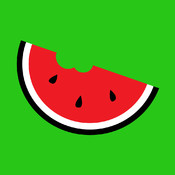
- “If you’re hungry and looking for food or you just want to get rid of some yummy leftovers…try the Leftover Swap app. If you’re looking for something to eat, you can find someone near you via the on screen map, click around until you find what you want or looks appealing and then accept it and go pick it up. Now, you want to get rid of that food you just made and don’t plan to eat it, then post a picture, say what it is, post and wait until someone wants it. This app is free and available in the Google Play store and iTunes Store.” — Michael
• AppCheck recommends: Heads Up! , $0.99

- “From naming celebrities, to singing, to silly accents — guess the word on the card that’s on your head from your friends’ clues before the timer runs out!!”
What are your favorite Apps? Let us know at 800-899-INTO and we’ll feature them in this segment!
Tune in to Hour 1 of our podcast for more details
Guest Segment:
Brent Willis, CEO – Victory Electronic Cigarettes
Debbie in Tennessee listening on 94.3 FM and calling via the App asked us: “I have a real hard time getting a signal where I live. We live out on the country. We can’t get Uverse. Could you tell me a good way that I can sign up for Wi-Fi? We’re using almost 17GB a month here, just the two of us and it will help a lot if we could get Wi-Fi.”
Debbie, You might be confused with what Wi-Fi is. Wi-Fi is not an internet connection, but a local area connection that allows you to connect to a network that has internet. Luckily you can provide yourself with your own WiFi simply by purchasing a router and connecting it to the computer, but you do need an internet service provider to get into the internet.
Unfortunately, if you live outside the service areas of the telephone and cable companies, then you’re in the realm of satellite internet service providers. The advantage of satellite internet service is that you can get it anywhere that you have a clear view of the satellite’s location. That will depend on specifically where you are located, so all these providers will have a zip code based search on their websites.
For example, when I enter my home zip code at wildblue.com, I’m offered a choice of three plans. There are all sorts of fiddly details about what you can access, when, and for how long, but the top end plan that is unlimited access to everything, all the time, at their maximum speed of 12 megabits per second download, 3 megabits per second upload, is $100 per month.
WildBlue is just one provider. You may find it worthwhile to search Google for “satellite internet providers” and see what else might serve your area.
Now, once you get internet service to your house, then you can set up your own Wi-Fi network at your house in order to connect up all your devices.
For more information tune in to Hour 1 of our podcast.
Patrick in Wilmington, Delaware listening on NewsTalk Radio WDEL 1150 asked us: “I have a new Windows Surface Tablet, and it takes pictures both ways. It does not have a flash. How can I enhance taking pictures without a flash?”
Patrick, Unfortunately there is no way you can enhance the picture that way while you are taking it but after taking the picture you can download a photo editing app that will let you adjust the brightness, contrast, sharpness and many more options that will enhance the picture. Photo Editor by Aviary is a great editing application that does the job and is FREE!
You can also check out the Windows RT version of Adobe Photoshop Express. It’s not as good as the Photoshop Touch for iOS and Android, but it does have an interface that’s familiar to Photoshop users.
Fotor is another free photo editing app for Windows RT. It offers the same editing features as the other, but also lets you create photo collages and use a tilt/shift tool to change perspective in the image.We can’t do anything about your lack of a flash, but hopefully some good photo editing tools will brighten your day!
For more information tune in to Hour 1 of our podcast.
This Week’s Prizes for Our Listeners
Joanne Black: Autographed copies of her book “Pick up the damn phone”
Hydreon:Fake TV – Burglary Deterrent Device
iolo: Copies of System Mechanic – Tune-up your PC to increase performance and reliability.
Tylt: ALIN Screen Protectors for the iPad Air
“Into Tomorrow”: Microfiber Screen Cleaning Cloths with Dave’s cartoon on them, for all your smartphones, tablets, TVs, camera lenses and computer screens!

