Podcast: Play in new window | Embed
Tech News & Commentary
Steven in Ashland City, Tennessee listening on WTN 99.7 FM calling in via the App asked: “What can you tell me about these internal antennas that, if you’re in a poor reception area for your cell phone, that you’re supposed to be able to use the wireless system inside your home to boost your signal?”
There are plenty of these and the one that will work for you depends on the cellular technology your phone uses, so we can’t recommend a general one anymore because a regular cell phone booster may not help you with a 4G LTE signal, for example, but if you know what you’re using the choices are simple.
We’ve tried cell phone boosters from both WiEx and Wilson Electronics. They’re priced similarly, and as long as you get a signal somewhere in your house, you should be able to set them up without too much trouble.
The important thing is: know your network. You will find some $500 ones that will extend fewer networks than some $300 ones, but that will have the power to extend the hotspot you’re creating over a wider area. If you have LTE, make sure you get an LTE booster, if your family is on several different networks, get one that will cover them all (it’s easier than it sounds, they make some models that will cover all US carriers, though they may not cover the fastest connections on all of them).
In terms of price, you’re looking at a range of around $300 to $500 on WiEx devices, depending on the cell phone network you need and how big an area you need to cover, Wilson has similar prices, but they also vary depending on the area you’d like to cover.
For more information tune in to Hour 2 of our podcast. Just click the red arrow in the upper right column on this page.
Marty in Palmer, Alaska listening on KBYR 700 AM asked: “We just got an iPad Mini for the kids for Christmas. I’m looking for a good place to go to get apps that would be appropriate. Fun and hopefully somewhat educational. My kids are 8, 6 and 4. Looking for apps that are appropriate, fun to play and maybe they can learn a little bit at the same time.”
This is actually a very easy question to answer, we’re gonna list 100% of your options: 1) The Apple App Store, 2) Jailbreak your tablet and install apps from application directories like Cydia.
That pretty much covers it, and of those options the best one for you is probably the Apple App Store, at the very least you will be able to get into the iPad’s parental controls and limit the types of apps they can download. You can set an age limit (so that for example, apps for audiences 17 and older will be off limits to them, they won’t even see them), or you can even choose to block them from downloading any apps at all, if you want to have total control.
That takes care of them downloading apps, but it doesn’t necessarily help you find apps for them.
For that you can look at the categories in the App Store, you will find “games” and “educational” as some of the options and you can look in there for what you want, or just use the search function if, for example, you’d like them to learn about history and don’t want to go through all the apps to find scattered ones that cover history.
For more information tune in to Hour 2 of our podcast. Just click the red arrow in the upper right column on this page.
Kay from Indiana listens via TuneIn Radio, calling in via the app asked: “What do cloud services provide that services like SugarSync and DropBox don’t? Would you please compare the 2 kinds of services?”
Well, it depends on what you mean by “cloud services.” SugarSync will backup your data and let YOU access it remote. Dropbox will let you share files with other people. Both are cloud services. They’re similar in the sense that they will store files for you and let you access them, but they’re different in what their purpose is, one is primarily a backup service, the other one is primarily a file sharing service.
Some cloud services are completely different though. Netflix’s instant video is a cloud service, and it has a totally different function. It doesn’t let the end user upload, share or back-up files. Online banking is a cloud service, as well.
Google Docs (now known as Google Drive) and Microsoft’s SkyDrive are both cloud services and they both let you create and share documents online. Your local government may let you look up your property taxes online or pay for them online, those are cloud services, the same goes for utilities in general.
Amazon will let you buy a book, keep it on it’s servers and read it on your web browser, that’s a cloud service. Checking a stock’s price in real time is a cloud service, so is webmail…most of what we do online these days is a cloud service, anything that is customized for you, or served specifically for you is probably a cloud service, pages that look and act the same for everyone are likely not, so cloud services can be hundreds of different things online.
The term “cloud” became used to describe any external network, in this case the Internet, because network diagrams used an image of a cloud connected to your own network by a pair of pipes to mean “data goes out from our network here, and then magic happens.” That’s also why you’ll hear people discuss the size of their “pipe” when talking about how fast their Internet connection is. In short, “the cloud” simply means “not on my computer,” and thus refers to a vast array of potential services.
For more information tune in to Hour 2 of our podcast. Just click the red arrow in the upper right column on this page.
Chuck in Shanendoah, Iowa listening on KMA, calling in via the app asked: “Do you have a recommendation for an external mic for an Android smartphone? Something that would improve quality and also be able to record in the MP3 format?”
Unfortunately you won’t find many standard external microphones for Android phones. Android doesn’t provide a standard way of interacting with a microphone via the micro USB port, which means that either the manufacturer has to support it through their own customizations or it just won’t work. That makes it hard to make a solution that will work with every Android phone.
You may be able to use an external microphone through the headphone jack. Every phone we’ve used allows the user to connect a headset using the headphone jack, but you’d also need to find a good quality microphone that takes that input.
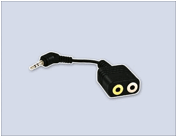 One way to go may be to find a computer mic and to buy a splitter. You can find them online for cheap, and they will just connect to your headphone jack and give you two jacks on the other end, one for headphones and one for a microphone.
One way to go may be to find a computer mic and to buy a splitter. You can find them online for cheap, and they will just connect to your headphone jack and give you two jacks on the other end, one for headphones and one for a microphone.
There’s a problem with this approach though, it won’t work well with every device, some people report that unless they’re in airplane mode they’ll hear clicks in the recording, some people just seem to be able to record good quality audio no matter what, you may need to run your own tests on your own device to find out if this will work for you.
For more information tune in to Hour 2 of our podcast. Just click the red arrow in the upper right column on this page.
Guests in this hour:
Stephen Stokols, CEO – FreedomPop
Would you like FREE wireless Internet at home? FreedomPop offers fast Internet at no cost.
PRODUCT SPOTLIGHT with Rob: Bedol Squirt Water Clock, Une Bobine & Petite Bobine
Stocking stuffers are usually fun gifts to receive on Christmas and several in our audience shared some cool – yet ‘different’ — items. Rob shows you some unique devices that were in his “Into Tomorrow” stocking.
1) Bedol Squirt Water Clock
Are you tired of having to change batteries on all the clocks around your home? Check out this clock that doesn’t use batteries. It is powered by water! This particular model is known as the Squirt Bedol Water Clock because it resembles a small splash of water.
It’s very easy to make this clock work. Just add standard tap water. The manufacturer says the clock will run from 5 weeks to 6 months, depending on the composition of the water. In case you’re wondering how it operates with water, the Squirt uses ions in water to create clean energy. Eventually, you’ll have to replace the water after ionization is low.
The Squirt also functions as an alarm clock and is available in a variety of colors. You can snag one for $26 online.
2) Une Bobine
The Une Bobine from a company called Fuse Chicken isn’t just a standard 30-pin charging cable for your iPhone or iPod Touch. It also functions as a stand. It works very similar to a gooseneck, like GPS cradles and microphones, for example. So, you can bend this cable any way you want and it will hold your phone pretty steady. The cable/stand combo is 24 inches long. You can use the Lightning adapter to make it work with your iPhone 5, if you have one. Fuse Chicken also offers an Une Bobine for Android devices with this one having a Micro USB tip.
) Petite Bobine
There’s also shorter versions called Petite Bobine for both iPhone and Android devices. It’s 12 inches long, so half the size of the Une Bobine we showed you first. Prices vary from $28 to $30 for each version.
Carl in Lillington, North Carolina listens on 680 WPTF calling in via the app asked: “I was wondering is there anything I can do to speed up the Internet speed when watching videos, especially in HD, other than upgrading the Internet speed? I have a wireless G router.”
Not really. You can stop using your connection for other things, but unless you’re downloading something, odds are that the bulk of your connection is not being taken up by anything else.
You probably just need a bigger and better pipe to get your information across, video demands speed, if it’s the only thing that is not quite working, then you probably just need a faster connection so that you can get enough data quickly enough for videos to play smoothly.
For more information tune in to Hour 2 of our podcast. Just click the red arrow in the upper right column on this page.
This Week’s Prizes for Our Listeners:
Bedol: Several Bedol Water Clocks – A water powered alternative energy alarm clock. Does not require batteries or electricity. Just fill with normal everyday tap water.
Covington Creations: Earbud yo-yo – A simple solution to tangled earbuds.
Magellan: RoadMate 5265T-LMB GPS – With FREE lifetime map updates and traffic alerts.

