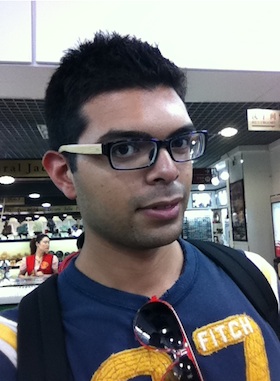HOUR 3:
Tech News & Commentary
Ray in Niagara Falls, New York listens on the iPhone App and asked: “I was listening to you on my iPhone and I was wondering about an alarm system, I was looking at the X10 and the Simpli Safe. If you could compare the both I would like to know which is best. My name is Ray and I’m calling you from Niagara Falls, NY and I listen to you on my iPhone.”
The Simplisafe Alarm is completely wireless except for the base station that has to be plugged to a power outlet. Every door contact, window contact and wireless sensor is battery powered. They say the batterys last 2-4 years and the base station will alert you months before the batteries go completely dead.
Simplisafe uses cellular signal to communicate with the monitoring station instead of standard land line. This make the system a little more secure since there are no phone lines for a thief to cut. Simplisafe cost you $ 15 per month for the basic and $ 20 for the expanded service like email alert and audit trails.
Simplisafe is available for about 200 bucks.
The X10 has no monthly fees, when an alarm is triggered, the X10 will sound a built in siren,, optional “extra loud siren” inside and outside, and also call the monitor station ( for Monitoring you will pay 19.95 a month). The X10 provides three lines of defense against burglary.
– Automatic light control,which make your home look occupied, it turn light and appliance on and off to make your home look lived in.
– Piercing siren and strobe light that scare away burglars and attract attention to your home
– 24 hour Rapid emergency response.
If the alarm goes off, after alerting the authorities the monitoring station will call you , your family member or any number you have specified on your call list. The Monitoring station will keep calling the contact numbers until they reach someone and you have been notified of a possible emergency.
The system is available for about $100
For more information, tune in to Hour 3 of our podcast.
“Into
Gaming Update” Weekly Feature with Mark Lautenschlager
Steve in Raleigh, North Carolina listening on WPTF 680 and asked: “I just bought a laptop. I’m not too computer savy. I wanna know what I can do to be able to pickup wireless or Wi-Fi without purchasing a USB cord. If there’s any difference between that. It’s a Compaq laptop and has a Belkin cord. And whenever I go to my nephew’s, it picks up his Wi-Fi outside of his house, but if I go into a parking lot, outside of McDonalds, it won’t pick it up, but it lets me know it’s there. What do I have to install on the laptop in order to get that?”
Your choices are straightforward here. There are three ways to get WiFi access on a laptop. The first and best is to use the WiFi that is built in to the laptop itself. You say you just bought it. There hasn’t been a laptop made in the last six or seven years that doesn’t include built in WiFi, so unless yours is very old (or broken) you shouldn’t need an external USB WiFi adapter at all.
The second is to use an external USB WiFi adapter, which is we believe, what you are referring to when you say “a USB cord.” These usually work very well. In some cases, they’re even more sensitive for weak connections over great distances than the built-in versions.
The third method was (and I say “was” because very few laptops even support the “PC Card” add on cards any longer, USB has simply replaced it) to install a PC Card WiFi adapter. If your laptop has such a slot and you want to use it for a WiFi adapter, it will eliminate having to fiddle with the USB cord, but it will cost more and it probably won’t work any better.
I think the issue you were having at McDonald’s was a security code one. Most places don’t have “open” WiFi. Some do, like Starbucks, but most others will require a security code to connect. This allows the merchant to give the code only to their customers. I believe McDonald’s operates this way. If you want to have the security code to connect with their WiFi, you’ll need fries with that! Some Starbucks, too.
For more information, tune in to Hour 3 of our podcast.
Carla in Wisconsin asked: “Hey Dave. I have a Dell laptop and it won’t boot up. Says to call service administrator. What is this? Can I just wipe the hard drive to clear it? I have Carbonite and the disc for install.”
That sounds like a hard drive failure. The “service administrator” is the computer’s version of asking you to summon a priest for last rites. Actually, I’d guess that you probably have a particular Dell model that was sold into the corporate world frequently, as that terminology really means “call whoever is responsible for fixing computers, maybe that’s us, but maybe that’s your own IT department.”
But the fact that it doesn’t even try and boot isn’t a good sign. Having the System Restore CD and all your files backed up on Carbonite is a wonderful thing, but if the laptop’s hard drive has shuffled off this mortal coil and joined the choir invisible, you’re out of luck.
If you haven’t got a tech savvy friend or family member who can look it over for you, then you might need to call Dell’s customer support line, or even find a local repair shop (there ARE still a few of those around!) to give you the thumbs up or down on your hard drive.
If the drive is dead, then you have a decision to make. Replace the drive or replace the notebook. A notebook hard drive won’t be particularly expensive, but replacing it yourself can be very difficult depending on the particular model of notebook you have. A repair shop is likely to charge between $150 and $250 to do it, plus the cost of the drive itself.
The good news is, once you either repair this laptop or buy a new one, you’re going to feel very smart as you’re retrieving your backed up data from Carbonite. Well done on that part!
Let us know how things go.
For more information, tune in to Hour 3 of our podcast.
SINOCES Reports…
| HOUR 3 GUESTS | ||
 |
 |
 |
| Fun with tablets in China | Sun Heng Qin, Director General – Bureau of Commerce, Qingdao | Kinect on the big screen |
 |
 |
 |
| Panasonic demoing 3D gaming | Active 3D glasses in action | Dave enjoying some 3D |
 |
 |
 |
“IFA History Feature” brought to you by Messe-Berlin
The tube based TV sets dominated the market since the beginning of the real mass market in the early 50ies.The screens got bigger, but also very heavy and bulky. Stereo sound and color TV were the only innovations, until the introduction of a remote control; In the beginning connected to the TV with a cable, introduced first by Zenith in the US, named “Lazy Bones”. Then remotes went wireless – first using ultrasound technology, but as this was not very reliable, the switch was made to infrared, a technology still used today. IFA was, of course, showing all these latest innovations.
That’s this week’s IFA Update brought to you by Messe-Berlin. Be sure to visit IFA-Berlin.com
|
|
– Qingdao one of the few municipal governments that actually BUYS legitimate software for their offices.- World’s longest bridge (and new tunnel) – Seafood (Gala = Clams), Beaches, Beer – Seafood (Gala = Clams), Beaches, Beer
– Tiananmen Square square police incident
– Beijing: everywhere u go, 90th anniversary celebration of communism – Singing Our National anthem in an Italian rest – Rob’s eyeglasses
– McDonald’s Delivers in Beijing!
|
| Beijing and Quingdao Candids | ||
 |
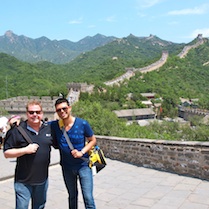 |
 |
| At Bird’s Nest Stadium | Dave and Rob at the Great Wall | Outside the Forbbiden City |
 |
 |
 |
| On the field at Bird’s Nest Stadium | Beijing | |
 |
 |
 |
| The Holiday Inn Express Beijing | On the longest bridge on Earth | Rob risking his life for the show |
If you have any questions about any of this week’s show info, please email us here.
This Week’s Prizes for Our Listeners
Microsoft: Copies of Street & Trips Software with GPS receiver
VSO Software: Copies of Convert-X-to-DVD 4 – Lets you convert videos to DVD and watch on any DVD player.
wEASEL: Several wEASEL Easel Smartphone Stand with Hanging Loop in Black or White