Podcast: Play in new window | Embed
Tech News & Commentary
Travis in Lindsay, California listens to the podcasts – Calling in via the App asked us: “I’ve been using a Microsoft Zune to listen to various podcasts. I recently upgraded my phone to a Nexus 5 and I was wondering what you could recommend as a podcasting app so I don’t have to carry a second device to listen to my podcasts.”
Travis, Stitcher and TuneIn Radio are the most popular of the podcast and music streaming apps. we found a few that were said to be good podcast specific apps like Podcast Republic, Podcast Addict, Podkicker Podcast Player and Pocket Cast. These are available in the Google Play Store for free.
 One issue with Stitcher and TuneIn Radio is that while they are very good at presenting podcasts already registered with their catalog, they aren’t quite as simple when it comes to adding your own custom feeds for podcasts that might not be listed in their index.
One issue with Stitcher and TuneIn Radio is that while they are very good at presenting podcasts already registered with their catalog, they aren’t quite as simple when it comes to adding your own custom feeds for podcasts that might not be listed in their index.
For that, you can look at BeyondPod. Available in both free and a paid-for “Pro” version, BeyondPod has a very simple “Add feed” button. You can choose then to browse podcasts they already know about, or simply enter the address of the feed you’re wanting to follow. As soon as you do, you can use the update feature and you’re off to the land of listening!
For more information tune in to Hour 2 of our podcast.
“This Week in Tech History” Weekly Feature with Chris Graveline
Facebook Participation: With the recent breaches at big retailers like Ebay, Target, and a few other companies; do you shop online, how do you feel about the recent security issues and will it cause you to cut back on online shopping.
John right here in Coral Springs, Florida said I do shop online. I change my passwords often, and I have a special debit card set up specifically for online purchases in order to minimize the impact to me in case of a data/security breach. Money is deposited to that card shortly before a purchase will be made.
Della in Menomonie, Wisconsin stated I am very careful where I shop on-line and using cards in stores.
Guest Segment:
Michelle Dennedy, VP and Chief Privacy Officer – McAfee
antivirus
Marta in California listening on KLIV 1590 asked us: “I’d appreciate your help with an issue with my Mac OS X. I can’t remember my password and I’m not knowledgeable with computers. I’m hesitant to take it to a repair shop because I have some personal information that I don’t want strangers looking at. How can I reset my password and how do I protect my computer from being hacked. I receive a lot of junk mail and even though I request to block the senders I still keep getting their messages day after day.”
You probably won’t need a repair shop, but this may be a very easy or a harder fix depending on how your computer happens to be set up.
If the computer has several users, in particular several Administrators, you can fix this problem easily. Have someone log into the computer using their account, and then under System Preferences you should be able to find an option called “Users & Groups,” then all you’d have to do is select the user and select the option to change the password.
If you do not have the option of logging in using any other accounts, you’re going to need to use a separate tool: the Mac OS X installer. Within the Mac OS X installer, depending on your computer’s version of the operating system you will either have to go to Utilities or to Installer and then click on the Reset Password option. Then it’s a matter of selecting your user and giving it a new password.
The problem you may run into doing this, is how to access the installer on computer without an optical drive, since optical drives are not very useful anymore and they’re being eliminated. Your best bet is to try to find a computer with a DVD drive and access it through your computer. It’s not hard, but depending on how much you know about Mac OS X, you may not be aware of how to do it, if that’s the case, there’s a page on Apple’s website that should clear up the procedure for you right away.
It is also possible to reset the computer password on Mac OS X using your Apple ID password, assuming you still remember that. When you enter your computer password incorrectly three times in a row, you should see a message indicating that you can reset your password using your Apple ID.
There should be an icon (an arrow in a circle) you can click to start the reset process. You’ll have to log in with the Apple ID associated with your user account, but then you will be able to reset the computer password.
Obviously, if you don’t remember the Apple ID password either, then you’re going to have a hard time getting back into that computer.
For more information tune in to Hour 2 of our podcast.
CEA Update with Krista Silano
Want a look at how emerging technologies will impact your business? Krista Silano with the Consumer Electronics Association explains where you can go to find just that…in this week’s CEA Update.
George in Warwick, New York listens to the podcast asked us: “Hi Dave, I was just wondering if there were any MP3 player software out there that would let you bookmark a file so you could load and play it at a later date and pick up from the same spot you left off at. It’s not audiobooks that I am listening to but recorded radio programs. Thanks for your help.”
George, iTunes can be set to do this. On both Windows and Mac you should be able to right click an MP3 file and click on “Get Info” from there go to the “Options” tab and you should be able to select an option to remember playback position.
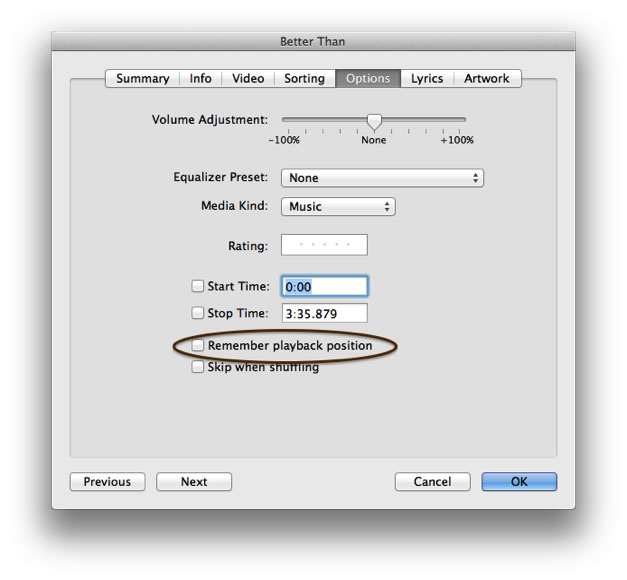
That should do it, your computer should remember where you left off and pick up from there. We’ll have the instructions for you on this week’s show page at IntoTomorrow.com. Just look for the weekend of June 13th.
If you use VLC as a media player, it will not support the features natively, but there’s a plugin you can get for it called “srpos” that will add it to your preferences and let you enable it. Other than that, we haven’t found many players that do this on a computer, strangely enough, but we hope that helps you.
There is a free, open source media player that claims to support almost every audio and video format known to man and touts as one of its features that it remembers the playback position in any file it opens.
It’s called SMPlayer and you can download it free at smplayer.sourceforge.net. We haven’t had a chance to test it ourselves, but it’s been well reviewed by reputable sites and we see nothing suggesting that it has any kind of malware in it.
For more information tune in to Hour 2 of our podcast.
Clinton in Huntington, West Virginia calling in via the App asked us: “I recently upgraded from the Samsung Galaxy Note 1 to the Galaxy Mega 6.3. The problem I have is whenever I go to your webpage to stream your show, where the little bar is that you’re supposed to click on to start the streaming, I get a box with question marks around it. I’m running Android 4.2.2. I’m wondering if this is a problem with the upgrade or if there’s a setting I need to tweak to be able to listen to the show.”
Clisnton, The question marks are your phone’s way of saying “what is this ‘Flash’ you speak of?” Adobe discontinued flash for phones and newer versions of Android no longer come with a flash player.
Your best bet to listen straight from the phone is to click on the MP3 links of the showpage, rather than the flash links, your phone should be able to recognize the file and play it without problems.
You can also subscribe to the podcast and just have the files automatically download to your phone when they are posted.
Although the Flash Player for Android is no longer available from the Google Play Store, Adobe DOES still offer it as a download through their web site “Archived Flash Players” page. They have a forum thread with a video showing you how to download and install it. We’ll link you to that post in our show doc for this weekend.
But be aware that Flash is officially an orphaned technology. The future is HTML5, and Flash is widely known to be a source of security risks. Just bear that in mind before you decide to add Flash to your Android device.
For more information tune in to Hour 2 of our podcast.
This Week’s Prizes for Our Listeners
Other World Computing (OWC): NUGUARD KX – Kinectic Energy X-Orbing Case for iPad Air
Phone Halo: StickR TrackR — Find any object you attach it to with your smartphone
Bits Limited: Mini Squids — Travel-Sized surge protected power strips
Tylt: ENERGI Sliding Power Cases for iPhone 5 and Samsung Galaxy S4.
“Into Tomorrow”: Microfiber Screen Cleaning Cloths with Dave’s cartoon on them, for all your smartphones, tablets, TVs, camera lenses and computer screens!

