HOUR 2:
Tech News & Commentary
Don in Lebanon, Tennessee listening on WTN 99.7 asked: “I have bought several of the cameras to go on my computer so I can do video calls. But I can never get one to work. Can you tell me a good camera to put on my computer?”
One of the very first step to try to solve the problem is to check your connection. Most cameras use a USB cable to connect to the PC, so check to make sure the USB cable is properly plugged.
Don’t forget to check your manual to see if you need to manually activate your webcam. In most cases the webcam will automatically be activated by software.
In some computers it is necessary press certain key-combination to activate the webcam.
The next thing to do is check the “Device Manager” and see if the device is recognized and installed properly. It may be that the hardware recognized the camera but the drivers are not installed. In that case you can try to update the drivers by right clicking on the device and in the pop up menu select “Update Drivers Software” .
If the drivers and software are correctly installed and you still cannot see any video, there can be a problem with your program settings. Most chat and meeting software have the configuration option to select the video source for the webcam feature.
There a many good cameras you can chose, for example the “Microsoft Life Camera Cinema“, for about $ 59.00, or “Logitech B500” for $ 47.00.
For more information tune in to Hour 2 of our podcast.
“This Week in Tech History” Weekly Feature with Chris Graveline
Luke in Tyler, Texas listening on KTBB 92.1 FM asked: “I heard about the Mifi. Can you connect an Android phone to your computer and use Wi-Fi from your computer to your Android phone?”
If you’ve got a WiFi network that’s available to your computer — assuming you know the password — you should be able to use it on your Android phone without the need for a computer at all.
If what you want to do involves connecting the phone to the computer via WiFi it can indeed be done, and the computer can also share a “wired” network connection through it’s WiFi adapter.
For example, if you get your internet through a network cable connected to your computer, you can set that computer to act as a wireless access point and share it’s connection wirelessly with other devices, including your Android phone.
This setup would give the phone internet access but, unlike the MiFi, your computer would be stuck in one room while with a MiFi you can give your phone a wireless connection not only at home but also, for example, on the car on the way to work, while at work, at the sandwich shop where you get your launch, and anywhere else where you can get a cell phone signal.
On the plus side, if you choose that setup over a MiFi you don’t have to pay for another cell phone bill.
Other interesting options are the new phones with a built-in WiFi hotspot capability. They would work the other way around, they would be the phone and “the MiFi” hotspot, so to speak, and you’d be sharing their connection with the computer, it’s the opposite of what you asked, but that is usually what most people find useful.
Tune in to Hour 2 of our podcast for more details.
Alan in Jacksonville, Florida asked: “Looking to match up my analog turntable to my surround sound amplifier. What would you recommend to be a decent pre-amp I could use for that?”
Interesting question that we don’t get too often! One thing you can look at is the FJB 200X Phono Preamp, that will convert a turntable signal into line level so can play your vinyl straight to your system. It has RCA jacks, 1/4″ out and a grounding post for 60 cycle hum elimination. You can buy the FJB 200X for about 50 bucks.
For a better quality preamp you can try also the Radial J, a high combination turntable preamp and direct box that offers a balanced mic-level and -10db consumer line-level output. The Radial J is available for $199.
Tune in to Hour 2 of our podcast for more details.
Gary in Hallsville, Texas listening on 710 KEEL asked: “iPhone – I go to a lot of streaming stations, but you can’t download Adobe to an iPhone and I wondered if there was any time frame for that to be taken care of. Also – I have a hard drive in a tower unit that I want to get some stuff off of but it smokes a little bit when I plug it in. Really not interested in spending a lot of money on it. Wondering what my options would be.”
The first part of the question is very, very simple: NEVER.
Assuming you mean Adobe’s Flash technology, at least:
Apple’s CEO Steve Jobs escalated an ongoing war between Adobe and Apple and explicitly stated that it would never happen: iPhone, iPod Touch and iPad are going to ignore Flash and wait for HTML5 to replace it, which everyone but Adobe seems to agree it will, but not in the short term.
Interestingly though, you can get other Adobe products such as Photoshop mobile on the App Store, but Flash will never be a part of iPhone — as long as Steve Jobs is around.
As for your smoking hard drive — we’ve never seen that — at least any drive that is supposed ot be working, so we’re not too sure what to tell you about that…
And if you have any piece of electrical equipment that smokes when you apply power to it, do not apply any power to it! Safety first, and always. If you don’t want to use the services of a professional data recovery service for the drive, and you don’t have a backup of the data on it, then you are essentially out of options. But we could never, ever, recommend someone power up any electrical device that is smoking. Unless, of course, it was an electric grill and that smoking came from the steaks you were cooking.
Tune in to Hour 2 of our podcast for more details.
Electronic House eXpo Reports…
| HOUR 2 GUESTS | ||
 |
 |
 |
| Brie Smith, Sales – GrandCare Systems | Nick Hall, Research & Development – GrandCare Systems | |
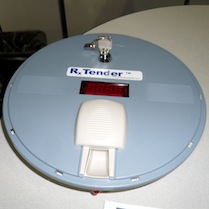 |
 |
 |
| RxTender by GrandCare Systems | The inside of the RxTender | Blood Pressure Monitorfrom GrandCare Systems |
 |
 |
 |
| T Series Speakers by KEF | David Kroll, Ci Product Manager – KEF | KEF Exhibit |
Sharon in Jefferson, Texas listening on KEEL 710 asked: “My husband needs to upgrade from a simple cell phone to something that can help him keep organized. I don’t want something basic, looking for something that can really help him juggle everything. What’s the best on the market to help him get rid of the calendar and just use his phone?”
Any of the current smartphones can do that. BlackBerry, iPhone, Android, Windows Mobile, all include calendar features that live on the phone and integrate with web calendars out there “in the cloud.” Each of us here regularly makes the case for why we choose the platform that we did, and I’m sure you’ve heard us make it again today, at some point.
But, since any smartphone can do this, you’ll have to make a choice as to which one you get based on other criteria. Are there any other things your husband needs to do with his phone? If it’s really just phone plus calendar and nothing else, then you should start shopping coverage and price. Who has the best coverage where you are, for the lowest price?
For more information, tune in to Hour 2 of our podcast.
This Week’s Prizes for Our Listeners
Intuit: TurboTax Deluxe Online — Several Pre-Paid Codes
Improv Electronics: Several Boogie Board Paperless LCD Writing Tablets in a variety of colors and accessories including sleeves with stylus holders & magnet kits.
SmartShopper Electronics: Several SmartShoppers — Electronic Grocery List Organizer

