Podcast: Play in new window | Embed
Tech News & Commentary
Isaac listens via the app asked: “Do you guys have any suggestions for a memory card for a video camera? I’m looking for an SD card and I didn’t know as far as the speeds for HD video camera shooting. I don’t know if that makes a difference and if so what level should it be.”
SD cards are categorized by “classes” — Class 2, Class 4, Class 6 and Class 10. Class 2 will give you transfer speeds of 2 MegaBytes, Class 4 will get you 4MBs, Class 6, 6MBs, and Class 10 will deliver 10MegaBytes per second.
A Class 2 card is fast enough for standard definition video, but since you’re interested in HD video, you should buy a Class 6 card or above. The truth is a Class 10 card will probably be overkill, in fact even a Class 6 is capable of a little more speed than you need.
Even if you have more speed available to you the camera won’t use it, so a Class 10 will cost you more and you won’t see any benefit, so we’d say stick to the Class 6, it will get you the speed you need and then some.
For more information, tune in to Hour 3 of our podcast.
Phill, Canton, Ohio asked: “Hey guys, I might just be behind the times, but I just noticed a link on my Google home page called Google Drive. What is it?”
Google drive is a storage platform that allows users to access their data from any device or application. It is Google’s cloud, and its a big one. On Google Drive, you will be able to store any type of data format that you wish. When you are roaming the Internet there are thousands of different types of data files, therefore Google will allow you to store any type you can possibly find. Users can access Drive files from a mobile device, the web, a desktop PC or a laptop (Mac is also supported). iPhone and iPad support is coming soon.
Google drive also allows you to share these files with any user(s) you may want to while still keeping your files secure from anyone whom you do not want to share them with. Google offers 5GB of free space in your cloud, with an option to expand to 25GB for 2.49/month. 5GB has become the standard for free from many “cloud” services since iCloud launched.
Google also allows you to expand this storage space further for a higher monthly fee. Storage plans go as high as 16TB for $800 a month. We anticipate that may be expanded even more in the future.
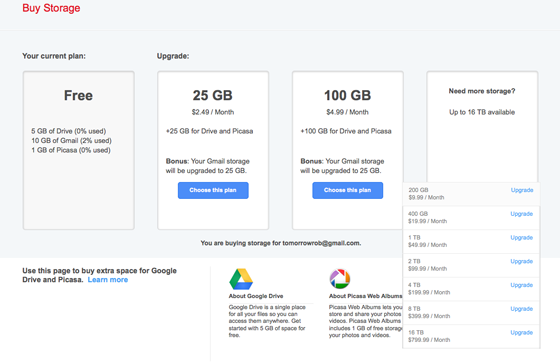
For more information, tune in to Hour 3 of our podcast.
“Into
Gaming Update” Weekly Feature with Mark Lautenschlager
Greg in Manchester, Tennessee listening on WTN 99.7 AM asked: “Question about my router. I’m having to reboot it every couple days. My laptop is not picking up the wireless connection. Wondering if you have any tips or suggestions, and if my router is “going out.”
This is a fairly common problem with some routers. If you’re needing to restart it that much and it was working fine before, you could try to take it back to factory settings. There’s usually a reset button somewhere in the back and holding it down for 5 to 10 seconds will usually do the trick, but it will also erase any configuration you may have done on the device after you bought it.
You could also look on the manufacturer’s website and see if they’ve released any firmware updates since you got the router. This may be caused by an issue that they addressed with an updated at some point. You can typically find firmware updates in the support section of their websites or under downloads and drivers.
Also, ask yourself some basic troubleshooting questions. Is your laptop having problems connecting with other Wi-Fi locations? Do other devices have problems connecting with your wireless router? What kind of security protocol are you using? WEP? WPA? WPA2? You might want to try a different security protocol and see if that improves it.
However, our advice is not to try TOO hard. Chances are you have an older router, maybe even a Wireless-G model. A much newer, faster Wireless-N router would be a nice upgrade and they are very inexpensive. Simple models run as little as $30, while fancier units or those from better known brands will run you more.
If you choose to replace your router, consider one that offers SIMULTANEOUS dual radio support, so you can run Wireless-G on 2.4 GHz for compatibility with older devices and Wireless-N on 5 GHz for less chance of interference. It’ll cost you more, but in our opinion might easily be worth it.
Dale in Santa Maria, California listens to the podcast asked: “I’ve been trying for the last year or two to setup an easy, simple, inexpensive VPN for personal use at my house. Having trouble finding the right resources. I’m not a junkie on setting up routers and such. Wondering what the simplest, least expensive way to do it.”
If you want a really simple solution you can try something called “Hamachi”. Hamachi (which was purchased by LogMeIn), basically has one button, an on off switch and pressing it let’s you choose between starting a new VPN or joining one.
To start one, you just need to name it (the name must be unique and you cannot use a name someone else is using). And, if you want, add a password.
To connect to the network you just open Hamachi on another computer and type in the name and the password that you used to create the network on the first computer.
Once you’ve done that, just network away. You should be able to use your own personal VPN (though you will technically run some of your information, at least the login portion through LogMeIn servers).
Another option is OpenVPN, which will permit you to set up a VPN server on your home network and connect to it with a laptop from wherever you are. It’s free and quite powerful, with extensive documentation. They do sell services related to it, but if all you want is the server and client software for Windows, Mac, or Linux, you can find that at openvpn.net. Or come to our web site at IntoTomorrow.com and we’ll link you to it.
For more information, tune in to Hour 3 of our podcast.
Guest in this hour:
Patrick Shay, Vice-President & General Manager, Connected Solutions – DeLorme
DeLorme offers an affordable 2-way satellite communicator called inReach. It’s the first of its kind in an affordable price for consumers.
“IFA History Feature” brought to you by Messe-Berlin
TV sets were black and white in the beginning of course, but already in 1902 Otto von Bronk, a German engineer, received a patent for the first color television technology. NTSC, developed by General Sarnoff and his team in the US several decades later, is based on this early concept. The first TV sets were as tiny as a postage stamp and showed only very unclear pictures with ugly stripes, first shown at the German radio show, today known as IFA. Picture capturing and reception was done mechanically, transmission done by radio waves.
Guest in this hour:
Tony Corbell, Director of PR – Nik Software (SnapSeed)
The popular image editing app – SnapSeed – for iOS is now available for your Windows or Mac computer.
Joe in Brainered, Minnesota Listening on 1340 KVBR asked: “Dave, I enjoy your show, thank you. My question is about my 6+ year old Dell PC. It is slow to boot-up, shutdown and sometimes I am warned of “high CPU usage” when viewing pictures in Facebook. Can you comment about these ads I see on TV that claim to increase the speed of your aging PC?”
You may want to skip those TV ads. A lot of those have been proven to be scams. Basically, you’ll install them, they’ll “run a scan” and tell you that you have thousands of problems that their paid version will fix, most of those problems are made up, the paid version doesn’t do anything that other software won’t do for less money or for free.
On top of that, they tend to employ techniques to force you to buy the product, like opening a browser window to their sales page and not letting you close it, or sometimes even not letting you open other software and telling you that that software is infected and you’ve just been protected.
Instead, you can uninstall software you don’t use and then run a scan using a more reputable program, maybe something like CCleaner or System Mechanic.
For more information, tune in to Hour 3 of our podcast.
If you have any questions about any of this week’s show info, please email us here.
This Week’s Prizes for Our Listeners
Creative: Live! Cam Connect HD — Webcam that records 720p video
Planon System Solutions: A couple of SlimScan SS100 Credit Card Sized Scanners
Scott Steinberg: Copies of his new book “The Modern Parent’s Guide to Kids and Video Games”


