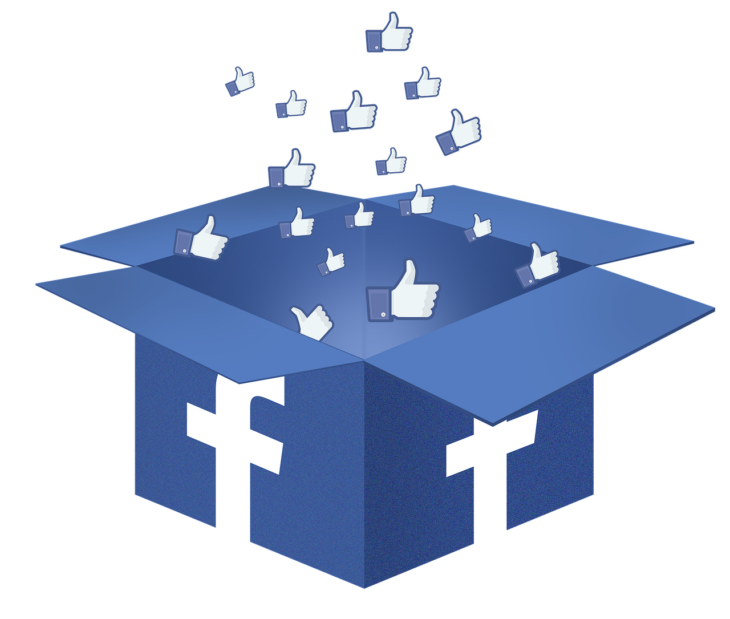Podcast: Play in new window | Embed
Dan asked: “On Facebook, when you’re scrolling through and a video plays automatically, is that using more data? And would it be to my advantage to scroll past that video real fast so I don’t use more data? And is there a way to turn that “Auto-Play” off so that I don’t use the extra data?”
Dan, unfortunately yes, the videos autoplaying are using more data.
Scrolling past them quickly probably won’t make a huge difference, since they have to pre-load at least a few seconds to be able to play as you’re scrolling, but there are ways to limit the impact.
First of all, Facebook will load the video by segments, so you will spend less data if you scroll, even if you don’t hurry. If you let it play and don’t move the screen it will keep loading more and more of the video to continue to play it for you.
The real solution to your problem though is in your second question, you can turn autoplay off entirely.
Under your app’s settings you should be able to find a tab for Video content, and inside that tab you’ll find 3 options for autoplay:
- On: That just means start autoplaying videos as you scroll past them. This seems to be the setting you’re using right now.
- Wi-Fi Only: This one will keep things are they are now IF you’re on WiFi, but if you’re using mobile data, it will not autoplay videos.
- Off: This setting will never autoplay videos.
Setting your app to either “WiFi only” or “Off” should take care of your problem easily.
Each of those autoplays counts as a view for that video, also. It’s become such an issue with content providers that Facebook has started giving them minutes watched in addition to times viewed.
We doubt they will ever ban it of their own accord, because the sponsored videos want to autoplay. But it’s easy enough to shut down, and we hope others can profit from your question as well. Thanks for calling!