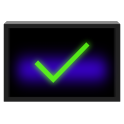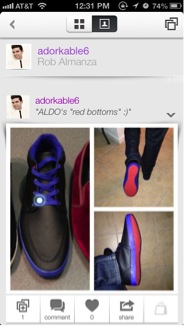Podcast: Play in new window | Embed
Tech News & Commentary
Lynne in Trenton, South Carolina listens via the iPhone App and asked: “Calling about the Novatel Liberate Mifi on AT&T. I have a MiFi now and the mobile hotspot isn’t as great as it should be. I was talking to AT&T today and they were asking me if I want to try the Novatel Liberate. Wondering if you had any info on that. It is a 2.8-inch touchscreen. It sounds interesting. Being that I live on the Edge and not even a 2G network. I was just wondering if you had any info on that.”
The Novatel Liberate has two noteworthy features, the touch screen (that doesn’t seem super necessary) and LTE capabilities, other than that, it’s nothing too different to what was already out there.
We haven’t heard any mention of it being designed to improve reception and no one who has tried it seems to be pointing out that the connectivity is any better than expected.
If AT&T is willing to let you try it for free, you might as well give it a shot. If they’re planning on selling it to you, don’t buy it. Here’s why: you may go from poor connectivity to absolutely nothing at all.
The Novatel Liberate is capable of using 3 cellular technologies: LTE, HSPA+21 and HSPA+42. LTE is 4G, and both HSPA+21 and HSPA+42 are 3G standards, that means this MiFi will not connect you to the EDGE network you’re using now, so if you can’t get at least 3G access, you’ll get nothing.
We mention 3G because LTE is probably out of the question in an area where AT&T hasn’t even rolled out 3G access yet, so make sure that if you try this MiFi first and if it doesn’t work for you, that AT&T will take it back and let you use an EDGE capable one. It’ll be slower, but at least you’ll get online. Just be patient.
For more information tune in to Hour 1 of our podcast. Just click the red arrow in the upper right column on this page.
Consumer Reports with Mike Gikas
2012 was a big year for smart phones. But what innovations will we see more of in 2013? There will surely be some clues at 2013 CES next week. Consumer Reports Senior Editor Mike Gikas is here to tell us what he expects to see.
The “Into Tomorrow” team discussed the latest apps that they
have been playing with recently.
• Dave recommends: SeriesGuide Show Manager, $1.29
“SeriesGuide Show Manager. This App lets you ‘manage’ the progress of (re-)watching your favorite TV shows. You can see what is coming up, keep track of what to watch next. You can even check-in with trakt.tv or GetGlue. It lets you share episodes with your friends or the world. NOTE: The information is United States (Pacific time) based. And, you can’t watch episodes, just ‘manage’ and share them. The Beta of SeriesGuide is FREE, the full blown version is $1.29. ”
• Mark recommends: Rockmelt, FREE
“Rockmelt. At one time, Rockmelt was a PC web browser, based on the same open source Chromium browser as Google’s Chrome is, but adding heavy social media integration. Now the Rockmelt browser has been reborn as an iPhone and iPad app, and it’s being billed as the best way to see the web on those devices. Now it is a perfectly ordinary web browser, but Safari is that too. Where Rockmelt shines is when you select from the huge number of web feeds that it knows how to present content from. The information is organized into large, colorful tiles and then presented in a very comfortable “reader” mode when you tap to display the content. You can close an article by swiping left or keep an article by swiping right. I found the app extremely easy to use and quite nice to look at. As someone who is a news and information junkie, Rockmelt has earned a place as a go-to app on my iDevices. Rockmelt is available now in the iTunes App Store and it sells for the low, low price of free.” — Mark
• Chris recommends: Retailer apps
“This week, rather than highlight one particular app, I want to talk about a category of apps. Many of the larger retailers in the US have their own app. These make it a lot easier to do your shopping. Walmart, Target, CVS, and Publix (our local grocery store here in the southeast US) are some of the ones I use the most. Each as their weekly ads available through the app. Some of the apps, like the Target app, will allow you to do a price check by scanning the aproduct’s barcode. If they are out of an item, you can scan the barcode that is on the price tag on the empty shelf to check nearby stores to see if they have it in stock. Other apps, like the CVS app allow you to store your frequent shopper card in the app so that all you have to do to get your points is have them scan the barcode that shows up on the screen of your phone. These apps have been very helpful to me. Check the stores you shop at most. Chances are they will also have an app. So far, all the ones I’ve seen are free. I can’t imagine a store charging you for this kind of app.” — Chris
• Rob recommends:Pose, FREE
“Pose is a social network dedicated to fashion for both men and women. With the app, you can see and shop the looks shared by trendsetters. You can easily become a trendsetter by following other trendsetters and getting followed back. The app makes it easy to share your “poses” and has some similarities to popular apps like Facebook, Google+, Instagram minus the filters. What I like is that you can tag each piece of clothing, shoes or accessories so people following you can shop for those items. You can also connect Pose with your Facebook, Twitter or Tumblr to share your poses online. If you’re on Pose or decide to try it, you can search for me as adorkable6″ — Rob
Guests in this hour:
Larry Sivitz, Managing Editor & Publisher – Seattle24x7
Tech rivalries: How do they affect consumers? Larry explains.
“Wireless Update” Weekly Feature with Chuck Hamby
You know, it’s like smoking cigarettes. With the dangers and deaths, you would think people would stop texting and driving. What can you say about this, oh wise Chuck Hamby.
This Week’s Prizes for Our Listeners:
Bedol: Several Bedol Water Clocks – A water powered alternative energy alarm clock. Does not require batteries or electricity. Just fill with normal everyday tap water.
Covington Creations: Earbud yo-yo – A simple solution to tangled earbuds.
Magellan: RoadMate 5265T-LMB GPS – With FREE lifetime map updates and traffic alerts.