Podcast: Play in new window | Embed
Tech News & Commentary
Mike in Springfield, Tennessee listening on 1590 AM – Bringing the world to your neighborhood asked: “I see that some of the new laptops being sold are advertised to include an upgrade to Windows 8. Can you tell us what major changes we can anticipate to be included with this upgrade? Also, my son has seen articles stating that Microsoft plans to make the Windows 8 OS compatible with the XBox OS. Can you comment on the subject?”
Well… the most obvious new feature is the new start page with it’s Metro style active tiles (which does not at all resemble a mid-90s AOL home screen…)
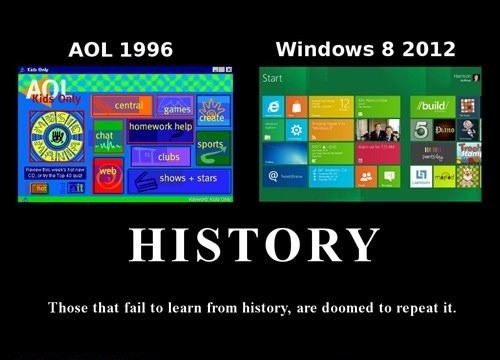
But, Windows 8 includes many other big changes: a brand new search function, a redesigned and re-branded file explorer, native USB 3.0 support, better support for multiple screens, a new and improved file copy dialog, faster boot-up times. There are somewhere in the neighborhood of 300 changes included in Windows 8, most of them probably less than super exiting features, the kind that are only technically a change, like “arial black is now ever so slightly blacker…” but there are also some very big, very exciting changes, so you should notice the difference as soon as you upgrade.
Now as for XBox and Windows sharing an OS or even features, that’s not likely to happen. Those rumors probably come from the fact that Windows 8 doesn’t call it’s built in games “Windows games” or anything like that, but “XBox Windows”, that doesn’t mean your XBox and computer will have any kind of special new connection, it’s just the name Microsoft is using to market it’s Windows games.
For more information, tune in to Hour 3 of our podcast. Just click the red arrow in the upper right column on this page.
“Into
Gaming Update” Weekly Feature with Mark Lautenschlager
Brett in Lexington, Kentucky listening on 1250 AM asked: “I’ve got a Samsung Epic on Sprint. It’s a great phone. The only problem I’m having is everything downloads to the internal memory. I have a card, but only a few things I can transfer to the card. Is there a way to move some of the programs stored on the phone to the SD card?”
To be able to move apps into the memory card the apps have to be set up in such a way that they’ll allow it, not all of them are. You have a couple of ways to move everything you can to the memory card. Android leaves you with the hardest way, which is by looking at the application information for every single app you have installed and see if you get an option that says “Move to SD Card”. If you get the option, tap it and it will move it.
An easier way of doing it is by using an app called Apps2SD. It will search through all your apps and give you a list of the ones that can be moved. It will even give you an option to move all the ones that can be moved. The problem is that it won’t actually move them.
Instead, it will open the Application Info page for the first app, and wait for you to tap “Move to SD”. After you do, it will wait for the application to be moved by Android and for you to hit the back key. When you do, it will open the application information page for the second app and will wait for you to tap move to SD on that one. It will keep doing that until it can find no more more apps that can be moved. If you run into an app that you do not want to move, then you can just hit the back button and it will move on to the next one.
Keep in mind that moving apps (even the ones that are designed to be moved) can have negative consequences. The main one and first one you’ll notice is widgets. If an app includes a widget, you must keep it on the phone’s internal memory to have access to the widget, otherwise you won’t even have the option to put it on your home screen.
It’s also good to remind everyone that there are three different types
of memory we discuss, when we’re talking about a smartphone. There is RAM for running apps, there is internal storage on the smartphone, and then there is external storage on an SD card (if the smartphone supports it and you have one). The reason this is an important distinction is that when you run
out of RAM, your smartphone starts to run very slowly because apps have to be swapped in and out of memory as you use the phone. And if the internal storage fills up, you’re headed for major problems as there are some processes running on your phone that simply will not work without internal storage.
The iPhone avoids some of this confusion by not supporting expandable memory. You’ve got RAM for running apps and internal storage- -however much you’ve paid for when you bought the phone, and that’s it. So when you’re considering purchasing a new smartphone, make certain you understand how much capacity you’ll be getting in all three areas. Mark’s Droid 4, for example, has 1GB of RAM, and that’s made a huge difference in simultaneous apps not slowing the phone down.
For more information, tune in to Hour 3 of our podcast. Just click the red arrow in the upper right column on this page.
Guests in this hour:
Dan Boatman, Sales Manager – IK Multimedia
How can applications help you create music on your tablet or smartphone? IK Multimedia is a leading developer of music creation apps and accessories for iPhone, iPod touch, and iPad.
“IFA History Feature” brought to you by Messe-Berlin
At the International Funkausstellung 1989, known worldwide as IFA, Thomson had a 10.000 square foot booth to demonstrate future technologies and presented there, the first prototype of a CD recorder named MOD, Magneto Optical Disc. With MOD, developed in Germany, for the first time it was possible to record on a CD, using phase shift technology. At the same IFA show, LaserVision video discs by Philips had their world premiere and were first introduced to the US market soon after as a test market.
Howard in Vicksburg, Mississippi asked: “My question regards Ooma’s VoIP. I am confronted by a constellation of Ooma products with no clear guidelines of which ones are appropriate for my needs. I would like a phone system that allowed at least two lines with separate phone numbers, with one of these allowing for attachment of a fax for both outgoing and incoming messages. I would also like to ‘port’ my main number, and if possible operate the fax through the second number. If I do away with all of my land lines, are there any options for reliably coordinating the alarm system with VoIP (cellular may be one, but the system becomes less stable, I am told)? My current alarm system is the: Z1100 by Moose Products, Inc.”
From Jim Gustke at Ooma: “As far as I can tell from the email, all he would need is the Telo, with Premier service for the second line. The Telo Handset is optional. Porting an existing number is $39.99, or free when purchasing annual Premier service. For the alarm, I would recommend keeping the traditional land line with no long distance or other calling features. Hope that helps.”
For more information, tune in to Hour 3 of our podcast. Just click the red arrow in the upper right column on this page.
Ray in Varilla, Kentucky listening on WLRC asked: “I have an HTC Inspire 4G phone on AT&T. I noticed like the Fox News Application needs root access in order to work correctly. I wonder if I should bother unlocking my phone or look for a different app. I didn’t know what the risk was.”
The Fox News app available on the Android Market doesn’t require root access to work, are you sure you’re downloading the official one?
We’ve tried the app in our studios on non-rooted Android phones and it seems to work just fine. In fact, Horacio tried it on several Android phones and they all worked.
If you come by our website we’ll link you to the official version on the market, if you download that one you should be able to use it without needing to root your phone.
Tune in to Hour 3 of our podcast for more details. Just click the red arrow in the upper right column on this page.
Willy in Bristol, Virginia listening online asked: “I’ve got an iPhone 4S on Sprint. Is it possible for me to be able to call 5 or 6 of my friends and connect them all to a conference call? If it is, how would I do that?”
An iPhone will allow you to make conference call with up to 5 people. What you need to do is call the first person, then tap “add call” and dial the number for the second person, once they pick up — tap on “merge call”, then just keep doing it until you’ve added all 5 members of the conference call. ROB: Keep in mind that you will be charged for every single individual call, whether the 5 are talking to each other or not. Sprint will consider each call a separate call. CHRIS: Also, depending on your plan, Sprint may limit the number of calls you can place at one time to less than 5. Five is the iPhone’s limit, not necessarily Sprint’s limit.
For more information, tune in to Hour 3 of our podcast. Just click the red arrow in the upper right column on this page.
If you have any questions about any of this week’s show info, please email us here.
This Week’s Prizes for Our Listeners:
Audiofly: Several AF33M in-ear headphones with microphone
Bedol: Several Bedol Water Clocks – A water powered alternative energy alarm clock. Does not require batteries or electricity. Just fill with normal everyday tap water.
Covington Creations: Earbud yo-yo – A simple solution to tangled earbuds.
[Fuse]Chicken: Une Bobine for iPhone and Petite Bobine for Android — This is a flexible and eclectic stand and charging cable for iPhone/iPod Touch (30-pin connector) and Micro USB for Android.
Magellan: RoadMate 5265T-LMB GPS – With FREE lifetime map updates and traffic alerts.


