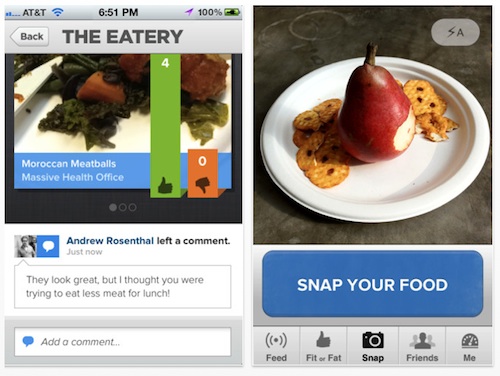HOUR 1:
Tech News & Commentary
Lisa in Nashville, Tennessee listens to WTN, calling in via our Free App asked: “I have an iPhone 3G, is it possible that it can get a virus. If so, is there a way to protect it? I appreciate it.”
If your phone has not been “jailbroken” then you shouldn’t have anything to worry about. There is no virus protection for iPhones because there are no known viruses — at the moment. Viruses, most often, are attached to e-mails. The iPhone OS doesn’t allow software to be installed from an e-mail message or an MMS. It has to be downloaded from the App Store or installed from a computer while the phone is connected to it.
Even with “jailbreaking”, it doesn’t necessarily allow a virus to be installed. What it does sometimes, depending on what sotware was installed, is open up some security vulnerbilities. Apple warns against this on their site, saying that it can allow hackers access to your personal information. Now remember, jailbreaking isn’t illegal, but if you do it, you will ensure that Apple will not offer you any support, should anything go wrong.
For more information, tune in to Hour 1 of our podcast.
Consumer
Reports Feature with Mike Gikas
Consumer Reports made headlines last year by uncovering a now notorious reception flaw in the iPhone 4. Senior Editor Mike Gikas tell us what they think about its successor – the iPhone 4S.
The “Into Tomorrow” team discussed the latest apps that they
have been playing with recently.
For Android:
• Mark recommends: Yelp, FREE
“This week I’ve been playing with the Android version of Yelp. I noticed in Google searches that a lot of local reviews came from Yelp, especially the ones that I found most useful. So I decided to go right to the source. The thing I’ve been most impressed with about Yelp is how accurate it is at finding where I am and giving me businesses that actually ARE near me. I thought that I should try it in neighborhoods that I know well, to give it a real test. There are a lot of “find a cool local place” services and apps, but Yelp appears to be one that actually works. Yelp is free in the Android Market.” — Mark
For iOS:
• Rob recommends: The Eatery, on sale for $0.99
“The Eatery (A Massive Health Experiment) — Free Download. In a nutshell, it keeps track of what you eat. But, instead of counting calories for you, it just logs your eating habits, so that you’re conscious of the changes that are needed. Many studies have shown that if you write down your meals, you lose weight. It’s a fun app though! This is a great app for people who love to take pictures of their food. It’s also a social app! After you share a picture of your food, you rate how healthy it is. Then, your friends can rate and comment to keep you on track and honest. So the idea is that you can meet your goals with the help of your friends and keeping track of what you eat. Join me on The Eatery and help keep me on track 🙂 You can connect your Facebook account with The Eatery.”
• Chris recommends: TGI Black Friday,
“Black Friday (The day after Thanksgiving) is, of course, the busiest shopping day of the year. This app will allow you to plan your holiday shopping before Black Friday ads are available in the newspaper. They update the app frequently with new ads from stores such as Best Buy, Target, Walmart, Sears and many more. They say you can search over 10,000 Black Friday deals across stores and categories, Create a personal shopping list to check off items as you purchase them and even compare prices for items to confirm you are getting the best deal. TGI Black Friday is free in the Apple App Store.”
Tune in to Hour 1 of our podcast for more details.
What are your favorite apps?Let us know!
For more information, tune in to Hour 1 of our podcast.
Guest in this hour:
Tom Nelson, Group Manager, Emerging Solutions Partner Programs – Sprint
Sprint and innovative companies around the world are launching breakthrough new M2M products and applications, changing the way we live and do business.
Barry in Henderson, Nevada listens on 970 AM and asked: “I just got a new iPhone 4S and when I take pictures using the volume button on the upper right as a shutter, then I get the pictures upside down. As I email the pictures they’re all upside down. The people at the Apple store told me they’ve never heard about this, but there are many, many people complaining about it online.”
You’re right, you’re not alone on this and we’re honestly surprised that the Apple Store hadn’t heard about this problem.
It seems the culprit may be Apple’s decision to stop rotating every picture you take on the phone, probably as a measure to extend battery life… editing pictures (even if that just means turning one on it’s side) is very processor intensive, instead it adds some metadata to the picture letting your software know what the right orientation for that particular picture is.
That works just fine with programs that will bother to read the metadata, that’s why you don’t see as many complaints as you could be seeing online. The problem is not every piece of software bothers with metadata, so some programs, including some of the ones run by email servers, for example, will show the picture upside down, as it was taken. So far the only real solution we can give you is “take the picture with the shutter button at the bottom” which is not really satisfying.
We suspect long term Apple will give in and start rotating the pictures again, iPhones are very expensive devices and they probably won’t risk their reputation for an issue they can easily fix. For now, all you can do is wait, take the pictures while holding the phone in a different position, or use third party software to flip the pictures yourself.
For more information, tune in to Hour 1 of our podcast
This Week’s Prizes for Our Listeners
Boingo: Two months of FREE Boingo WiFi Service available at hundreds of thousands of hotspots worldwide
G-Technology: Several G-Drive Slim 1/2 a Terabyte (500GB) Silver Hard Drives
Solar Components: Several JOOS Orange Portable Solar Chargers – Designed to charge all personal electronic devices (cell phones, smart phones, MP3 players, GPS devices, portable game devices and more)