HOUR 2:
Tech News & Commentary
Craig in Moreno Valley, California listens to the podcast and asked: “About cell phone signal boosters for your house. I have very low signal from Verizon and was thinking about going back to them. I’ve got great signal with T-Mobile in my house, but it’s the E, EDGE, there’s no 4G, 3G or 2G ever, but it’s full bars on the EDGE. So I was wondering if a cell phone signal booster would help me get HSPA, 4G, 3G. I just want to know the technology, how it works and any recommendations you may have for if I do wanna get one.”
Well, a signal booster just picks up a signal and repeats it, so the first thing you need to make sure is that there is a signal to repeat at all, if there is no signal it won’t work.
The reason signal boosters work where phone sometimes don’t is that they have better antennas and that they can be installed in places where the signal is good. For example, if you get great signal while standing on your roof, that’s fine, you can install an antenna there and have it repeat the signal so you can get it inside your house.
Whether or not you’ll get 3G or 4G depends on whether the signal is there at all, remember that Verizon’s 4G is fairly new, and it’s not everywhere yet. If there is Verizon 4G signal in your area make sure you get a signal booster that works with LTE networks.
You will likely have to pick a network before you install a booster, a CDMA/LTE booster will not help you with T-Mobile’s GSM signal.
The first step really is to try to figure out if you can get a signal outside your house, if you can then you can probably get a booster to repeat it and make it accessible indoors, but if they signal is not there, there’s nothing a booster can do.
For more information tune in to Hour 2 of our podcast.
“This Week in Tech History” Weekly Feature with Chris Graveline
SINOCES Reports…
| HOUR 2 GUESTS | ||
 |
 |
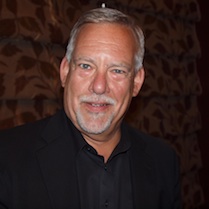 |
| Wu Tie June, Assistant Mayor of Qingdao | Alan Kraemer, Chief Technology Officer – SRS Labs | |
 |
 |
 |
| Rob writing on a TV | The finished product | Capturing it for posterity |
 |
 |
 |
| The birds are angry all over the world! |
Leroy in East Point, Michigan listening via our FREE “Into Tomorrow” Android App and asked: “I’m wondering about this “cloud” that everyone is talking about. Is it for the average consumer? Is it safe, secure? Is it free? Do you have to pay for it? Who offers it? I know upload speeds are much slower than download speeds. I’ve heard that some companies after a certain amount do something you called “throttling”. I’d like to know more about it. Is it accessible from any other computer, since you have it? Is it like any of those online storage solutions, like some that I’ve heard advertised?”
Well, you may be slightly disappointed when we answer your question…
You see, when you’re designing a network and you need to make a diagram you draw a little desktop computer to signify a workstation, a little desktop-style tower to represent a server and when you want to draw something that happens outside your network you draw a little cloud and a line connecting it to your network.
The little cloud represents some fuzzy outside entity that interacts with your private network and, for example, delivers data or connects distant offices, but is handled outside your domain, so you don’t have to worry about messing with it’s design… 99% of the time that outside entity they call “the cloud” is… THE INTERNET!
When you hear about anyone talking about “cloud services” that means “internet services”, programs that run in someone else’s server, but that you can access from your computer, you can connect to them and use them. But, they’re not physically stored in your computer, you access them via the internet.
Now, is it for the general consumer? It often is, webmail is a cloud service, so are Google Docs, so are online backup services, so is IRS e-filing, all of them are for consumers. Just like with software that you install directly on your system, a lot of cloud services are not for the general consumer, for example, if you’re a police officer nowadays, you probably have a laptop in your car that lets you access law enforcement databases, that’s a cloud service that will not be accessible to the general consumer.
Some services you pay for, like most online backup services or Netflix instant videos, some are free, like online maps and most webmail access.
Are they secure? they tend to be, if a company is careless they can make unsafe services, but reputable cloud services are typically very secure.
Since cloud services are not stored on your hard drive they are generally accessible anywhere and from any computer.
Now some of what you asked is not directly related to cloud services: upload and download speeds are typically different not because of cloud services, but because of ISPs. People tend to download much more than they upload so the connection’s upload speeds tend to be slower unless the user requests a symmetrical connection from their ISP, and usually pays considerably more for it.
The same goes for throttling, it’s not related to cloud services, that’s something some ISPs do. Those ISPs will give you a certain amount of data you can download and from that point on they consider you a heavy user and throttle you, meaning they slow your connection down so you can’t download as much data in the same amount of time.
So there you go, the cloud is nothing more than the internet, and cloud services are nothing more than programs that run off an internet server and are accessed via the internet instead of needing to be installed on your computer directly.
Tune in to Hour 2 of our podcast for more details.
R.P. from Little Rock, Arkansas listens via the Android App and asked: “Where can I get a Compaq hard drive for an 8 year old desktop?”
Hard drives haven’t changed an awful lot in the last 8 years, they’ve gotten roomier and some new connectors have popped up and of course the snappy — still expensive — Solid State Drives or SSDs have become more popular, but you can still easily find hard drives that will work with a 2003 desktop.
About the brand, for the hard drive to work with a Compaq computer it doesn’t need to be a Compaq hard drive, in fact if you were to check the hard drive that’s inside the computer right now you may find that it was made by Toshiba, WesternDigital, Hitachi or another one of the other major players in the hard drive industry.
What you’re most likely looking for is a 3.5 inch hard drive with an IDE connector, you can find them at a brick and mortar computer store or online, we checked NewEgg.com and found some for as cheap as $42.
Tune in to Hour 2 of our podcast for more details.
This Week’s Prizes for Our Listeners
Microsoft: Copies of Street & Trips Software with GPS receiver
VSO Software: Copies of Convert-X-to-DVD 4 – Lets you convert videos to DVD and watch on any DVD player.
wEASEL: Several wEASEL Easel Smartphone Stand with Hanging Loop in Black or White

