HOUR 2:
Tech News & Commentary
Andy in Raleigh, North Carolina asked: “I want to know why I shouldn’t buy the Toshiba Thrive Android Tablet as opposed to the iPad. And what could possibly be coming out new in the area of tablets over the next few months?”
The question isn’t “why shouldn’t you buy the Toshiba Thrive,” the question is why should you buy one? It’s a 10 inch Android tablet running Android 3.1, which is good, and it’s virtually identical in performance to the Samsung Galaxy Tab 10.1. We think it is, however, quite portly and a little cheesy looking with its rubberized back and odd metal highlights for the camera lens. It’s both larger and quite a bit heavier than the Galaxy Tab 10.1, and also of course the iPad 2.
For some people, the mere fact that it’s not Apple is reason enough to buy it. And if you’re one of those people, then you will find the Toshiba Thrive to be a solid performer at a reasonable price. If you can get past the whole thing of it being a bit ugly and heavier than its competition, you will probably be very happy with this tablet. At $429 for the 8GB model, it’s priced about the same as an iPad 2.
And that right there is our problem. While we respect Android and some of us choose to use Android smartphones instead of iPhones, we’re all in agreement that Apple’s iOS is a mature and smooth mobile operating system for tablets, with far more apps designed to take advantage of the tablet’s larger display. The iPad outsells all the Android tablets combined by a margin of 8 to 1.
We’re not saying that the Toshiba Thrive isn’t a good Android tablet. It actually is a pretty decent value when compared with other Android tablets. And like we said, if something not being from Apple is reason enough for you to buy it, then go right ahead. But if you’re asking us what the best tablet your $400-plus bucks can buy is, we’d have to say it’s the Apple iPad 2.
For more information, tune in to Hour 2 of our podcast.
“This Week in Tech History” Weekly Feature with Chris Graveline.
Bruce in Haynesville, Kansas listens to the podcast asked: “I have a Samsung Epic on Sprint. How do you erase unused Bluetooth devices from the profile? I’m running Android 2.2, I believe. Also, Sprint has an “ID Screen”. How do I erase it?”
Erasing the unused bluetooth devices should be pretty simple. From the home screen hit the menu button, then settings and then go to Wireless, from there go to bluetooth settings and you should get that list of devices, some of which you don’t use.
To get rid of one, just long-press it (meaning leave your finger over it for about 3 seconds), a menu should pop up giving you the option to “unpair”, touch “unpair” and that should get that particular device off the list. Just repeat the same procedure as needed.
To stop the vendor’s branding screen from appearing when you power the phone on, if that’s what you mean by “ID screen,” you would have to root your Android device. When you root the device, you replace the factory ROMs (Read Only Memory, or the chips that store your Android operating system inside the phone) with generic, and usually more recent, Android ROMs. Rooting your phone is entirely legal, it’s not hard, and a lot of people do it.
However, it most certainly does void the warranty, and Sprint will offer you precisely zero support once they’ve discovered you rooted the phone. Also, some apps don’t work properly on rooted phones. But if you’re determined to press ahead, just google “rooting samsung epic” and that should put you on the trail of ROM images you can use. If something goes wrong, however, it’ll be a long, slow walk to the Sprint store to ask them to reset your phone back to the factory settings.
For more information, tune in to Hour 2 of our podcast.
Dale in Santa Maria, California listens to the podcast and asked: “I’ve been trying for the last year or two to setup an easy, simple, inexpensive VPN for personal use at my house. Having trouble finding the right resources. I’m not a junkie on setting up routers and such. Wondering what the simplest, least expensive way to do it.”
If you want a really simple solution you can try something called “Hamachi”.
Hamachi (which was purchased by LogMeIn), basically has one button, an on off switch and pressing it let’s you choose between starting a new VPN or joining one.
To start one, you just need to name it (the name must be unique and you cannot use a name someone else is using), and if you want, add a password.
To connect to the network you just open Hamachi on another computer and type in the name and the password that you used to create the network on the first computer.
Once you’ve done that just network away, you should be able to use your own personal VPN (though you will technically run some of your information, at least the login portion though LogMeIn servers).
Another option is OpenVPN, which will permit you to set up a VPN server on your home network and connect to it with a laptop from wherever you are. It’s free and quite powerful, with extensive documentation. They do sell services related to it, but if all you want is the server and client software for Windows, Mac, or Linux, you can find that at OpenVPN.net.
For more information, tune in to Hour 2 of our podcast.
Guests in this hour:
Henry Juszkiewicz, Chairman & CEO – Gibson Guitar
Gibson Guitar is known worldwide for producing classic models in every major style of fretted instrument, including acoustic and electric guitars, mandolins, and banjos. Recently, the U.S. government interrupted their operations and Henry joins to share his story.

PRODUCT SPOTLIGHT with Rob: Polaroid GL10 Instant Mobile Printer (Grey Label Series)
We just hosted Rob’s 25th Black & White Birthday Bash this week. Because we love technology, we incorporated lots of it at the party at the Miami Science Museum. |
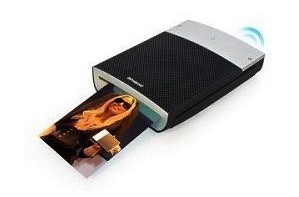
– Prints without ink using 2nd generation ZINK (Zero Ink) Printing Technology — Inkless printing embeds color into the paper. So, no ink cartridges needed. – Prints 3 x 4-inch color pictures. – Can print pictures with the Classic Polaroid Border or you can add your own customized border, or print borderless (which covers the entire sheet). – Prints wirelessly from most smartphones, including: Blackberry, Android and Windows compatible phones via Polaroid apps. Doesn’t work with iPhone. – You can connect and print from most PictBridge-enabled digital cameras using USB, print from your PC or MAC via Bluetooth. – Has a rechargeable Lithium-Ion Battery or can run while plugged-in to the adapter. – Designed in conjunction with Haus of Gaga – Costs $170; ZINK Paper: 30 sheets for $10. |
Neil in Idaho Falls, Idaho listening on KLBI 1260 AM asked: “I am calling to find out if there’s any way to root an LG Ally smartphone. I have been unable and unsuccessful with everything I have tried.”
It’s possible that you haven’t been able to root the phone because you’ve been using instructions for older versions of Android than the one you have now, since we don’t know what version of Android your phone is running we’re going to give you a few different options to try.
Here are some links that may help you root the phone, they are different methods that have worked for different people: LG-Phones.org, Android Forums
For more information, tune in to Hour 2 of our podcast.
This Week’s Prizes for Our Listeners
Energizer: Several Weather Ready 2 LED Flashlights
Logitech: Tablet Bluetooth Keyboard for iPad
Otterbox: Several protective cases, including: Defender for iPhone 4 & Defender for Motorola Xoom Tablet
Philips: Sonicare AirFloss (interdental cleaner) … Experience a microburst of clean in-between.

