HOUR 2:
Tech News & Commentary
Denise in Alamosa, Colorado listening online asked: “While downloading iTunes, my computer downloaded MobileMe (iCloud). I am not a Mac user, but I was wondering if I could stll use the cloud for my Android and my regular PC.”
You can use “the cloud” just not the iCloud. A simple solution that will work a lot like the iCloud might be to install Amazon’s Cloud Player on your phone, that will give you access to any music you purchase on Amazon, plus all the storage they offer.
On your computer, you can just go to amazon.com/clouddrive and you’ll be able to access your files, Cloud Player will let you play your music from there. It’s not exactly the same service Apple offers with iCloud, but it’s similar and very useful.
Google offers Google Music for Android to the care of the music storage, and Google Docs offer file storage as well, so that may be another option for you.
You can have free web based email with Gmail, online documents with Google Docs, online calendar with Google Calendar, online music lockers with the services we already mentioned, and online file storage with either Amazon’s Cloud Drive, or DropBox. All of these things are free. But they aren’t an integrated solution like iCloud is. The first few weeks of iCloud have been iffy, as the bugs are getting worked out, but it will eventually be your standard Apple offering. Reliable, intuitive, and integrated. You have to give credit where credit is due, Apple does a good job on creating user experiences.
That being said, it is easily possible to have all the same functions using some of the services we just listed. Good luck!
For more information, tune in to Hour 2 of our podcast.
“This Week in Tech History” Weekly Feature with Chris Graveline.
Christopher in Jefferson City, Missouri listening on KLIK 1240 AM Calling via our free app asked: “Hello Dave, I listen to your show to get the latest information on new technology and need to dispose of some old laptops. Please help me safely and securely dispose of old laptops and old technology. Thanks.”
That’s a very good question! Many people don’t realize that it is very harmful to the environment to throw your old electronics into the garbage. In fact, in many areas, it’s illegal. There are all sorts of chemicals and other harmful things inside that can get into the ground if they’re just thrown in a landfill.
The best way to dispose of your old laptops is to recycle them. Some retailers offer recycling programs to help people with this. Best Buy has a free in-store recycling program. They take most electronic items, no matter what brand, where you bought it, or how old it is. There are some restrictions, however. On their website, you select your state from a drop down menu and they’ll tell you what they take and what they don’t. Some items, like CRT TVs, have a ten dollar fee for recycling. But what they do, at least, is offset that immediately with a ten dollar gift card that you can use in their store.
What you want to keep in mind is, if you’re recycling a computer that has the hard drive still inside – you want to wipe all the data off it before you recycle. Especially if it has personal info on it. Best Buy recommends that you at least remove the hard drive before you recycle. You can do it yourself, for free or, for a fee of course, they will have a member of their Geek Squad remove the hard drive for you.
To help you find a program in your area, visit the National Center for Electronics Recyclingwebsite that gives you a directory through which you can find resources local to you no matter where you live.
For more information, tune in to Hour 2 of our podcast.
Facebook Message from Ernest in Washington, DC: “Do you know of any cell phones that one can order, of which the RAM exceeds 16GB and with a refresh rate to match? I’m dumping T-Mobile and the choices out on the open market, for lack of a better word, stink.”
There are some smartphones showing up with 16GB of RAM now, but they aren’t very common. One model is the new dual core processor, QWERTY sliding keyboard DROID 3 phone from Motorola. It has 16GB of RAM and supports up to a 32GB media card. We’re not sure what you mean by “refresh rate to match,” but the DROID 3’s dual core processor should give it plenty of oomph for running multiple apps at once, thereby taking advantage of the expanded memory.
One thing to keep in mind is that many smartphones do not distinguish in their advertising between RAM and media storage, which may or may not be on a removable card. For example, the 16GB iPhone 4 has 16B of MEMORY, and while that’s not on a media card but rather on fixed memory in the phone, only 1GB is RAM for running programs. Given the limited and very controlled multitasking that the iPhone 4 supports, the lack of RAM isn’t really a problem, but it’s a good illustration of how you have to dig a bit to find the specific answer to your specific question.
When you say you’re looking for phones on the “open market,” we assume you mean unlocked phones that can work on a variety of wireless carriers without a contract. You should know that you will never see the latest and most powerful handsets available as unlocked phones, at least in the North American market, until the phone has been out for quite a while. Unlocked iPhone 4 models are just now being “officially” sold.
That’s because the handset manufacturers need the wireless carriers as advertising and sales partners, and those carriers aren’t willing to do that without some exclusivity on the handsets. The bottom line is, if you want the latest and most powerful smartphones, you will probably need to shop at Verizon, AT&T, or Sprint once you’re clear from T-Mobile. Good luck, and we hope we’ve helped!
For more information, tune in to Hour 2 of our podcast.
Denzel in Freeport, Grand Bahama listens online and asked: “I’m blind and in the Bahamas. Is there a technology like GPS I can use to plot my course as I go along daily, like going to the bathroom, and it says the steps I take and when to turn? And if I want to go to the bus stop, how many steps to take down the road? Or, if I’m traveling in a car, it can tell me where I’m at. Wondering if the technology has extended into that yet.”
 That is a very good question. We found a product that the company describes as an “easy all-in-one handheld talking GPS for people who are blind or low vision.” It’s called Trekker Breeze GPS from HumanWare. The Trekker Breeze GPS system uses an intuitive way to get you to a new or previously visited destination. Breeze tells you where you are, where you are going and what is around, such as stores and public services. You can record routes when you learn them with sighted people, so that you can use them later without assistance. And, even record (or bookmark) places along your route, like your new favorite restaurant or a friend’s house.
That is a very good question. We found a product that the company describes as an “easy all-in-one handheld talking GPS for people who are blind or low vision.” It’s called Trekker Breeze GPS from HumanWare. The Trekker Breeze GPS system uses an intuitive way to get you to a new or previously visited destination. Breeze tells you where you are, where you are going and what is around, such as stores and public services. You can record routes when you learn them with sighted people, so that you can use them later without assistance. And, even record (or bookmark) places along your route, like your new favorite restaurant or a friend’s house.
The Breeze will remember your previous pedestrian tracks even after you turn off the device. It’s also possible to activate the reverse route by pressing a button and it will bring you back to where you started.
What makes this product suitable for the visually impaired is that it announces every intersection you approach, and it tells you your location at any moment with the push of a button. To give you an idea of the size, it’s similar to a small TV remote. We’d say it’s bigger than the average cell phone and smaller than the average cordless phone. The company claims the battery can last 8 hours on a full charge. Breeze is available for $929.
For more information, tune in to Hour 2 of our podcast.
| HOUR 2 GUESTS | 2011 CEA INDUSTRY FORUM | |
 |
 |
 |
| Sahas Katta, CEO & Founder – Skatter Tech | Andria Kern, Director of Social Media – Teens Turning Green | Brian Wong – kiip |
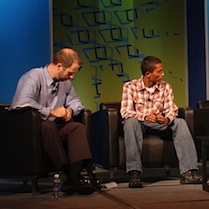 |
 |
 |
| Rob interviewing the Young Speakers |
Larry in Shreveport, Louisiana listening on 710 KEEL asked: “I am building a new media room at my house and I’m trying to decide whether to buy an LED TV or a projector. I am a big fan of movies and will be using it for that, mostly.”
It would mostly depend on the size of your room and how big a picture you wanted. If you’re looking at a standard size room with a picture no bigger than, say, 50-inches, a TV will probably be your best bet. If you’re setting up a large home theater with a bunch of seating and have room for a large screen, then you can look at a projector.
Both have their advantages and disadvantages. A projector, for instance, is great for showing a movie to a bunch of people and gives you more of that “movie theater” feel. They aren’t good, however, unless the room is very dark. If you’re gonna have any light in the room and still want to watch TV, then an LED/LCD or Plasma would work best for you.
You also have to think about long-term cost. A TV generally lasts for years with little or no maintenance. When you go the projector route, you also have to purchase a screen to project the image onto. There are also replacement bulbs that you’d need every couple years when the old one burns out in the projector. Those can cost upwards of several hundred dollars.
And that cost is on top of the cost of the projector itself. A 1080p projector’s price can hover around the price of a big screen TV already! To give you an example, an Optoma EH1020 1080p projector sells online for $1499, and a 55-inch Toshiba 1080p 3DTV sells for the same price. You can find cheaper projectors (and cheaper TVs for that matter), but the prices are usually not too far from each other if you go full HD. If you’re ok with 720p, then projector prices drop to about the price of a 720p TV.
So, it all depends on what you’re doing with it. If you’re making that room your “home theater” room, it might work out great for you. If you need more versatility and would like to watch movies in the daytime or with the lights on occasionally, then a TV is probably best.
For more information, tune in to Hour 2 of our podcast.
This Week’s Prizes for Our Listeners
Energizer: Several Weather Ready 2 LED Flashlights
Otterbox: Several protective cases, including: Defender for Amazon Kindle & Defender for iPad 2
Philips: Sonicare AirFloss (interdental cleaner) … Experience a microburst of clean in-between.

