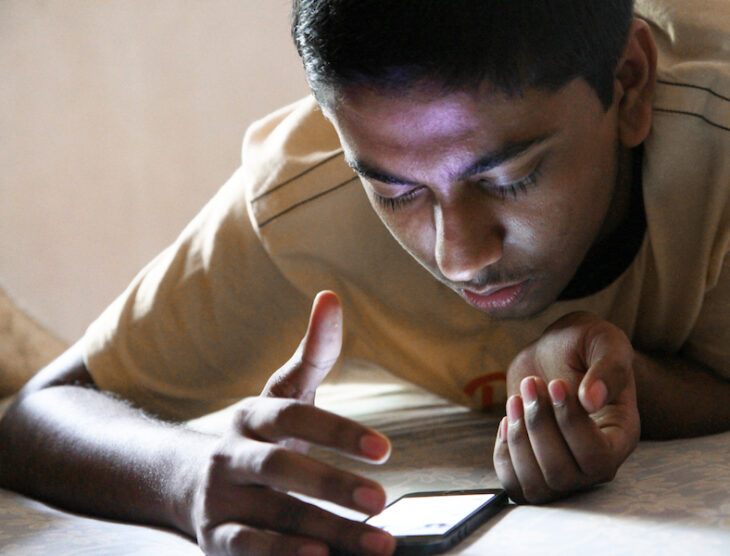Podcast: Play in new window | Embed
Sherri asked: “Why isn’t there a parent app that you can put on kids’ phones for when their rooms aren’t clean and things aren’t taken care of, that you press it and it blocks their phone until the chore is done?”
Because there can’t be unless they’re put in place by the manufacturer of the device.
Apps are sandboxed so they can’t do damage. You know how viruses disable computers and spread? Apps can’t do that. They get their neat little box and if they want to do anything outside that box they have to ask and the operating system does it for them.
The app wants to read the contacts? ok, it can ask for permission and if you grant it, the operating system will fetch them for it.
Want to use the camera? it can ask, and the operating system will turn it on.
What that means is that an app could ask to disable the phone if and only if the question existed. Someone at the company making the OS has to make that question an option.
So far no one is willing to give any app permission to disable one of their devices, so the question cannot be asked by any app. It just doesn’t exist.
It’s also a tough sell, it’s not really the manufacturer’s problem that a user has trouble disciplining their kids. If you don’t want your kids to use the TV, well… don’t, but don’t expect Sony to let you remotely disable it. The same goes for a Sony Xperia phone, take it away if you want, but don’t expect Sony to do it for you.
If allowing apps to disable phones is something that manufacturers feel may get them into any trouble: legal trouble, PR trouble, or any of other kind, they won’t do it and they’ll let parents be responsible for parenting.
What you could try is putting the phone on lost mode if that’s possible on the device they’re using, but that likely will only help if you know the device’s account password and they don’t.
Your best bet for now is to treat the phone the same way you’d treat a TV, PlayStation, book, ball, or any other thing you don’t want your kids to use.
How important is their mobile connection to you?
One alternative you might want to consider is a wireless router for your home with parental controls and a smartphone app to control them. You can turn on and off specific devices (such as a child’s smartphone) with a single tap of your screen.
In the end, technology is no substitute for parenting.
Now, you will have to deal with the issue of cellular data. We’ve explained this to parents in the past, that you can turn off cellular data on both iPhone and Android smartphones and lock that down using parental controls as well. The issue is, your child won’t have any access to data when they are away from home.
In the end, technology is no substitute for parenting. If you can’t get your son or daughter to clean their room, the problem isn’t going to be solved by disabling their smartphone. You’re just going to escalate the conflict.
Good luck! Let us know when you can see the bedroom floor again.