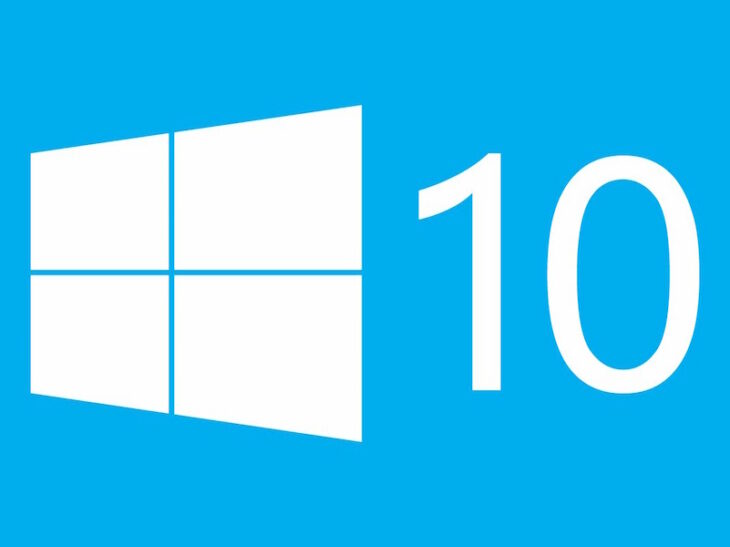Podcast: Play in new window | Embed
Bill in Bethpage, Tennessee listens on Supertalk WTN 99.7 and asked:
I am trying to download Windows 10 to my laptop and everytime I do it, it gets hung up at 99%. I’ve let it sit there for hours with no results. I’m looking for suggestions on how I can get Windows 10 to replace Windows 7.
If your download is what’s failing, you might be able to download Windows 10 as a disk image file in ISO format and use Microsoft’s Media Creation Tool to make a thumb drive or DVD for installation.
You can have a look at the Software Download page at Microsoft where you can get both Windows 10 and the Media Creation Tool. According to Microsoft, as long as you aren’t running an Enterprise version of Windows, you should still be able to perform an upgrade install. Be sure to note your current Windows product key, however, in case you’re asked for it.
Marge in Fairbanks, Alaska listens on NewsRadio 970 KFBX asked:
As a Mac user,I use Quicken 15 from Intuit with VMware Fusion emulation program which is only in Windows format now, Intuit publishes TurboTax in dual format but not Quicken. Why am I unable to print the check registers on either of my HP 6200 or 6830 Officejet Pro printers? I have tried repeatedly. Any suggestions?
Marge, the first thing we should mention is that Intuit still makes Quicken for Mac, you can buy it for slightly less than the price of the VMware Fusion you’re using, and for a lot less than VMware Fusion + a copy of Quicken for Windows. You can find it on Intuit’s own Quicken for Mac page.
As for why your printers are not working, there can be many different causes from operating system issues to VMwares. If they are USB printers, the first thing to check would be that VMware thinks they’re connected.
As far as Windows is concerned, it’s running on it’s own real computer and if you don’t tell VMware to pretend someone plugged a USB cable into that computer, Windows may not know the printer is there.
Check under USB devices and see if the printers are marked as being “plugged in.”
If they are, or if they’re network printers or connected via VMware’s ThinPrint, the list of potential problems unfortunately gets longer, and it can also get a little confusing. For example, sometimes you should connect the printer via the USB settings, sometimes you need to make sure it’s not connected that way. VMware’s has a long page for dealing with printer problems, your solution may be waiting for you there.