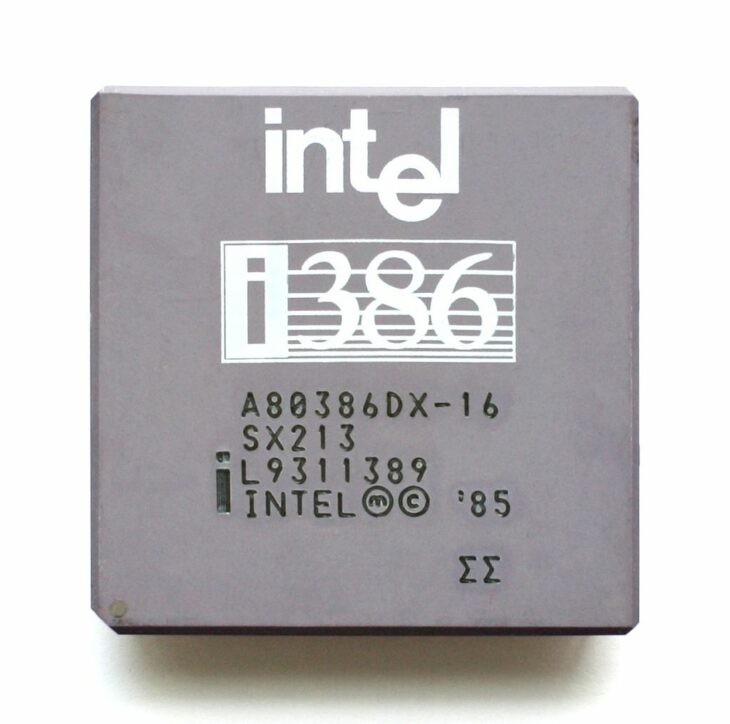Podcast: Play in new window | Embed
Tech News and Commentary
Dave and the team discuss video games and Nazi symbols, Epic mobile gaming, Intel and potential exploits, Cortana and Amazon, voting user your smartphone, and more.
Terry in Carthage, Missouri listens to the Podcast and asked: “Having trouble with an update on a GPS. I have an Intelliroute TND 730 by Rand Mcnally. I plug it into my computer, the GPS shows that it is connected to the computer, but the computer won’t recognize it to allow me to do the update. I don’t know if there’s a setting I need to change on my computer. I’ve tried and tried. It’s about to drive me up a wall.”
Terry, it sounds like you’re missing the software to connect the two.
Your GPS won’t just show up on your computer because it’s not something like a hard drive, or a monitor where you plug it in and it does the standard thing they all do.
You have a device that Rand McNally made the way they wanted to make it, and for their devices they use a piece of software called Dock that interfaces the hardware to the computer.
Dock is available for Mac and PC
Dock is available for Mac and PC, and it is not required for all GPS devices, but your 730 does require it.
After you do your update, keep an eye on the settings. Some GPS devices can update themselves over WiFi, there’s a chance that you may gain that ability if they choose to go through the trouble of giving it to it, and it would make your updates a lot more effortless.
That’s nice regardless of what kind of GPS you have, but the 730 is geared towards truckers, so it seems like it would be an extra nice feature to have on a work tool.
Joe in Hazleton, Pennsylvania listens online and asked: “I have an HP 220Z computer. I got it at a really good price about 3 weeks ago. It’s 5 years old but it’s a good computer and has 8 gig of RAM and had a new hard drive put in it. But when you record with a microphone, the motherboard audio is a bit noisy. There’s a hiss on it. I want to put another sound card in it that would give me better audio for recording. I’d like to know if you recommend any sound cards that would give me better microphone recording. Not looking for studio quality, but something a lot better than what I have.”
Joe, it all depends on what you’re recording and how seriously you take it.
You mentioned not needing studio quality, but there’s still a wide range. For example, you could buy an ASUS Xonar DSX for just under $100 and it would likely serve you well, it would definitely be better than your motherboard.
A SoundBlaster ZxR would probably be even better, and an M-Audio M-Track Plus would be better than that, but at that point you’re talking new computer prices.
A simple solution may also be to buy a USB microphone, if you’re not looking to make music. For example, Blue Mic makes good quality USB microphones that will run laps around your sound card, and they’ll be cheaper than the last two cards we mentioned.
It’s all about what you’re using your input audio for. In most cases a good USB microphone is the easiest choice.
 When you participate on the show – anytime 24/7 – and we HEAR you with any consumer tech question, comment, help for another listener, tech rage or just share your favorite App these days … you could win prizes.
When you participate on the show – anytime 24/7 – and we HEAR you with any consumer tech question, comment, help for another listener, tech rage or just share your favorite App these days … you could win prizes.
All CALLERS — using the AUDIO option on our Free App or 1-800-899-INTO(4686) – automatically qualify to win prizes.