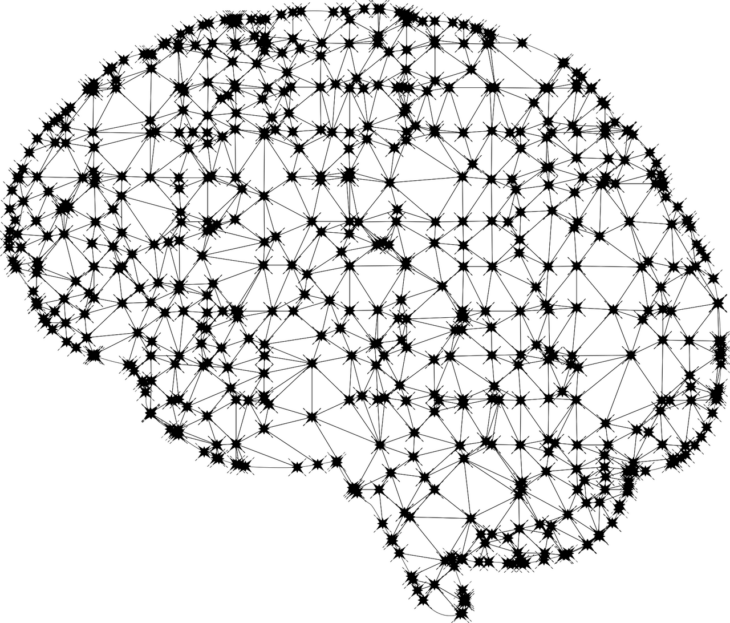Podcast: Play in new window | Embed
Tech News and Commentary
Dave and the team discuss a holographic AI for the grave, Paramount partnering with Walmart, Vehicle-to-Everything communication, cell phone service satisfaction, possible MacBook improvements, Tesla’s humanoid robot, Metaverse adoption, the FTC and Amazon, and more.
David – used the AskDave button on our site (but didnt tell us where hes calling from or how he listens) and asked: “Wondering if you can tell us the best options are these days to stream content from our PCs to our TVs. I know Chromecast is one of the standbys but are there are any others that have advantages, that you would recommend?”
David, the best option by far – if its possible – is still a wired connection.
A wired connection will free you from the random limitations all other systems will have.
If youre looking for wireless only, Chromecast and Miracast are the two big players.
Chromecast is basically Googles take on Miracast, it works nicely, its reliable, but youre of course tied into Googles personal data hungry ecosystem.
Miracast is more open and doesnt have that issue, but high quality Miracast dongles are harder to find and more expensive, so your odds of having issues go up.
You can also find DLNA devices but keep in mind that the DLNA alliance was disbanded in 2017 so youre far more likely to run into issues in the future since new DLNA devices are still being certified by SpireSpark, but the big players that led the alliance like Intel, Samsung, Panasonic, LG, and Sony have moved on to other technologies.
Doris in Miami, Florida listens to the podcasts and asked: “How do you add emojis on your Outlook e-mail?”
Doris, they will come from the device itself rather than from Outlook.
For example, if youre using Windows, the Windows key plus the period button will bring them up, on macOS you can find them in the Emojis and symbols dialog and you can bring that up from the menu bar or by pressing function + shift + E.
On Android and iOS youll be able to select them from the on screen keyboard.
Barbara in LaBelle, Florida listens Online and asked: “A lot of times, my phone doesn’t ring. And I don’t know why. I have the audio turned up, but it’s a free phone.”
Barbara, there could be a few things going on here.
First you may just have a faulty phone either on the hardware side (as in sometimes something just doesnt make contact and the speaker doesnt make any sound), or on the software side (as in the OS is failing to trigger the sound).
The easiest way to deal with that would be to try to restore the phone to factory settings and see if that fixes the issue.
You could also have groups set up with different ringtones, one of those groups being set up to use a silent ringtone, or to just not ring at all.
Depending on the phone youre using, you may have your phone set to not ring if the people calling you are not in your contacts, youll need to change your phone apps settings to confirm that.
If the phone itself is faulty, given that it was free having it fixed outside of a warranty fix may not be worth it, but free or otherwise any phone you were issued should still ring, so it was free should not be considered a valid explanation if thats what you hear back from your carrier.
 When you participate on the show – anytime 24/7 – and we HEAR you with any consumer tech question, comment, help for another listener, tech rage or just share your favorite App these days … you could win prizes.
When you participate on the show – anytime 24/7 – and we HEAR you with any consumer tech question, comment, help for another listener, tech rage or just share your favorite App these days … you could win prizes.
The 2022 COOL “Into Tomorrow” HOT Summer Giveaway:
The 2022 COOL “Into Tomorrow” HOT Summer Giveaway: Call anytime, 24/7 – 800-899-INTO (4686), click the Ask Dave button on the website, or use the “Message to Studio” option on the FREE Into Tomorrow App!
All CALLERS — using the AUDIO option on our Free App or 1-800-899-INTO(4686) – automatically qualify to win prizes.
Audio archived for at least 6 months