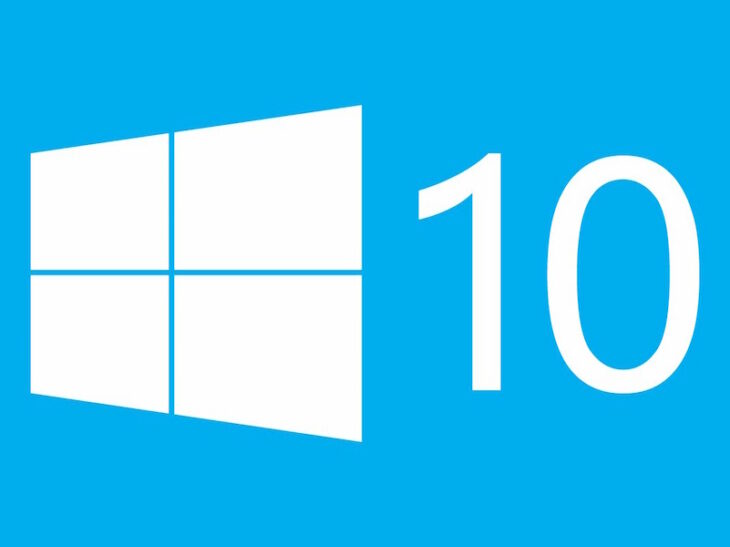Podcast: Play in new window | Embed
John asked: “I was wondering if there is a website I can try to use and experiment with Windows 10 before I download it. I have until the end of the month and I was hoping there was a website where I can practice with it before I download it.”
There’s a website that shows you demos of different things you can do with Windows 10, but unless you install it, you can’t play around with it.
Operating systems are infinitely more complex than websites and a website probably wouldn’t give you too much of an idea of what it’s like to use a different one anyway.
Unfortunately, you’re going to have to either install first and learn second, or learn on someone else’s computer.
Windows 10 is rather good and we have no objections to it
Or you could just go along with the advice from tech outlets that you trust. Like most other tech media sources, we are telling you that Windows 10 is rather good and we have no objections to it. Now that doesn’t mean people haven’t had horror stories attempting the upgrade, they certainly have. And if it blows up on you, we’d be very sad to hear that, but you know that any software upgrade comes with a certain amount of inherent risk.
The fact that we don’t object to Window 10 doesn’t mean we don’t object to how Microsoft recently started upgrading computers without permission. We most definitely do object to that kind of behavior, but that doesn’t have anything to do with Windows 10 itself.
Windows 10 is very much like the best parts of Windows 7 and Windows 8.1 combined into one operating system. In particular the new file manager, while it takes some getting used to, we find to be an improvement over older Windows systems.
We hope this helps you decide whether to take the plunge or not.