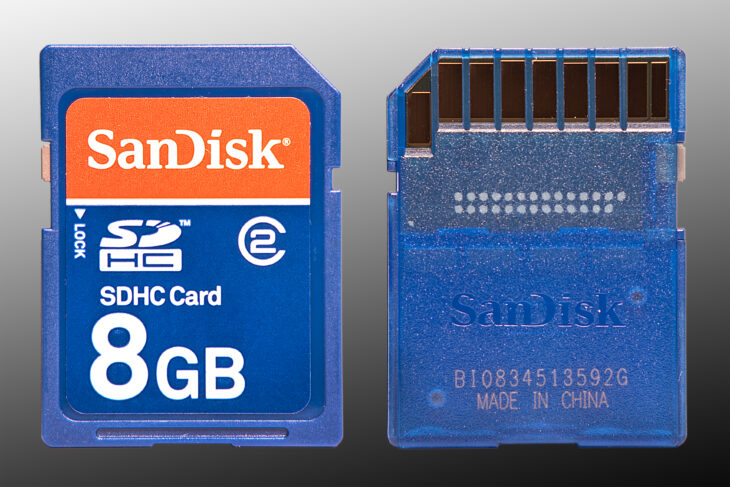Podcast: Play in new window | Embed
Bill asked: “I have a Moto G third generation 6.0 Android with a 32 Gig SD card that was formatted for internal memory. I had to do a factory reset and made the mistake of taking the card out to do so. Now I can’t get it to read the card. I can’t get anything to read the card. I have about 7,000 images. How can I retrieve my images?”
Bill, what’s going on here is that your SD card was encrypted, and after formatting the phone it can’t decipher the encrypted data. It just looks like gibberish to it.
The bad news is that you’re not supposed to be able to decrypt that data. That’s for your own security. The idea is that if your phone is ever stolen it cannot be read by the thief.
Here’s the good news: you may be able to get around the encryption anyway.
Here’s the good news: you may be able to get around the encryption anyway.
Technically, you can’t decrypt the old data, but there’s a workaround that has worked for other people:
Step 1 is to remove the card from the phone, connect it to a computer and copy all of the data (including any hidden files), just make a whole copy of all the gibberish in the card.
Step 2 is where it gets scary, pop the card back into the phone and format it (yes, this will delete all your data, but you have it backed up on the computer now).
After that, tell your phone under Settings and then Security to encrypt your empty card and make sure to use exactly the same password as before.
Lastly, copy all the data from your computer back onto the SD card. It should now be able to read the data, since it understand the encryption, has the key and can decrypt it.
There are no guarantees that this will work, but it has worked for others and it’s definitely worth a try. Unfortunately, you probably won’t be able to break the encryption without cooperation from the phone, so give this a try and keep your fingers crossed!