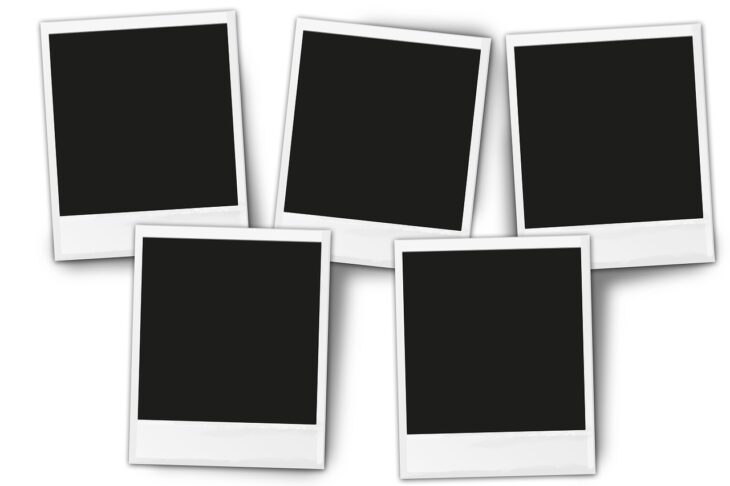Podcast: Play in new window | Embed
William asked: “I have a ton of photographs that I would like to scan into a device to save so I can give it to my children and grandchildren. Wondering what scanner you’d recommend and what kind of storage device, thumb drive or SD card to use. I’ve been using the scanner on my printer but it takes forever.”
William, most batch scanners out there are marketed towards business users who need to scan a lot of receipts. That means that you could buy one of those and scan a lot of photos at once, but it will cost you “business user” money.
Instead, a good option for you might be Google’s new Photoscan app. It is an app not a device, but it will eliminate glare, autodetect edges, and do a good job of making your scanned pictures look good, as opposed to “a picture of a picture.”
A big advantage of this free service, is that it also answers your second question by backing up your photos on Google’s cloud.
There are other apps that can do roughly the same, Google’s is just extra relevant because it’s specifically built to scan pictures and eliminate the artifacts that usually come with doing that, and because it is quick.
As for where to store your pictures: everywhere.
As for where to store your pictures: everywhere. Store them in your comptuer, in flash drives, in SD cards if you have them, send them to your family immediately so they can store them too. No storage medium is a good long term solution, so diversify and back up.
Don’t think that because you chose a hard drive over an SD card, you’re safe. You’re not. All storage mediums fail, cloud services are shut down, make plenty of copies.
If you are determined to have a scanner and just want one that works faster and easier than a flatbed scanner, the “personal” or “portable” photo scanners will pull the typical 4×6 photo print through the motorized scanning device, working much faster and easier than a flatbed color scanner.
Those devices run between $50 and $150 at Amazon.com, and there are a lot of different models to choose from. Just bear in mind that they’re designed to handle the standard sized photo prints. They won’t do anything that’s oddly sized or large, and they won’t scan negatives. Of course, Google’s Photoscan won’t scan negatives, either.