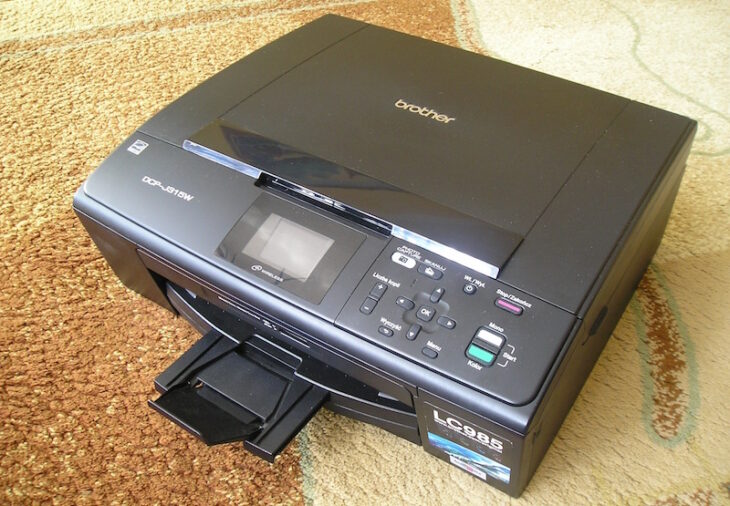Podcast: Play in new window | Embed
Jack called us with a follow-up from a previous question: “Dave, several months ago I asked you about a problem I had with my Laptop that kept telling me that my HP Printer was not there on the WiFi, however when I use my Phone or my Tablets, they work perfectly. You told me the best thing to do was to uninstall & reinstall the Printer Driver. It did – but it didn’t. It then now recognized the Printer but it would no longer print double-sided. It kept telling me to put the paper in upside down. I then called HP and they told me the problem was my Firefox Browser! As soon as I started using Chrome, everything printed fine. You asked me to let you know what happens, so I’m letting you know, THANK YOU!”
Jack, thank you for the update, it seems like you’re not alone in this. A lot of people seem to be having issues printing from Firefox, but they seem to be able to print just fine from anywhere else.
For other listeners would may be having the same issue: if you don’t want to switch browsers, you can try to reset the printer from within Firefox’s settings.
If you don’t want to switch browsers, you can try to reset the printer from within Firefox’s settings.
To do that, type “about:config” in the same bar at the top where you would type in a URL.
Firefox is going to make you promise to be careful, since changing the wrong settings can cripple your browsing experience. Agree to that to get in.
Once you’re in the settings page, type “print” into the filter textbox, and you should get a set of settings related to printing within the browser.
After that, just right click each of them and select “reset”.
Taking those steps has fixed the problem for some users, but others unfortunately report no change at all.
Still, if you’re not happy about having to switch to a different browser, you might as well give it a shot and see if you’re one of the lucky ones. Worst case, Chrome is a pretty nice browser, it’s not too different from Firefox, and you can just delete Firefox and try it again after it’s been updated.