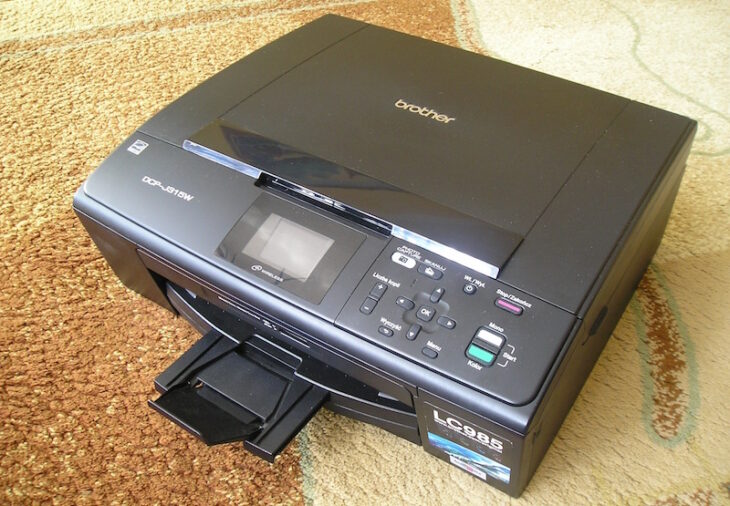Podcast: Play in new window | Embed
Jack asked: “I have a Dell laptop connected to my HP printer through Wi-Fi. Whenever I try to print, it tells me the printer is not connected. I go to “troubleshooting” and it says the printer is off, please turn it on. I don’t turn it on, All I do is click “Fix” and after a couple seconds, it says the problem is resolved and I can print. That’s crazy, isn’t it? Why is that happening and how do I fix that?”
Jack, we’re not really sure what Windows’ magic “Fix” button is doing, but we think that, since your computer can clearly talk to your printer after you click fix, your best bet may be to force Windows to reinstall drivers and start from scratch.
We think you should try removing the printer altogether from your list of devices, and then go through the process of installing a new one. Let Windows install it from scratch and download whatever drivers it needs.
Try printing after that. It seems to us that if Windows can see the printer through the network, the problem is probably software related, and a driver issue seems like a good suspect.
Once Windows realizes it’s wrong about the printer being offline, it can use it, so the trick here is to find a way to make Windows see the printer in the first place.